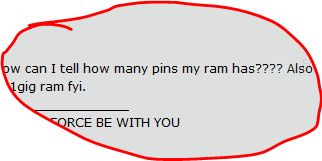I like itI like it a lot. I bought a wifi g adapter for it. I am on the same floor as my wifi g router so I have a near perfect wifi signal. I am posting this from new pc. VISTA is pretty neat. I haven't explored it too much. I just got it last night.
First impressions are nice. I think I have aero activated because the title bars are transparent and you can see through them to whats beneath. I also like the live preview over the task bar. Seeing a mini preview of what the window is doing is kinda nice - especially for internet downloads
I bought NETWORK MAGIC to connect my hp with my emachine. That is slick and was 30.00. I can put it on up to three computers and I will add it to my laptop if it runs on 98. I can stream video without apparent lag and the music streaming is excellent. I transfered two VOYAGER episodes (4.59gb total) and it was supposed to take a half hour - I went to bed so I don't know what the real world transfer time was for two one hour captures. But they were there on my hp when I woke up this morning.
This is really nice and now I won't have to buy VISTA because I already have it


I'll report more later once I have done more on it - I've only had it for like 12 hours or something

+ Reply to Thread
Results 1 to 17 of 17
-
Donatello - The Shredder? Michelangelo - Maybe all that hardware is for making coleslaw?
-
Cool, it even comes with its own barf bag when all that see through shit starts buggin your eyes out...


-
Nice, Yoda.. let us know how it goes
Originally Posted by guns1inger

-
You should treat yourself to a nice 21" widescreen LCD monitor to go with it.
 You are in breach of the forum rules and are being banned. Do not post false information.
You are in breach of the forum rules and are being banned. Do not post false information.
/Moderator John Q. Publik -
Well that's another expense for another time - thats why I resurrected a spare dell 17" monitor I haven't been using for a few years. Works great.Originally Posted by Forum Troll
@offline - thanks
I do like vista. There are a few quirks I will get used to. Like having to click on the program bars in the start menu instead of having them extend with just a mouse over. Minor stuff like that.
Oh and its got a really quick wake up mode after you put it in standby - pops on right away.
I am having a ton of fun networking with my emachine. I don't have to put all my mp3s on my new hp. I can just stream them. I bought an ativa wifi G usb adapter and it works beautifully - nearly full connection speed for file transfers (I'm on the same floor as my emachine with the new hp so it doesn't have to go through floors and I've got a great signal strength).
I bought NETWORK MAGIC and it works beautifully. I can simply download any file off my emachine. I can also save any internet file to emachine if I want while I'm surfing on my new hp. I supposedly have printer sharing enabled. I haven't tested that yet but I really don't have a need for that. I can just go down the hall and look up what I need on the emachine just as easily.

I like aero - the live preview windows on the task bar is nice especially for file downloads off the internet. Because you know you don't always get the percentage of the download displayed - this way you can get a mini preview window showing the status bar and how far along it is.
I haven't tried any of the new searching features for VISTA yet. I still have a pretty bare hard drive. Since I'm planning on leaving most of my media files on my emachine I doubt I'll be using the search feature much because I know where everything is on my emachine.
I'll post more as I think about it. But I agree with others here about the positives of VISTA. Its nice to already have it and not worry about upgrading in the future. Now I can keep my XP EMACHINE as a legacy platform media server. But I'll be able to do all the newer stuff on the vista pc.


EDIT -
Here are the stats from cpuz:




How can I tell how many pins my ram has???? Also I have two 512 sticks not 1 1gig stick for a total of 1gig ram fyi.Donatello - The Shredder? Michelangelo - Maybe all that hardware is for making coleslaw? -
Yoda, that is a good idea that you are leaving the hard drive bare, because so many programs don't work on vista. Photoshop 7 and Quickbooks 2006 are just two examples. I just bought a PC for a friend that was loaded with vista.
I was not impressed at all. About a quarter of the programs that we tried to load did not work. We wiped the vista, loaded XP Pro, and then drivers from online. Wow! what a difference. XP ran about 15% faster and all of the apps worked great.
Vista is mostly a money making scam. I could have been great if Microsoft would have done a bit more research and tweaking before the hurried release. Vista was supposed to be a security upgrade, but many articles have been written that explain why it is not.
I'm not trying to downplay your purchase, I just wanted to inform. The system looks great though. -
.Vista was supposed to be a security upgrade, but many articles have been written that explain why it is not
yes. -
dump vista quick -- i played with it fora day on a new laptop and thought it was a POS .... everything takes twice as many mouse clicks to do ... and most of software will not install or run on it ...
also - for some reason the screen (17" wide screen) fonts look better on XP than they did on Vista ... everything always looked blurry ..."Each problem that I solved became a rule which served afterwards to solve other problems." - Rene Descartes (1596-1650) -
So Vista is trying not to be like a Mac OSX rip-off how?Originally Posted by mastersmurfieHis name was MackemX
What kind of a man are you? The guy is unconscious in a coma and you don't have the guts to kiss his girlfriend? -
I don't know.... I've been pretty happy with VISTA PREMIUM so far. Nothing mind blowing however. But I'm sure keeping my XP EMACHINE around for awhile - at the very least until sp1 comes out for VISTA. Probably will hang on to it a lot longer than that to use as a media server.Originally Posted by BJ_MDonatello - The Shredder? Michelangelo - Maybe all that hardware is for making coleslaw?
-
My thoughts too, I played with it in my notebook and it felt like I was trying to run XP on a 486. AWWWWfulOriginally Posted by BJ_M1f U c4n r34d 7h1s, U r34lly n33d 2 g3t l41d!!!
-
What if you format the HD and try it with XP....?Originally Posted by yoda313
For what I saw with my laptop it will skyrocket your PC... vista SUX!!! 1f U c4n r34d 7h1s, U r34lly n33d 2 g3t l41d!!!
1f U c4n r34d 7h1s, U r34lly n33d 2 g3t l41d!!! -
So other than the "That's perdy" (aka "WOW") and that Vista asks to do admin things (easy workaround: set up a reduced user) what reason is there to go to Vista?
Real reasn, not a fluff reason. -
As for the snipping tool... I wrote a small tool in VB6 for quick capturing screen regions to jpg (only). Move the box where you want to clip and resize how much you want to clip - pretty simple but handy...
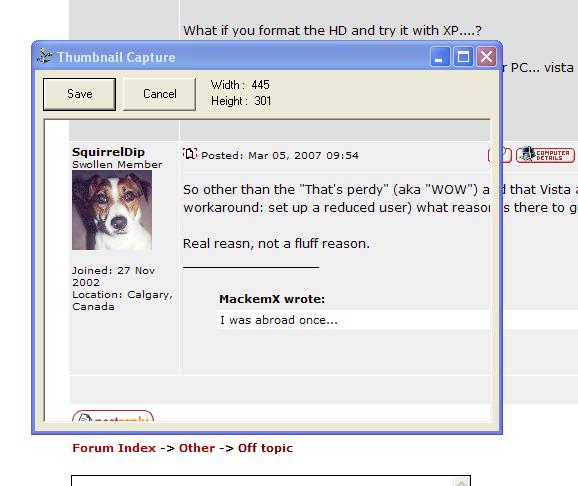
Anyone know a good (free) online storage spot to store it??
Anyone tried 4Shared?
QuickCapture.zip -
If you're still wondering how many pins your memory has, CPU-Z tells us that it's DDR2 memory (hence the PC2 specification) which means it's 240 pins.
Nothing can stop me now, 'cause I don't care anymore.
Similar Threads
-
help with icons on vista home premium
By wingnut2003 in forum ComputerReplies: 11Last Post: 8th Jan 2010, 08:21 -
No audio with pinnacle studio 12.1 on vista 32 premium?
By yoda313 in forum EditingReplies: 0Last Post: 26th Oct 2008, 16:05 -
rundll32 prob with vista premium
By richy34 in forum SVCD2DVD & VOB2MPGReplies: 4Last Post: 29th Jan 2008, 08:34 -
What is the difference between Vista basic and Vista home premium?
By davidsama in forum ComputerReplies: 18Last Post: 27th Oct 2007, 13:01 -
DVX100B to Vista Home Premium - Nightmare!
By Tobuscus in forum Capturing and VCRReplies: 1Last Post: 13th Oct 2007, 14:34










 Quote
Quote