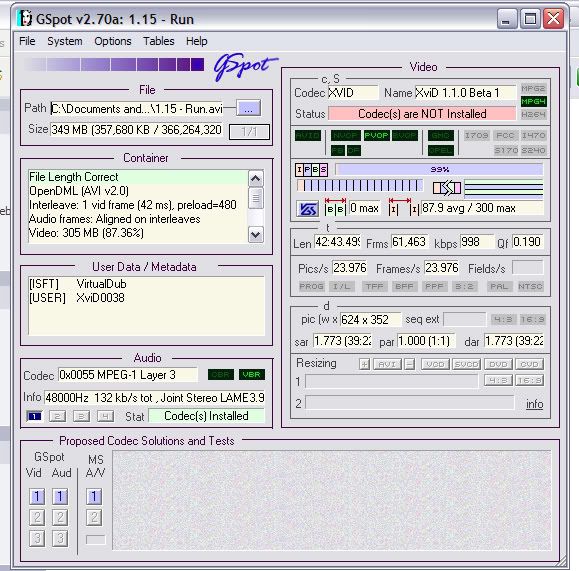I've been using ConvertXtoDVD lately to burn TV episodes to DVD. But I've noticed that when there's background music and such you get that kinda crackly, fuzzy sound... does anybody know how I can fix this? Is there something I can just adjust on the settings or such?
Regards, Matt.
+ Reply to Thread
Results 1 to 8 of 8
-
-
The only 2 audio settings are "Automatically adjust sound level" and "Dont check/fix audio discontinuities". I'd make sure to see if the first one is enabled, and if not enable it.
-
It wasn't enabled and I've now enabled it. I'll give it another go.
P.S. Thanks! -
This didn't really help. Anybody have any other suggestions?
Thanks!
Similar Threads
-
Audio quality very poor in 360p...but only on some vids. Help please!
By amb in forum Video Streaming DownloadingReplies: 0Last Post: 19th Sep 2010, 15:06 -
best audio video quality of youtube poor quality and not hq flv videos.
By nusratjaveid in forum Video ConversionReplies: 3Last Post: 20th Jun 2010, 20:23 -
audio quality poor on ripped movie DVDs
By JohnnyBob in forum Newbie / General discussionsReplies: 2Last Post: 9th Aug 2009, 19:01 -
ConvertXtoDVD Encoder Quality
By SCDVD in forum Video ConversionReplies: 17Last Post: 2nd Jun 2009, 14:23 -
Copy DVD with ConvertXtoDVD and audio speech very poor.
By swog in forum DVD RippingReplies: 2Last Post: 24th Sep 2008, 17:12




 Quote
Quote