Hi all, I need your help on this:
I have a Sony miniDV camera. I tried to capture video from the camera using Vegas. Vegas sees only my Logitech webcamera and everytime I hit the "capture" button it starts capturing from the webcamera. It doesn't see my Sony DV camera. This is despite the fact that it used to work previously. Moreover, other programs like Windows Movie Maker and Pinnacle have no problems capturing from my Sony. I am using firewire (1394) for connecting the camera with PC.
See the picture below with specifications in the Vegas Preference menu. It says "device unavailable" despite it is seen by other programs. Pls help. Thx.
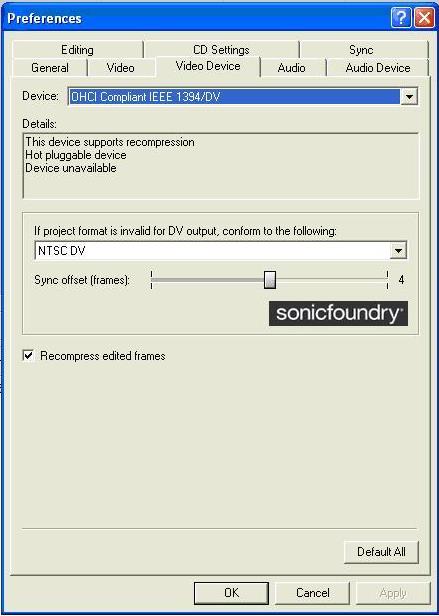
+ Reply to Thread
Results 1 to 5 of 5
-
-
I don't use Vegas to capture because of all the useless overhead. If I need batch capture, I like Premiere better.
Mostly I do a straight capture/transfer with WinDV then access the DV-AVI file from Vegas.
PS: I've found the Vegas capture program to be overly complex in settings but without benefit. Vegas won't even do MPeg encoding from the DV capture program like most. They didn't buy the realtime license from Mainconcept.
Similar Threads
-
Sony Vegas or Editing programs
By nextoss in forum EditingReplies: 2Last Post: 13th Jan 2010, 14:00 -
Problem capturing audio with most programs, any fixes? + Lagless programs?
By fgsfdsyo in forum Capturing and VCRReplies: 5Last Post: 15th Oct 2009, 16:51 -
HD MPEG-2 import; Vegas crashes...Any other programs out there for this?
By karpodiem in forum EditingReplies: 7Last Post: 6th Jul 2009, 11:39 -
Windows XP x64 SP2 doesn't recognize DV Camera. Other OS does (ex: Linux)
By alkalinelito in forum Camcorders (DV/HDV/AVCHD/HD)Replies: 12Last Post: 4th May 2009, 23:03 -
Camera video doesn't work in frame after editing
By synlupri in forum Newbie / General discussionsReplies: 2Last Post: 13th Dec 2007, 23:35




 Quote
Quote