I downloaded a .Mpeg file. I can view the video in DivX Player and WMP 9.0 (am running W98SE on this PC). However, there is no audio playback. If I try playing the file in VLC, it plays the audio but there is no video playback. Transcoding using the VLC Wizard does not help unless I want to create a WAV file.
File info shown by these programs is as follows:
1 WMP 9.0
Video Codec > GPL Mpeg-1/2 Decoder
Audio Codec not listed
2 VLC Media Player 0.86
Stream 0 > Codec:mpga (audio)
Stream 1 > CodecLmpgv (video)
Running G-Spot displayed the information (snapshot attached)
I have tried playing it in Windows Media Player Classic but it plays the VDO and there is no audio playback
I have run the codec sniper and replaced/reinstalled the few files it showed as broken. I have also downloaded numerous codec packs but to no avail. Any suggestions in this regard would be welcome!
Michael
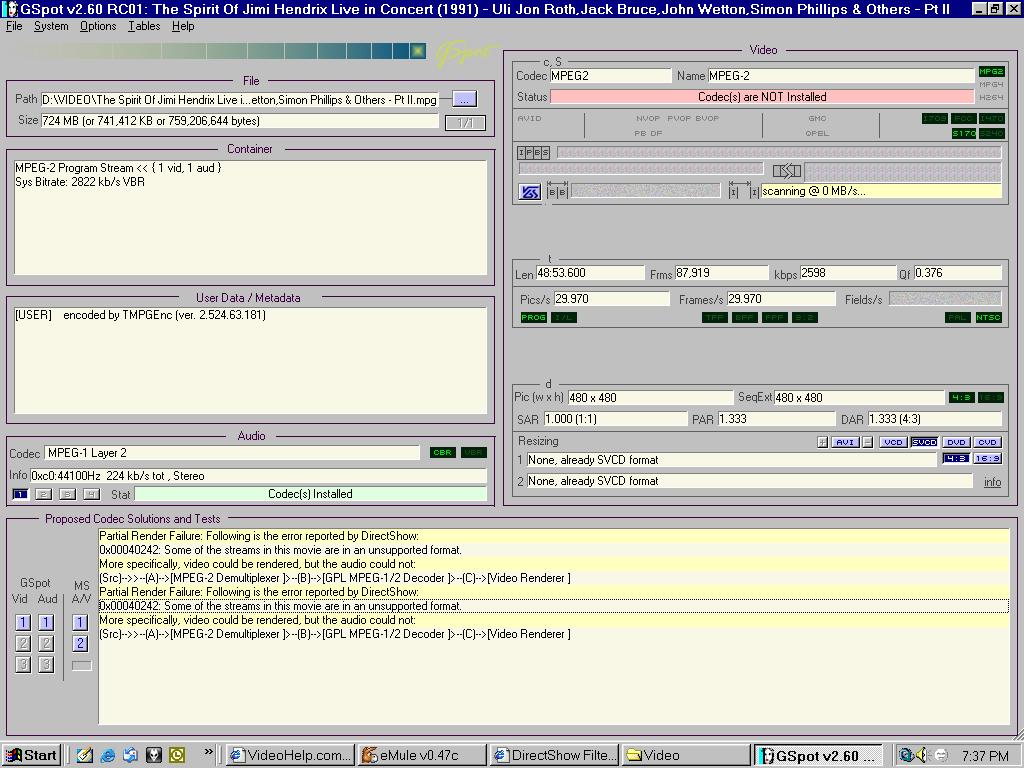
Closed Thread
Results 1 to 3 of 3
-
-
Windows should support mpeg1 layer2 audio by default...even win98.
Try install ffdshow and set it to decode mpa1,2 under the audio configuration.
-
ONE topic is enough! Just reply to bump the first topic instead.
https://forum.videohelp.com/viewtopic.php?t=320218&highlight=
Similar Threads
-
Cannot play avi file with vlc player/divx player or GOM Media Player (GAVC)
By texasdontholdem in forum Software PlayingReplies: 11Last Post: 5th Aug 2016, 07:28 -
Problems playing 1080p files on VLC player
By Tafflad in forum Newbie / General discussionsReplies: 20Last Post: 20th Oct 2011, 16:29 -
VLC player not playing MKV file
By GLE3 in forum Software PlayingReplies: 3Last Post: 15th Feb 2009, 15:39 -
WMP/REAL Player - Some of my old videos as well as new are playing weird?
By Akabane Kurodo in forum Media Center PC / MediaCentersReplies: 2Last Post: 5th Jul 2007, 14:12 -
playing avi file with subtitle in standalone divx player
By weeleong87 in forum SubtitleReplies: 19Last Post: 16th May 2007, 18:32



