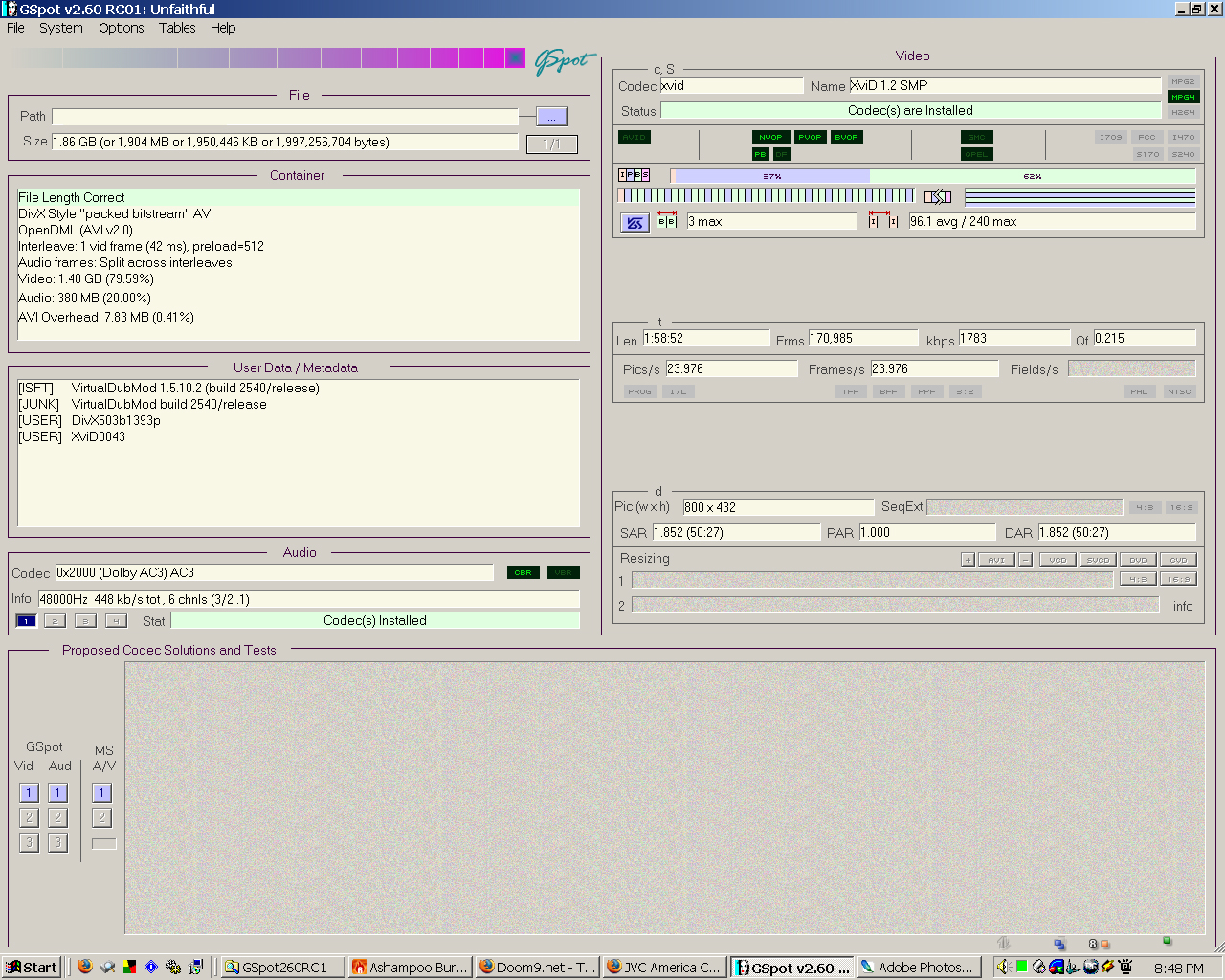i have an xvid avi file that is unwatchable on divx player becaus it jumps around and is jerky and skips and pauses. my other movies work fine.
File : 1.85 GB (1.85 GB), duration: 1:58:51, type: AVI, 1 audio stream(s), quality: 81 %
Video : 1.48 GB, 1792 Kbps, 23.976 fps, 800*432 (16:9), XVID = XVID Mpeg-4
Audio : 380 MB, 448 Kbps, 48000 Hz, 6 channels, 0x2000 = AC-3 ACM Codec
that is the file info but my other files are the same and they work (except for filesize and resolution).
Is there a program out there that allows me to view more video codec detailed information about the video file that I can distinguish from my other files (since they look the same)?
EDIT * I've used GSPOT but how do I export the file information?
+ Reply to Thread
Results 1 to 7 of 7
-
-
This will tell you how to upload a GSpot screenshot ---> CLICK HERE
Also when you say it doesn't play back correctly in "divx player" do you mean on your computer or on a hardware capable DivX player?
- John "FulciLives" Coleman
P.S.
Make sure you have the newest version of GSpot as it gets updated from time to time."The eyes are the first thing that you have to destroy ... because they have seen too many bad things" - Lucio Fulci
EXPLORE THE FILMS OF LUCIO FULCI - THE MAESTRO OF GORE
-
There are encoding restrictions on most divx/xvid capable players, generally regarding qpel and GMC settings. This avi doesn't seem to have either of these enabled. It does have a packed bitstream, which should not cause issues, but for some reason, sometimes does.
At this point I would first open the file in virtualdub, and in Direct Stream Copy mode, create a new version of the file and test it. This may smooth things out, or it may not.
If not, try using AutoGK or AVIRecomp to re-encode the avi.Read my blog here.
-
I already did the Direct Stream Copy mode in Vdub. Still didn't work.Originally Posted by guns1inger
My comp is an ancient dinosaur and it'd take days if not weeks to re-encode the avi. I'll get it from somewhere else.
But I may have found out the problem was that my stand alone divx dvd player supports DivX files whose resolution is 720 x 480 pixels or less (30 fps), and 720 x 576 pixels or less (25 fps). Could that be the culprit?
Similar Threads
-
dvix/xvid to dvd using ffmpegx???
By Jgarlich in forum ffmpegX general discussionReplies: 2Last Post: 20th Jul 2009, 21:57 -
A DVD recorder with a USB Direct connection that allows Dvix and Xvid
By Conercao in forum DVD & Blu-ray RecordersReplies: 9Last Post: 6th Dec 2008, 13:22 -
Sound Problem During Playback (XVid, DVIX etc.)
By Pyrolisk in forum Newbie / General discussionsReplies: 5Last Post: 21st May 2008, 12:00 -
I am looking for a good priced upscaling hdmi dvd player mulitregion+dvix
By edmond in forum DVD & Blu-ray PlayersReplies: 3Last Post: 25th Mar 2008, 09:22 -
Getting 2gig Dvix files on a Standalone dvd player
By clevername2000 in forum Authoring (DVD)Replies: 4Last Post: 30th Oct 2007, 03:22




 Quote
Quote