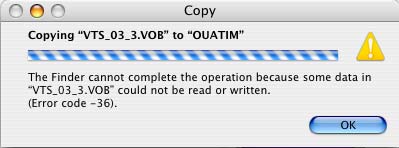Hi,
How do I convert only a segment, say the first 3 minutes of a video? Is there a way to use ffmpegX to do this?
Thank you.
Results 1 to 13 of 13
-
It would be nice, though, if ffmpegX proposed an option to do this directly, especially for files that cannot be opened/edited with MPEGStreamclip.Originally Posted by CaseJean-Philippe Schuck
Un générique, un autre jour, le blog sur les génériques de dessins animés
-
Have you tried editing in Quicktime Pro, saving as a ".mov" then converting with ffmpegX?
-
I downloaded MPEG Streamclip yesterday and can't figure out how to work it. Where can I get help?Originally Posted by Case
-
There is a complete manual including step by step instructions for most functions in the help menu.Originally Posted by SweetSam
Look under the "making a selection", "trimming the stream" and "editing the stream", "saving the stream" (or "exporting the stream", depending on what you want to do).Jean-Philippe Schuck
Un générique, un autre jour, le blog sur les génériques de dessins animés
-
Thanks.Originally Posted by jpschuck
Well, it seems to me it is "sort of" step by step. I got as far as exporting a stream, but i then I get a message saying I have to buy something else in order to open it?
I've spend a good part of the past couple of days downloading programs and trying to use them, with no luck. Initially, what I want to do is convert VOB files to a usable format so I can create my own custom videos with music to share with friends. I'd like to create custom DVDs ...not for iPod or anything like that.
But this is very frustrating ...it seems it shouldn't be!
I have iMovie, but it seems it wants to use only mp4 files, so it seems that's what I have to convert my VOBs to, but it is not as easy as all these application websites say it is.
-
Well MPEGStreamclip mostly relies on Quicktime. VOB files use MPEG-2 compression which is not available in Quicktime unless you buy the MPEG-2 Quicktime Playback Component from Apple. As it costs 20$, I wouldn't recommend this unless you really want to.Originally Posted by SweetSam
Otherwise you can convert your VOB files to DIVX/AVI or MP4 using D-Vision. Then you can use MPEGStreamclip or iMovie depending on the amount and type of editing you want to do. FInally create your custom DVD with iDVD, Toast or ffmpegXJean-Philippe Schuck
Un générique, un autre jour, le blog sur les génériques de dessins animés
-
I downloaded D-Vision. A similar thing happens. It doesn't seem to make much difference. It doesn't give me any choice of file formats. It very quickly creates a very tiny .avi file. The file will not play or open in either MPEG Streamclip or iMovie, or in any other program. Usually I can play .avi files, I think.
What on earth am I doing wrong???
-
First, generally speaking, when you are using D-Vision, you don't have to copy the VOB files using the Finder, you can select a chapter and even a specific duration (this is just under the destination field in the general tab).Originally Posted by SweetSam
BUT according to the error message you reported, it seems that the DVD is copy protected. You must then use another application like MacThe Ripper to rip and decrypt the VOB files before encoding them with D-Vision.Jean-Philippe Schuck
Un générique, un autre jour, le blog sur les génériques de dessins animés
Similar Threads
-
[SOLVED] [H.264+AAC] How to extract segment?
By yetanotherlogin in forum EditingReplies: 2Last Post: 26th Oct 2011, 09:23 -
Help:VDUB:CANNOT APPEND SEGMENT segment has a different number of streams
By lil_Dee in forum EditingReplies: 9Last Post: 23rd Jun 2009, 09:16 -
downloading a segment of a wmv file?
By kruuth in forum Video Streaming DownloadingReplies: 0Last Post: 15th Apr 2008, 22:28 -
What software can segment multiplexed video?
By forensic in forum EditingReplies: 4Last Post: 13th Mar 2008, 10:08 -
convert DVD segment to slow-motion video
By jackieO in forum Video ConversionReplies: 2Last Post: 7th Oct 2007, 16:36