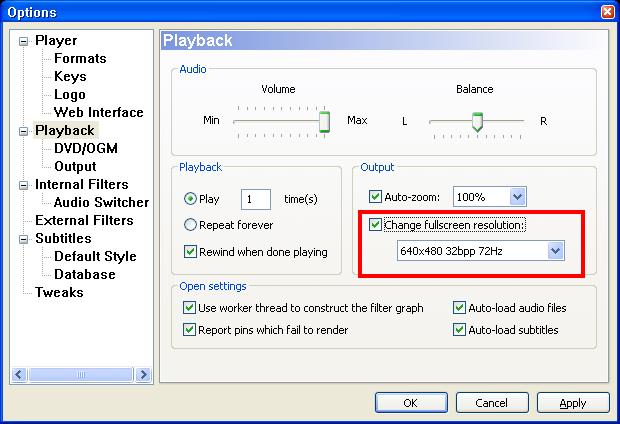Hi. I'm using Media Player Classic, and I'd like to know if, when I double click on the screen (or use alt+enter), the full screen that appear uses the same resolution as my desktop, or it is opened in the native movie resolution (like full screen games do, changing the screen and reverting when you exit to windows)
If I connect my computer to a LCD TV, and wanna see a 720p AVI file, what should I do for best quality: just double click on the movie, or change the desktop resolution first to 720p? Thanks
+ Reply to Thread
Results 1 to 11 of 11
-
-
It's the same resolution as your desktop.
What is the standard lcd tv resolution? it may be best to use it....but you can try lower settings and compare. -
OK thanks! Although it seems there are no panoramic resolutions in the list, I'll take a closer look later.
By the way, in options/keys I noticed that you can go into full screen with resolution change by double clicking (or pressing alt+enter) or press F11 and go full screen without resolution change.
What's the difference? Just tested with one video file and looked the same to me (again, I had no time, hope to check it out again later).[/b] -
double click and alt+enter do the same thing, full screen borderless window with or without resolution change. F11 gives you a full screen window with titlebar and borders just like the Maximize button.
-
Hmmm.... doesn't work for me. Pressing F11 just goes full screen like double clicking (and in a faster way, I noticed).
-
Going full screen without resolution change is instantaneous for me. With resolution change there is a delay as the monitor resyncs to the new mode.
Maybe I changed the default key associations. I use F11 for my graphics card's zoom feature so MPC doesn't see it. Alt+Enter will go full screen with resolution change if the feature is enabled, same as double-click. Ctrl+Enter will go full screen without a resolution change. -
I can't understand that 'resolution change'. Let's see:
- Double clicking goes full screen using the desktop resolution
- Pressing F11 goes full screen without changing resolution
What resolution isn't changed? I guess there's only resolution change if you modify the output option you pointed me out. If not, both ways of going full screen should be the same, shoudn't they? -
If the resolution change option is enabled both double-click and Alt+Enter perform the resoulution change and go full screen. Ctrl+Enter goes full screen without the resoulution change.Originally Posted by Fr3dY
If the resolution change option is disabled all three do the same thing -- full screen without resolution change. -
OK then, thanks! By the way, do you know how to get panoramic (widescreen) resolutions in the 'Change fullscreen resolution' combo?
-
No. But I think it shows the same settings as the graphics card's driver when you use Control Panel -> Display -> Settings -> Advanced -> Adapter -> List All Modes. Which may mean a new INF file for the graphics card might add the resolution.Originally Posted by Fr3dY
Similar Threads
-
3d movie has spilt screen I want it full screen please help.
By stadelbauer in forum Newbie / General discussionsReplies: 9Last Post: 18th Dec 2013, 18:46 -
Full Screen Ripped DVD is not Displaying Full Screen on Widescreen TV
By jgciamarra in forum DVD RippingReplies: 3Last Post: 23rd Jan 2012, 18:42 -
Windows Media Player 8 full screen DVD playback not full screen
By brassplyer in forum Software PlayingReplies: 1Last Post: 3rd Jan 2012, 16:43 -
Blank screen when playing video on 'full screen'
By RAYPEV in forum Newbie / General discussionsReplies: 6Last Post: 4th Aug 2011, 20:40 -
DVD Lab Pro, help mixing full screen and wide screen.
By stantheman1976 in forum Authoring (DVD)Replies: 4Last Post: 31st May 2009, 18:23




 Quote
Quote