Hello;
I am using GK for DVD ripping to XviDs...
But i have complicated for output resolutions...
I dont like to get 672x288 , 704x304 etc...
I like to get 720x384 output resolution but i never got that resolution...
I tried many things as like more size (1500MB ,2100MB in total) but never got 720x384...
So what can i do to get that resolution on all my XviDs?
Thanks for your helps...
+ Reply to Thread
Results 1 to 19 of 19
-
-
Hi-
Well, since you choose the resolution, you can always get 720 * xxx. However, 720/384=1.875, so that 720x384 will be suitable only for 1.85:1 movies, which make up only a portion of the movie aspect ratios out there. For 2.35:1 movies, something like 720x304 might be more suitable. Also, you can't (or shouldn't) just choose a resolution and expect decent quality. The best resolution for the movie depends on a number of factors, such as file size allowed and compressibility of the source. For that, GKnot has the compression test, the results of which will help you to choose the best resolution.
Also, since 720 is Mod16 (divisible by 16) and since the W-Modul, by default, is Mod32, then you can change it to16 if you wish to get 720 * xxx resolutions.
And I hope you really meant Gordian Knot, and not Auto Gordian Knot (AutoGK). If you're using AutoGK, then just go into the Advanced Settings and set the width to 720. You'd better allow a large enough file size, for decent quality. -
I did everythings are right but i didn't get right video size and bitrate on output video...
I chosed total size(video size: 1.52GB & audio:606MB) 2100MB and bitrate was 1887Kbps...
But i got total size 1.73 GB and bitrate 1487 Kbps...
So whats wrong?
Thanks for your helps... -
So whats wrong?
Sounds to me like you saturated the codec. You already reached maximum quality for your settings, and it can't get any bigger. It looks real good, doesn't it? A compression test would have prevented it by warning you that the size you wanted was too big. It does this by returning a value greater than 100%. You are looking for a compress test result of 60-80% or so. This sticky was written for DivX, but the same applies for XviD:
http://forum.doom9.org/showthread.php?t=24584
You can probably make that one for 2 CD (1400 MB) and still have very good quality. -
Yes,the output video quality is so high but the size is not the standart CD sizes(700x700x330= 1730MB)...
And i read already the topic on your answer...
I saw many rips as like 720X384 and standart sizes(1.46GB,2.06GB etc...) also high bitrate(1650Kbps)
Why i can't get more size and bitrate?
I saw the log file it said video size 1487MB and i got bitrate 1487Kbps!!!
Then I changed the video size for more bitrate as like 1887Kbps but its interesting i got same size video 1.73Gb and same bitrate 1487...
Thanks for your answers... -
I saw many rips as like 720X384 and standart sizes(1.46GB,2.06GB etc...) also high bitrate(1650Kbps)
Different movies compress differently.
Why i can't get more size and bitrate?
I already explained the reason as best I could.
Then I changed the video size for more bitrate as like 1887Kbps but its interesting i got same size video 1.73Gb and same bitrate 1487...
You can change the size to 5 GB or the bitrate to 10000, and the final size will be the same or almost the same (if you've saturated the codec and if you keep the same settings). If you want a larger size, then raise the resolution, use a sharper resizer, remove any smoothing/denoising filters you might be using, don't use B-Frames, and/or if XviD, use a better quantisation matrix. Using a higher bitrate quantisation matrix is my best suggestion. It may not play in a standalone DVD/MPEG-4 player (depends on the player), but the quality might improve greatly. Try Didee's SixOfNine or the Fox Home Entertainent matrices. -
My .AVS file used in GK;
Code:# Created with Gordian Knot # # http://gknot.doom9.org # PLUGINS LoadPlugin("C:\PROGRA~1\GORDIA~1\DGMPGDec\DGDecode.dll") #LoadPlugin("C:\PROGRA~1\GORDIA~1\AviSynthPlugins\decomb.dll") #LoadPlugin("C:\PROGRA~1\GORDIA~1\AviSynthPlugins\KernelDeInt.dll") LoadPlugin("C:\PROGRA~1\GORDIA~1\AviSynthPlugins\UnDot.dll") #LoadPlugin("C:\PROGRA~1\GORDIA~1\AviSynthPlugins\dgbob.dll") #LoadPlugin("C:\PROGRA~1\GORDIA~1\AviSynthPlugins\Convolution3d.dll") #LoadPlugin("C:\PROGRA~1\GORDIA~1\AviSynthPlugins\FluxSmooth.dll") #LoadPlugin("C:\PROGRA~1\GORDIA~1\AviSynthPlugins\TomsMoComp.dll") #LoadPlugin("C:\PROGRA~1\GORDIA~1\AviSynthPlugins\VSFilter.dll") #LoadPlugin("C:\PROGRA~1\GORDIA~1\AviSynthPlugins\SimpleResize.dll") # SOURCE mpeg2source("C:\New\VIDEO_TS\VTS_01_1.d2v") # TRIM #trim(startframe,endframe) # IVTC #Telecide(order=1,guide=1).Decimate() # or use #IVTC(44,11,95) #GreedyHMA(1,0,4,0,0,0,0,0) # DEINTERLACING (1) #FieldDeinterlace() #FieldDeinterlace(blend=false) #TomsMoComp(1,5,1) # DEINTERLACING (2) #KernelDeInt(order=1,sharp=true) # or maybe #DGBob(order=1,mode=0) # DEINTERLACING (3) - special requests #GreedyHMA(1,0,0,0,0,0,0,0) #Telecide() #SeparateFields() # CROPPING crop(0,16,720,544) # SUBTITLES #VobSub("FileName") # RESIZING LanczosResize(720,384) # DENOISING: choose one combination (or none) Undot() # 1) little noise
and/or if XviD, use a better quantisation matrix. Using a higher bitrate quantisation matrix is my best suggestion. It may not play in a standalone DVD/MPEG-4 player (depends on the player), but the quality might improve greatly. Try Didee's SixOfNine or the Fox Home Entertainent matrices.
Where are their settings in GK? -
Hi-
You set your XviD Codec settings in the Program Paths Tab of GKnot, and change the quantisation matrix by first setting the Quantisation type for MPEG-Custom, and then Edit Matrix, scrolling to the one you wish to use:
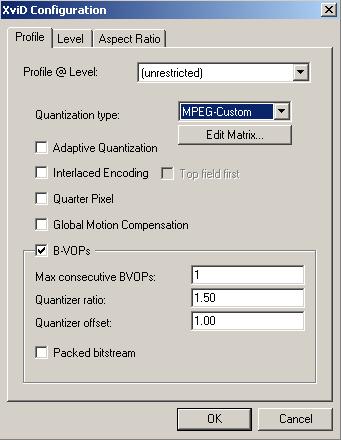
And here's a good collection of matrices to play with, including the 2 I mentioned earlier:
qmatrix.zip
Something else I forgot to mention earlier; when updating your XviD, you should uninstall the previous one. If you don't do that, it could lead to over or undersized encodes. If you only recently started getting the wrong size, and updated your XviD codec around the same time without uninstalling the previous version, that could account for your problem. However, if the problem has only happened with this movie, then it's as I supposed earlier. -
Where will i drop(exract) the qmatrix.zip?
And the profile @ level is unrestricted, why not AS @ L5?
Just load a matrix that's it?
There are two Didees SixOfNine.cqm which one have to use?
My settings was not like yours in BVops...
So should i change as like yours?2
1.50
1.00
I uninstalled K- Lite Mega Codec Pack 1,62 and know I upgrated K- Lite Mega Codec Pack to version 1,63 now...
I will try again...And if has no change anything i will reply again...
PS: I tried with AutoGK with small part of the movie as you said output resolution was not auto i changed that to 720 and i got;
File Name ..........: New.avi
Total Size (Bytes) .: 255.823.872 Bytes
Total Size (KB) ....: 249.828 KB
Total Size (MB) ....: 243,97 MB
Total Streams ......: 3 Stream(s)
File Size Correct ..: Yes
Video Size (Bytes) .: 180.257.564 Bytes
Video Size (KB) ....: 176.033 KB
Video Size (MB) ....: 171,91 MB
Video Length .......: 00:13:07
Video Codec Code ...: XVID
Video Codec Name ...: XviD MPEG-4 codec
Video Bitrate ......: 1832 KB/s
Resolution .........: 720 x 416
Aspect Ratio .......: 1.73:1
Total Frames .......: 19683 Frames
Framerate ..........: 25 FPS
Color Depth ........: 12 Bits
Quality Factor .....: 0,244 B/px
Packed Bitstream ...: No
Audio Size (Bytes) .: 75.552.000 Bytes
Audio Size (KB) ....: 73.781 KB
Audio Size (MB) ....: 72,05 MB
Audio Length .......: 00:13:07
Audio Codec Code ...: 8192 (0x2000)
Audio Codec Name ...: FAST Multimedia AG DVM (Dolby AC3)
Audio Bitrate ......: 384 KB/s (CBR)
Channels ...........: 6 Ch
Sampling Rate ......: 48000 Hz
Thanks for your helps... -
Where will i drop(exract) the qmatrix.zip?
Whereever you like, but someplace you can find when you browse to the matrices.
There are two Didees SixOfNine.cqm which one have to use?
Doesn't matter. Maybe try the regular SixOfNine, and not the SixOfNine-HVS.
So should i change as like yours?
I just showed you that screen because you asked where to change the matrices. There are plenty of guides available to teach you settings.
I uninstalled K- Lite Mega Codec Pack 1,62 and know I upgrated K- Lite Mega Codec Pack to version 1,63 now...
Didn't anyone ever warn you against using Codec Packs? GKnot has the only Codec pack you'll ever need:
http://sourceforge.net/project/showfiles.php?group_id=77391
You don't need to add something from K-Lite on top of it.
PS: I tried with AutoGK with small part of the movie as you said output resolution was not auto i changed that to 720 and i got;
Looks like you got a higher bitrate. You didn't post the AutoGK log, so I don't know how its settings differ from what you usually use in GKnot, but maybe it used a sharper matrix, a sharper resizer, different B-Frame settings, etc. It's hard to compare the two unless you know exactly which settings were used for both. It did give you a bigger height (416 .vs 384). -
Thats the log file;
(Normally movie duration time(length): 1:50:10 and i just aborted when i saw new resolution chosed 720x416)
PS:If you check the resolution and video size i think its complicated when you compare with GordianKnot...[15.01.2007 09:24:09] AutoGK 2.40
[15.01.2007 09:24:09] OS: WinXP (5.1.2600).2
[15.01.2007 09:24:09] Job started.
[15.01.2007 09:24:09] Input file: C:\New\VIDEO_TS\VTS_01_0.IFO
[15.01.2007 09:24:09] Output file: C:\New\VIDEO_TS\New.avi
[15.01.2007 09:24:09] Output codec: XviD
[15.01.2007 09:24:09] Audio 1: Turkish AC3 6ch
[15.01.2007 09:24:09] Audio 2: English AC3 6ch
[15.01.2007 09:24:09] Subtitles 1: Turkish : Wide/Letterbox
[15.01.2007 09:24:09] Subtitles 2: Turkish : Wide/Letterbox
[15.01.2007 09:24:09] Subtitles 3: English : Wide/Letterbox
[15.01.2007 09:24:09] Subtitles 4: Albanian : Wide/Letterbox
[15.01.2007 09:24:09] Subtitles 5: Bulgarian : Wide/Letterbox
[15.01.2007 09:24:09] Subtitles 6: Hrvatski : Wide/Letterbox
[15.01.2007 09:24:09] Subtitles 7: Magyar : Wide/Letterbox
[15.01.2007 09:24:09] Subtitles 8: Macedonian : Wide/Letterbox
[15.01.2007 09:24:09] Subtitles 9: Romanian : Wide/Letterbox
[15.01.2007 09:24:09] Subtitles 10: Serbian : Wide/Letterbox
[15.01.2007 09:24:09] Subtitles 11: Slovenian : Wide/Letterbox
[15.01.2007 09:24:09] Subtitles 12: Magyar : Wide/Letterbox
[15.01.2007 09:24:09] Format: AVI
[15.01.2007 09:24:09] Target size: 2100Mb
[15.01.2007 09:24:09] Custom resolution settings: fixed width of 720 pixels
[15.01.2007 09:24:09] Audio 1 settings: Original
[15.01.2007 09:24:09] Audio 2 settings: Original
[15.01.2007 09:24:09] Started encoding.
[15.01.2007 09:24:09] Demuxing and indexing.
[15.01.2007 09:26:56] Processing file: C:\New\VIDEO_TS\VTS_01_1.VOB
[15.01.2007 09:26:56] Processing file: C:\New\VIDEO_TS\VTS_01_2.VOB
[15.01.2007 09:26:56] Processing file: C:\New\VIDEO_TS\VTS_01_3.VOB
[15.01.2007 09:26:56] Processing file: C:\New\VIDEO_TS\VTS_01_4.VOB
[15.01.2007 09:26:56] Source resolution: 720x576
[15.01.2007 09:26:56] Found PAL source.
[15.01.2007 09:26:56] Source aspect ratio: 16:9
[15.01.2007 09:26:56] Color correction enabled.
[15.01.2007 09:26:56] Analyzing source.
[15.01.2007 09:32:02] Source has percentage of interlacing in motion areas: 0,24
[15.01.2007 09:32:02] Source is considered to be progressive.
[15.01.2007 09:32:02] Output will contain 165260 frames
[15.01.2007 09:32:02] Preparing subtitles.
[15.01.2007 09:40:39] Compressing subtitles.
[15.01.2007 09:41:36] Picking up credits information.
[15.01.2007 09:41:36] Credits start frame: 156012
[15.01.2007 09:41:36] Credits quality percentage: 20
[15.01.2007 09:41:36] Audio1 size: 317,299,200 bytes (302.60 Mb)
[15.01.2007 09:41:36] Audio2 size: 317,299,200 bytes (302.60 Mb)
[15.01.2007 09:41:36] Overhead: 2,203,392 bytes (2.10 Mb)
[15.01.2007 09:41:36] Subtitles size: 7,862,478 bytes (7.50 Mb)
[15.01.2007 09:41:36] Video size: 1,557,345,330 bytes (1485.20 Mb)
[15.01.2007 09:41:36] Running compressibility test.
[15.01.2007 09:41:36] Writing the following script to C:\New\VIDEO_TS\agk_tmp\New_comptest.avs
================================================== =========
LoadPlugin("C:\PROGRA~1\AutoGK\DGMPGDec\DGDecode.dll")
LoadPlugin("C:\PROGRA~1\AutoGK\filters\autocrop.dl l")
LoadPlugin("C:\PROGRA~1\AutoGK\filters\ColorMatrix .dll")
LoadPlugin("C:\PROGRA~1\AutoGK\filters\RemoveGrain SSE3.dll")
movie = mpeg2source("C:\New\VIDEO_TS\agk_tmp\New.d2v")
cropclip = autocrop(movie,mode=0,wmultof=4,hmultof=4,samples= 10,aspect=0,threshold=34,
samplestartframe=0,leftadd=0,rightadd=0,topadd=0,b ottomadd=0)
fixed_aspect = 1.42222222222222
c_width = width(cropclip)
c_height = round(height(cropclip) / fixed_aspect)
input_par = float(c_width)/float(c_height)
input_par = (input_par > 1.4) || (input_par < 1.25) ? input_par : (4.0/3.0)
out_width = 720
out_height = round(float(out_width) / input_par)
hmod = out_height - (floor(out_height / 16 ) * 16)
out_height = (hmod > 4) ? (out_height + (16 - hmod)) : (out_height - hmod)
new_aspect = (float(out_width) / float(out_height)) / fixed_aspect
autocrop(movie,mode=0,wmultof=4,hmultof=4,samples= 10,aspect=new_aspect,threshold=34,
samplestartframe=0,leftadd=0,rightadd=0,topadd=0,b ottomadd=0)
LanczosResize(out_width,out_height)
RemoveGrain(mode=2)
ColorMatrix("Rec.709->Rec.601",opt=0,hints=false)
SelectRangeEvery(300,15)
================================================== =========
[15.01.2007 09:50:59] Duration was: 9 minutes 22 seconds
[15.01.2007 09:50:59] Speed was: 14,69 fps.
[15.01.2007 09:50:59] Compressibility percentage is: 88,41
[15.01.2007 09:50:59] Chosen resolution is: 720x416 ( AR: 1,73 )
[15.01.2007 09:50:59] Predicted comptest value is: 88,41%
[15.01.2007 09:50:59] Running first pass.
[15.01.2007 09:50:59] Writing the following script to C:\New\VIDEO_TS\agk_tmp\New_movie.avs
================================================== =========
LoadPlugin("C:\PROGRA~1\AutoGK\DGMPGDec\DGDecode.d ll")
LoadPlugin("C:\PROGRA~1\AutoGK\filters\autocrop.dl l")
LoadPlugin("C:\PROGRA~1\AutoGK\filters\ColorMatrix .dll")
LoadPlugin("C:\PROGRA~1\AutoGK\filters\RemoveGrain SSE3.dll")
movie = mpeg2source("C:\New\VIDEO_TS\agk_tmp\New.d2v")
cropclip = autocrop(movie,mode=0,wmultof=4,hmultof=4,samples= 10,aspect=0,
threshold=34,samplestartframe=0,leftadd=0,rightadd =0,topadd=0,bottomadd=0)
fixed_aspect = 1.42222222222222
c_width = width(cropclip)
c_height = round(height(cropclip) / fixed_aspect)
input_par = float(c_width)/float(c_height)
input_par = (input_par > 1.4) || (input_par < 1.25) ? input_par : (4.0/3.0)
out_width = 720
out_height = round(float(out_width) / input_par)
hmod = out_height - (floor(out_height / 16 ) * 16)
out_height = (hmod > 4) ? (out_height + (16 - hmod)) : (out_height - hmod)
new_aspect = (float(out_width) / float(out_height)) / fixed_aspect
autocrop(movie,mode=0,wmultof=4,hmultof=4,samples= 10,aspect=new_aspect,threshold=34,
samplestartframe=0,leftadd=0,rightadd=0,topadd=0,b ottomadd=0)
LanczosResize(out_width,out_height)
RemoveGrain(mode=2)
ColorMatrix("Rec.709->Rec.601",opt=0,hints=false)
================================================== =========
[15.01.2007 11:32:10] Duration was: 1 hour, 41 minutes 11 seconds
[15.01.2007 11:32:10] Speed was: 27,22 fps.
[15.01.2007 11:32:11] Expected quality of first pass size: 87,97%
[15.01.2007 11:32:11] Running second pass.
[15.01.2007 11:55:47] Duration was: 23 minutes 35 seconds
[15.01.2007 11:55:47] Speed was: 116,75 fps.
[15.01.2007 11:55:47] No splitting required
[15.01.2007 11:55:47] Job finished. Total time: 2 hours 31 minutes 37 seconds
AutoGK AVS:
LoadPlugin("C:\PROGRA~1\AutoGK\DGMPGDec\DGDecode.d ll")
LoadPlugin("C:\PROGRA~1\AutoGK\filters\autocrop.dl l")
LoadPlugin("C:\PROGRA~1\AutoGK\filters\ColorMatrix .dll")
LoadPlugin("C:\PROGRA~1\AutoGK\filters\RemoveGrain SSE3.dll")
movie = mpeg2source("C:\New\VIDEO_TS\agk_tmp\New.d2v")
cropclip = autocrop(movie,mode=0,wmultof=4,hmultof=4,samples= 10,aspect=0,threshold=34,
samplestartframe=0,leftadd=0,rightadd=0,topadd=0,b ottomadd=0)
fixed_aspect = 1.42222222222222
c_width = width(cropclip)
c_height = round(height(cropclip) / fixed_aspect)
input_par = float(c_width)/float(c_height)
input_par = (input_par > 1.4) || (input_par < 1.25) ? input_par : (4.0/3.0)
out_width = 720
out_height = round(float(out_width) / input_par)
hmod = out_height - (floor(out_height / 16 ) * 16)
out_height = (hmod > 4) ? (out_height + (16 - hmod)) : (out_height - hmod)
new_aspect = (float(out_width) / float(out_height)) / fixed_aspect
autocrop(movie,mode=0,wmultof=4,hmultof=4,samples= 10,aspect=new_aspect,threshold=34,
samplestartframe=0,leftadd=0,rightadd=0,topadd=0,b ottomadd=0)
LanczosResize(out_width,out_height)
RemoveGrain(mode=2)
ColorMatrix("Rec.709->Rec.601",opt=0,hints=false) -
720/384=1.875 that works fine for me...Originally Posted by manono
And
for 720x304 (2.35:1)= ?
Thanks so much... -
Open the D2V in GKnot and go to the Resolution Tab. Set the width for 720, crop away all the black bars, top, bottom, left, and right (if any). Then, keeping an eye on the Aspect Error, crop away a little bit more until the Aspect Error is down below 0.5 % or so. When you've done that, what's left is your resolution. It might be 720x304, and it might not. Sometimes you'll have better luck (less active video will have to be cut) using 704 as the width. Experiment. There's nothing special about a 720 width anyway. I don't know why you insist on using it.
-
I did what you mentioned but its not worked...Originally Posted by manono
When you mentioned me for 1.85:1 movies AR should be 1.875 and then i dropped in GKnot as like below;

It works correctly except total size(1.73)
And i got very excellent avi file...
If you check that picture you will see AR error is none...
But other one;

Please check and compare pointed areas and then surely you will understand what i mean...
What i need to do now?
I don't know what is correct AR for fix Resolution 704 x304 to 720x304, Width x Height (720 x 576)(not the bottom one! under of the cropping side) and W-Zoom & H-Zoom for second picture...
its sourced from doom9.netSuggested resolutions (these follow to the x16 rule for optimal compatibility)
1:2.35 movies: 720x304, 640x272, 576x240, 512x224, 480x208, 400x176
1:1.85 movies: 720x384, 640x352, 576x304, 512x272, 480x256, 400x224
1:1.33 movies: 720x544, 640x480, 576x432, 512x384, 480x368, 400x304
You are very helpfull....
Thanks for your helps... -
Set your Input Pixel Aspect Ratio not to "Other" but to 16:9 or 4:3, depending on what it really is (from DGIndex). Who told you ever to set it to "Other"? Then crop away the black from the D2V picture. Then crop some more to get a low Aspect Error. What's left is the correct resolution. Most so-called 2.35:1 movies aren't really 2.35:1, but closer to 2.40:1. I also go to the Options Tab and set my GKnot for ITU-R BT.601 resizing. Not everyone does, though.
-
Set your Input Pixel Aspect Ratio not to "Other" but to 16:9 or 4:3, depending on what it really is (from DGIndex)
All my DVD's 16:9...
Who told you ever to set it to "Other"?
I found a guide from other website which i am membered...They mentioned you should drop one of Vob file of the movie to GSpot and get AR or DAR and select other in GK and type to there...
I never knew it!
I also go to the Options Tab and set my GKnot for ITU-R BT.601 resizing. Not everyone does, though.
I already selected that as like below;

I tried same file with AutoGK and adjusted "fixed width" to 720 in advanced settings and the results;
Who told you ever to set it to "Other"?Total Size (Bytes) .: 1.594.689.536 Bytes
Total Size (KB) ....: 1.557.314 KB
Total Size (MB) ....: 1.520,81 MB
Total Streams ......: 3 Stream(s)
File Size Correct ..: Yes
Video Codec Code ...: XVID
Video Codec Name ...: XviD MPEG-4 codec
Video Bitrate ......: 1620 KB/s
Resolution .........: 720 x 304
Aspect Ratio .......: 2.36:1
Total Frames .......: 126741 Frames
Framerate ..........: 25 FPS
Color Depth ........: 12 Bits
Quality Factor .....: 0,296 B/px
Packed Bitstream ...: No
I found the right resolution in AutoGK but when i use AutoGK all output videos so turbid and not sharpness cause i wanna use GK for all converts...
Same video with GK;
Total Size (Bytes) .: 1.594.671.104 Bytes
Total Size (KB) ....: 1.557.296 KB
Total Size (MB) ....: 1.520,80 MB
Total Streams ......: 3 Stream(s)
File Size Correct ..: Yes
Video Codec Code ...: XVID
Video Codec Name ...: XviD MPEG-4 codec
Video Bitrate ......: 1620 KB/s
Resolution .........: 704 x 304
Aspect Ratio .......: 2.31:1
Total Frames .......: 126741 Frames
Framerate ..........: 25 FPS
Color Depth ........: 12 Bits
Quality Factor .....: 0,302 B/px
Packed Bitstream ...: No
Thanks for your all helps... -
One reason you're getting different resolutions using the 2 programs, is that in GKnot you're using ITU resizing and AutoGK, by default, doesn't use it. If you wish to change it, then open a movie in AutoGK and hit CTRL-F9. Then check the ITU box. Also, AutoGK's cropping may be different than yours.
http://www.autogk.me.uk/modules.php?name=TutorialEN#6
Similar Threads
-
output resolution xilisoft video encoder
By KlintIstwood in forum Blu-ray RippingReplies: 2Last Post: 20th Dec 2008, 12:29 -
AVI Output Resolution?
By rowlers in forum DVD RippingReplies: 13Last Post: 31st Oct 2007, 12:14 -
Video output not at the resolution it says it is
By tiny-e in forum ffmpegX general discussionReplies: 8Last Post: 27th Sep 2007, 18:32 -
Output Resolution Problem With AVI's
By smann20 in forum Video ConversionReplies: 7Last Post: 26th Sep 2007, 15:25 -
Output resolution for Philips DVP642
By cheerful in forum DVD & Blu-ray PlayersReplies: 1Last Post: 2nd Aug 2007, 23:41




 Quote
Quote