I'm triyng to convert from avi to dvd. My avi file is in PAL format and I need to change it to NTSC. Here's what I put from my synthscript:
AVISource("C:\DVD\movie.avi", False)
LanczosResize(720,480)
AssumeFPS(23.976, True)
ConvertToRGB24()
And I want to make sure if I have the right setting in TMPGEnc. Here they are:
Also how do I know when to choose non-interlaced or interlaced. Here's the info from GSPOT on my video as well incase anyone needs to check it out:
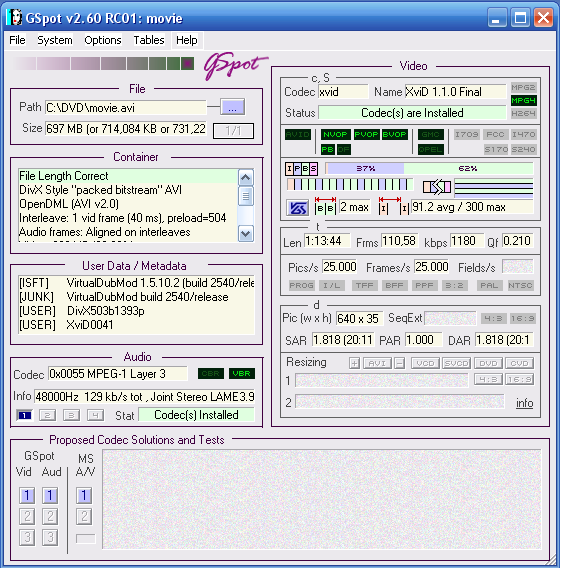
+ Reply to Thread
Results 1 to 3 of 3
-
-
Read this (all of it). Ignore the very beginning about ripping a disc, as it doesn't apply in your case, but everything else does. It will give you much better results
https://forum.videohelp.com/viewtopic.php?t=300144Read my blog here.
Similar Threads
-
How to burn AVI to DVD without converting
By ss4nemis in forum Newbie / General discussionsReplies: 16Last Post: 19th Nov 2012, 20:43 -
Converting from DVD to Avi with Handbrake ¿Not again?
By luisppk in forum Video ConversionReplies: 7Last Post: 11th Jan 2012, 23:14 -
Converting AVI to DVD
By PhaedraUK in forum ffmpegX general discussionReplies: 10Last Post: 7th Jan 2008, 08:15 -
Create Root menu for avi's on DVD without converting each avi?
By Ghtpua in forum Authoring (DVD)Replies: 2Last Post: 7th Sep 2007, 23:23 -
Converting .mov or .avi to DVD
By webstar in forum ffmpegX general discussionReplies: 5Last Post: 6th Jun 2007, 23:56




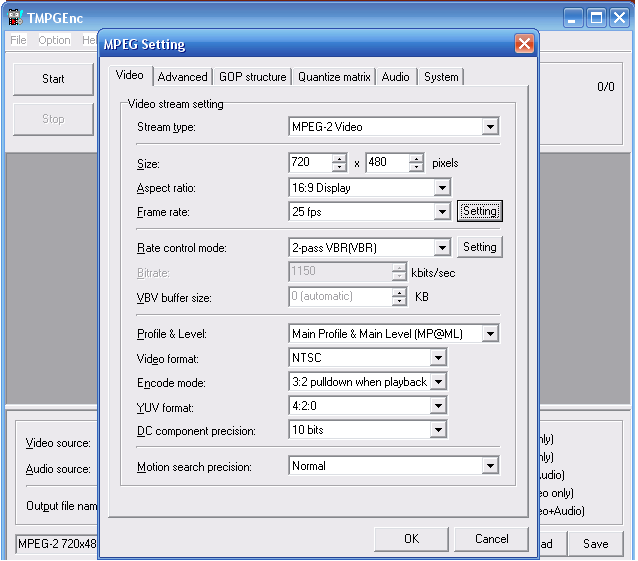
 Quote
Quote