Ok here goes. I know I'm gonna make a mess of this, but I'll do my best
Firstly, we'll start by saying that the source video is 16:9 720x576 mpeg-2 and I want to put it on to dvd.
However, my tv is 4:3, and although I want to keep the full 16:9 picture (don't want to crop anything) I was wondering if there is an option when authoring to give you an option to zoom or crop the video so that almost the full screen is filled on a 4:3 monitor.
I've looked up the terms 'Pan and Scan', I think thats kind of what I wanna do (but not permanent - I still want the option to have Widescreen or pan and scan. I don't wanna permanently lose any of the picture when watching on a widescreen tv)
Hopefully someone understands what I'm trying to say
Thanks
+ Reply to Thread
Results 1 to 6 of 6
-
-
I've just been having a read around, and yes what I want to do is to make the video 'pan & scan'd' on 4:3 monitors and full 16:9 widescreen on 16:9 monitors.
I'd probably be using DVD Lab Pro to Author, but if any other software/s does this, then I'll use that -
I don't believe there is any way to make this work with any certainty. DLP certainly will let you mark it as P&S (Project -> Project Properties -> Widescreen Movie Display on 4:3 Television setting - default is "Automatic - set by Player"). However not all players seem to observe this flag properly, and if they do, you get the same effect as if you zoomed into the frame. It will just cut off the edges. You don't get actual Pan and Scan (a techniques that uses false pans to re-frame the image), you just get centre frame the whole way through.
Read my blog here.
-
I'd probably be using DVD Lab Pro to Author, but if any other software/s does this, then I'll use that
It's easy to do that in PGCEdit after you get done. As guns1inger says, it's not really Pan and Scan, but just a crop.
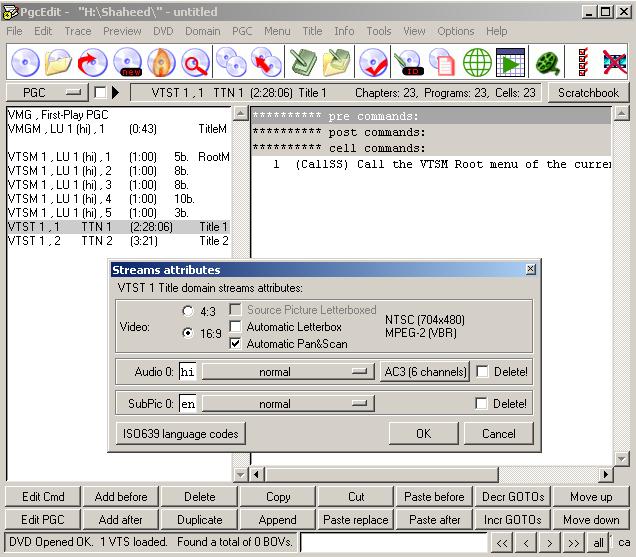
Right-Click the video, hit "Domain Streams Attributes", and change from 16:9->Automatic Letterbox to 16:9->Automatic Pan&Scan. Exit that screen and Save. -
Sorry. I should've made myself more clear (well actually I missed the part where P&S actually moves throughout the movie to get the most action/important parts of the video at all times).
I don't mind if it doesn't actually P&S. It's cool if it just crops the sides and is in a fixed (centre) position.
Will both ways suggested still give me the full video picture when watched on a WS 16:9 TV ?
And then a fullscreen picture (with only the sides of the video cut off) when watched on a FS 4:3 TV ?
Similar Threads
-
Cropped Video, Now Need to Encode
By Punkin444 in forum EditingReplies: 9Last Post: 7th Dec 2011, 12:09 -
Blowing 4:3 cropped video to 16:9
By carlmart in forum Video ConversionReplies: 4Last Post: 1st Jun 2011, 10:40 -
The video is cropped on my TV, subtitles are trimmed/cutted/cuts off
By Baldrick in forum Newbie / General discussionsReplies: 8Last Post: 15th Dec 2008, 23:22 -
Best option to backup DV video to Hard Drive??
By bobn4burton in forum Video ConversionReplies: 2Last Post: 17th Jul 2008, 22:01 -
Zoomed up picture on PAL DVDs
By Obner in forum Newbie / General discussionsReplies: 4Last Post: 29th Jul 2007, 17:11




 Quote
Quote