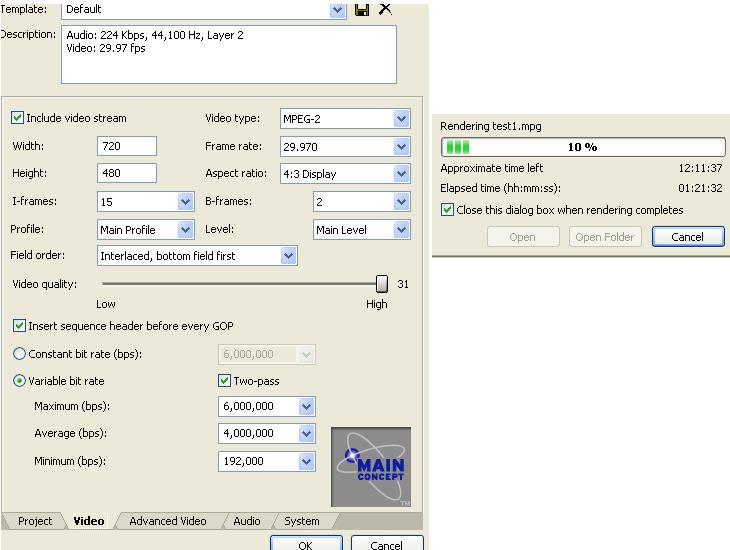when i was rendering too mpeg2, a 60 minute dv avi file it took about 8 hours,
is that normal?
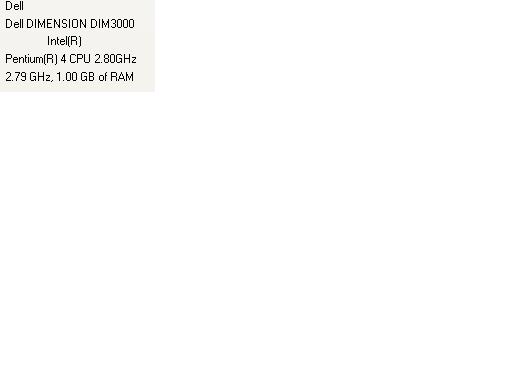
+ Reply to Thread
Results 1 to 11 of 11
-
-
I did not apply any filter or effects.
What do you mean by passes ?
i would really appreciate any help.
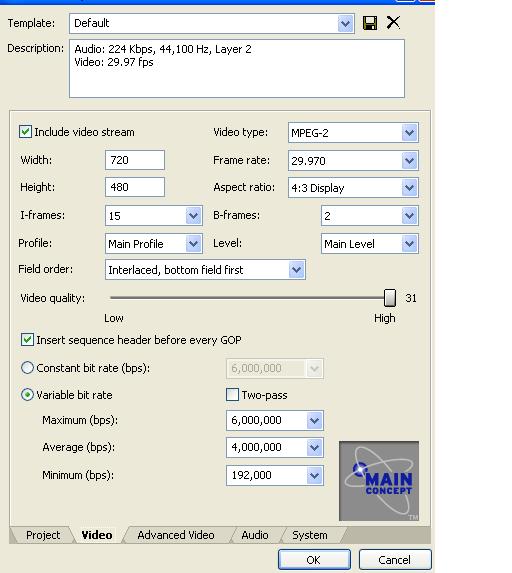
-
My P2.4 would take about 90min per pass (125% to 150% real time) with default settings unless I'm missing something. Try default compression settings at (6000Kbps ave) so others can compare.
-
is there another setting that i need to change?
what do you mean by pass? -
Next to "variable bit rate" there is "two pass" check mark. In two pass mode, first pass is for analysis, second pass is for compression. It takes twice as long. Advantage is precise fit to file size.
"Render as" will give you a default setting for Architect. Try that. It should take a little over 60min for 60min material with a P2.8. More compression will add to total processing time but 8 hours seems excessive.
I am away from my Vegas machine this week. -
If you're going to DVD with this video you need to change the audio to 48,000Hz instead of your 44,100Hz to be DVD compliant.
Good luck.Originally Posted by [url=https://www.videohelp.com/dvd -
-
I missed the 44,100 Hz in the Template. That indicates the wrong template is being selected under "Render as" and "MPeg2".
It should be something like "720x480 for DVD Architect 29.97". I don't have Vegas here so I can't check to be exact.
"Two Pass" will double your render time. Better to uncheck that box. If you stick to one of the default templates, then we can tell if your render times are typical.
Also, what are your project and source file formats? I've been assuming 720x480 uncompressed or DV format. If you are using another format, extra time is needed to decompress your input format. -
finally it worked, i was choosing the wrong template "default".
i changed and used DVD NTSC template and im in business now.
thanks alot guys
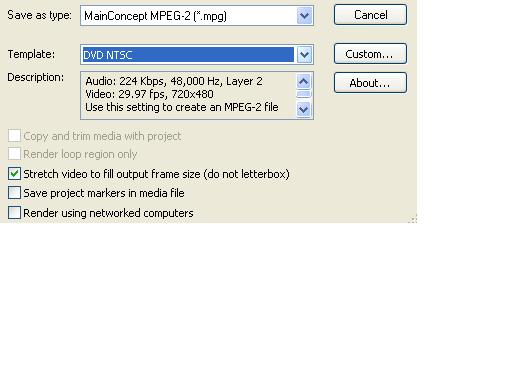
Similar Threads
-
sony vegas not rendering all tracks
By nukegumbo in forum EditingReplies: 5Last Post: 30th Apr 2014, 15:22 -
Sony Vegas 11 Rendering Crash
By colamics in forum EditingReplies: 5Last Post: 4th Feb 2012, 11:40 -
sony vegas rendering problem
By jameswlfk010 in forum EditingReplies: 1Last Post: 13th Jan 2010, 10:59 -
Sony Vegas 8.0 - error while rendering
By crystal_ in forum EditingReplies: 0Last Post: 9th Mar 2009, 22:25 -
screensize rendering sony vegas
By stompinne in forum Newbie / General discussionsReplies: 2Last Post: 2nd Sep 2008, 17:55




 Quote
Quote