Frustration ... aint it wonderful ?
I have a pressed anamorphic widescreen DVD that, when played from a Panasonic DMR-E80H DVR into a Sony 4:3 WEGA television, the TV senses that the anamorphic flag is ON and automatically adjusts the TV tube's start and end scan points to display the signal in 16:9 format on the 4:3 screen. The DVD player has been configured to think it's outputting the signal to a 16:9 television, so no black bars are added by the DVD player when displaying the widescreen image. On a widesscreen TV, the screen would filled with the image, at the correct aspect ratio, with neither the DVD player nor the TV adding and black bars. Works great, looks terrific, behaves just like this on every pressed anamorphic DVD I own.
Here's where it gets odd.
I used DVD-Decrypter to generate the VIDEO_TS folder from this disc to my PC. I then used DVDShrink to "shrink" the main movie and remove the DTS soundtrack; I'm using DVDShrink's "Back Up" mode, so I'm keeping menus and extras. I then load up the resulting MDS file (the ISO gets split into 1GB chunks, MDS is the index file for re-assembly) back into DVD-Decrpter and write to a DVD-R. On the PC, the software player (WinDVD) seems to show the movie normally. However, when playing the burned DVD-R on the Panasonic DVR to the Sony TV, the image is strictly 4:3 ... it's as if the player isn't finding the anamorphic flag anywhere on the DVD-R.
I've tried DVDPatcher to change the aspect ratio in the VOB files. I've used IFOEdit to set the aspect ratio to 16:9 in the IFO files. The VOBs themselves appear to be ordinary DVD-format MPEG2 files : 720x480 (NTSC). I've tried every combination of choices in the IFOEdit "Static" menu (Auto P&S, Auto LB, LB w/crop, none selected, etc). Nothing I've done has created a DVD-R that will make this disc display as anamorphic 16:9 on the Sony TV when using the Panasonic DVR DVD player. On the PC, VLC and WinDVD seem to be doing the right thing, but the standalone hardware just isn't cooperating.
Any advice on where I'm going wrong or what I'm missing here would be GREATLY appreciated !
+ Reply to Thread
Results 1 to 4 of 4
-
They say the memory is the second thing to go. I can't remember what the first thing was.
-
I have a Loewe 4:3 with 16:9 switching, and there are some studios whose discs simply will not cause the TV to switch on it's own. This is regardless of settop player used (Pioneer, LG or no-name), or the settop player settings (which are always 16:9 widescreen).
Paramount are probably the worst offenders. Apart from always using a stock standard and very annoying set of introductory menus, none of their discs will cause the TV to switch, although pretty much any other disc will, including those that I encode and author myself as 16:9. Paramount discs will playback correctly on my PC however.
What I need you to clarify for me, is this : are you saying the original plays fine and the copy does not, or neither works correctly ?
Also, you should be getting black bars on a widescreen movie for anything wider than 1.78:1. Effectively anything 1.85:1 or wider has black bars encoded into the image area, and if you aren't seeing them, you do not have your TV or player set up correctly, or are using a zoom function.Read my blog here.
-
As I read it, he's saying the original retail DVD plays fine, while the backup doesn't. I believe some of the Sony Wega series of 4:3 non-HDTV TV sets are the only ones in the US that can do the anamorphic squeeze, getting full 16:9 resolution, without doing some service menu mumbo jumbo. All other TVs lose resolution when dislaying 16:9 DVDs. I believe many PAL TV sets do have anamorphic squeeze capability:
http://www.keohi.com/keohihdtv/learnabout/definitions/anamorphicsqueeze.html
As for the problem, I don't really see how the DVD could have had the DAR changed, but I'd suggest opening it in PGCEdit, right-clicking on the video, and going to Domain Streams Attributes to see if it 's still listed as 16:9.
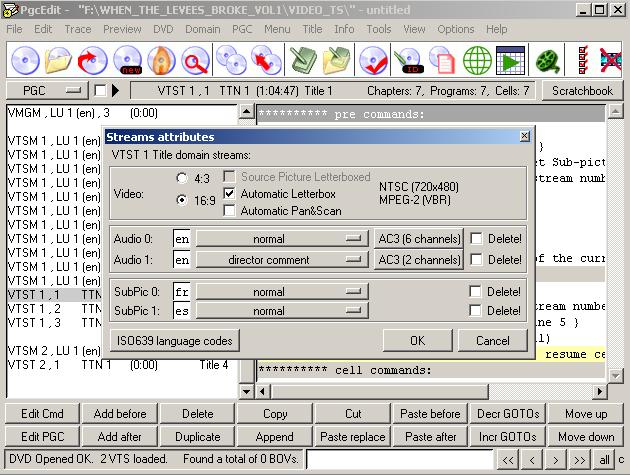
Other than that, I'm baffled. -
I guess I'm lucky in that respect, then, because I've got many Paramount titles that switch the TV into 16:9 mode from the Panasonic. Any DVD I've put into the player that claims to be "enhanced for widesreen televisions" has always made the Sony TV switch display modes.Originally Posted by guns1inger
The original plays perfectly everywhere. The copy seems to work on the PC but only displays in 4:3 on the Sony TV via the Panasonic DVR DVD player.Originally Posted by guns1inger
The movie itself is 2.35:1. When it displays, there are some small black bars top and bottom, to fill the space required to fit the 16:9 display area. When the copy displays in 4:3, those bars - which are part of the movie data itself - are still there, as they should be. However, I know the TV isn't in 16:9 mode because (1) circles in the movie are tall ovals and (2) the TV's on-screen graphics are not distorted - that is, they display at the same size and shape as they do when the TV is in noraml 4:3 mode. So, the copy plays back the anamorphic content as "squeezed" 4:3, and the original plays back the same content as widescreen, since the TV has recieved the anamorphic display mode switching signal from the DVD player.Originally Posted by guns1ingerThey say the memory is the second thing to go. I can't remember what the first thing was.
Similar Threads
-
Need codes to convert Australian DVD player into a multi region DVD player
By Seajacb123 in forum DVD & Blu-ray PlayersReplies: 1Last Post: 13th Oct 2010, 01:00 -
Burned DVD Plays On Laptop, LG Player; Does Not Play On Panasonic Player
By Valentin in forum Authoring (DVD)Replies: 15Last Post: 18th Jul 2010, 12:55 -
Subs work on PC/VLC Player...but don't show up on dvd player
By bgart13 in forum SubtitleReplies: 9Last Post: 22nd Aug 2009, 18:06 -
my player blu ray disk samsung bd-p 1400 not player my avchd on dvd-rw !?
By LEONESVIZZERO in forum DVD & Blu-ray PlayersReplies: 10Last Post: 4th Apr 2008, 09:15 -
How Can I Convert Real Player Video Files To Make Them DVD Player Compatabl
By Lennoxtown in forum Video ConversionReplies: 8Last Post: 17th Oct 2007, 06:05




 Quote
Quote