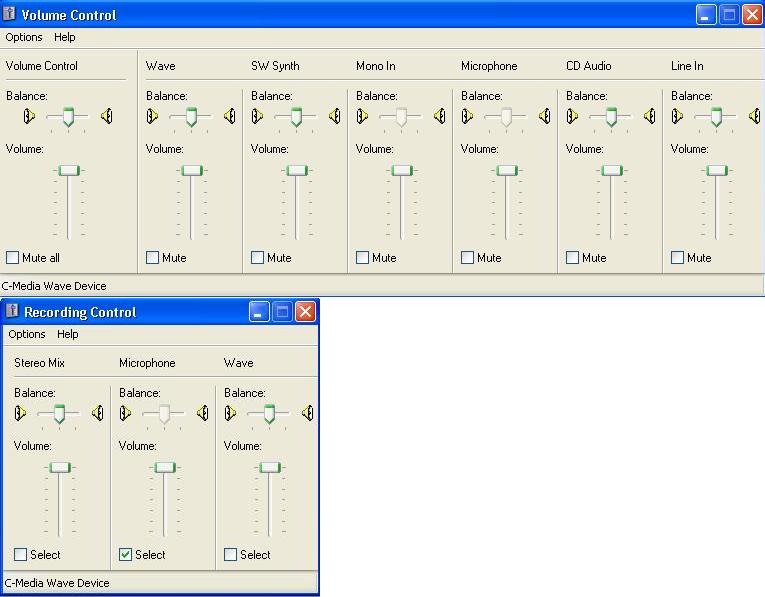I used a computer mic and several pairs of headphones in the mic input and couldn't get any sound even with the mic unmuted. I then plugged in my cd player using a male/male cord and I am getting sound out of the speakers but it still won't record in any app and won't register in the device test in the sound devices menu. I have a C-Media CompUSA sound card. Can anyone help?
+ Reply to Thread
Results 1 to 5 of 5
-
-
When you "un-mute" the mic input...that is in the sound card. You also need to select from which input you wish to record from...that will be in the recording software.
-
-
My recording softwares list up to 3 choices of....how do I explain it...."where to get the information from"....only one of which is valid in most cases...that being my Turtle Beach Santa Cruz soundcard. Just because the soundcard is set to record via the mic input doesn't automatically mean the recording software is aware of that. Camstudio is a prime example.
Similar Threads
-
Intervideo WinDVR 3 wont record more than 10 minutes
By goshtin in forum Capturing and VCRReplies: 1Last Post: 8th Feb 2012, 14:11 -
Using wireless mic with shotgun mic on Canon HF G10
By jimleben in forum AudioReplies: 5Last Post: 23rd Jan 2012, 20:11 -
How do I: Record Video, Audio from MIC, AND Audio playing from speakers?
By miimaster2 in forum Newbie / General discussionsReplies: 8Last Post: 11th Feb 2011, 20:51 -
[Hauppauge PVR 150] Any Ways to Live-Record Mic Input AND Line-in Audio?
By darkarn in forum Capturing and VCRReplies: 0Last Post: 27th Jul 2010, 20:13 -
How to record a video with external mic using the computer?
By Captain Satellite in forum Newbie / General discussionsReplies: 10Last Post: 10th Jun 2007, 14:03




 Quote
Quote