Does anyone know where I can get a tutorial or guide for encoding avi's with Ulead VideoStudio?
+ Reply to Thread
Results 1 to 10 of 10
-
-
You can pretty much use standard encoding practices just like in most any other program but some items may not be available or may not be labeled identical to some software. The basics are still the same so basic encoding principles will work just fine.
It might be hard to find a specific guide to like Divx encoding in Ulead because it just isn't that popular a Divx conversion application. lol
What codec you trying to setup?
Good luck. -
We can only guess what you want to do.
Recording?
recording what from where?
Encoding AVI's?
Does that mean you are capturing uncompressed and want to export? Export to what format/codec?
As usual with the AVI container you would define frame size, frame rate, interlace/progressive and then choose a compression format from a list of what you have installed.
Which version of VideoStudio?
It matters for shortcuts but most Windows video editors have similar menus for AVI export. -
I've posted threads earlier stating my problems with choppy playback in standalone. Found I could decompress w/TMPGenc into mpeg and raise the frame rate and video was great but no sound. So, now I need other options, many of my avi's are xvid and AC3, but TMPGenc has probs w/AC3, I just want to burn a good copy to play in my DVD player. Playing in media player works fine. VideoStudio 10 was recomended but no guide available.
-
so the target is xvid?
Check VS10 specs to see if the xvid codec is included with the program. I've heard AC-3 decoding and encoding is now supported.
I have VS9 and don't see it. Here are caps from a recent VS-9 load to a new PC with few additional codecs loaded. I did separately install the Panasonic DV codec for Virtualdub.
Video AVI codecs: no xvid there for V9.
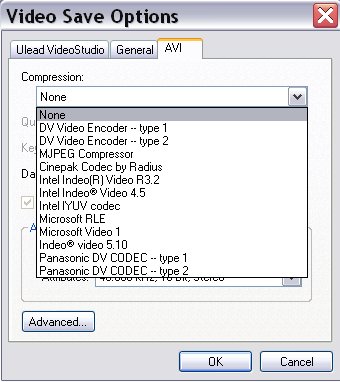
Audio AVI codecs: no AC-3 there for V9.
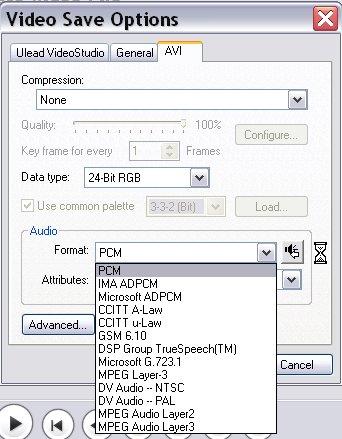
Just showing you the normal way to find AVI codecs. Some applications give higher level menus with application support. -
Scorpion King, you may have the answer here. I have been at this for 6 hours straight.
I'll check it out and let you know, thanks. -
By contrast, here is another PC that has old versions of DivX and XviD installed.
This is Video Studio v8 with other codecs separately installed.
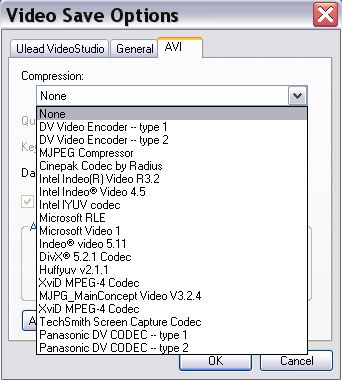
"Indio video 5.11" marks the end of normal Windows or loaded by ULead. By quick observation, anything below is separately loaded. -
@burgkev, if the problem is framerate conversion then FulciLives is the man you need to talk to (or read). That link has a lot of information in it's 6 pages(?). Will help ya I think.Originally Posted by burgkev
Good luck.
Similar Threads
-
help with Ulead videoStudio?
By wamit in forum Capturing and VCRReplies: 4Last Post: 24th Apr 2009, 08:27 -
ULEAD VideoStudio trim
By dcmoser1952 in forum EditingReplies: 3Last Post: 24th Feb 2009, 14:43 -
Ulead VideoStudio 10 Manual Appendix
By cedricwyn in forum Newbie / General discussionsReplies: 0Last Post: 30th Jan 2008, 22:40 -
Ulead VideoStudio 11 on Vista
By run1492 in forum Authoring (DVD)Replies: 2Last Post: 10th Jul 2007, 17:21 -
Audio problems with Ulead VideoStudio 8
By beanosirra in forum Newbie / General discussionsReplies: 4Last Post: 14th Jun 2007, 09:35




 Quote
Quote