I have an avi file that has rather poor audio on it. The treble seems to be overbearing, the audio cuts out when there is too much happening (ie. lots of guns, explosions and music). I also get that pesky, white noise "shhhhhh" sound whenever the letter "S" is pronounced. It's not too bad when i play the avi file on the computer, but once I convert it to DVD, the sound is horrible. When I Gspot checked the file, it said that the audio was Mp3, and I was missing the Codec. Any idea which codec I am missing and where to obtain it? I clicked where it says "more info" but it wouldn't give me any information. The Gspot readout is below.
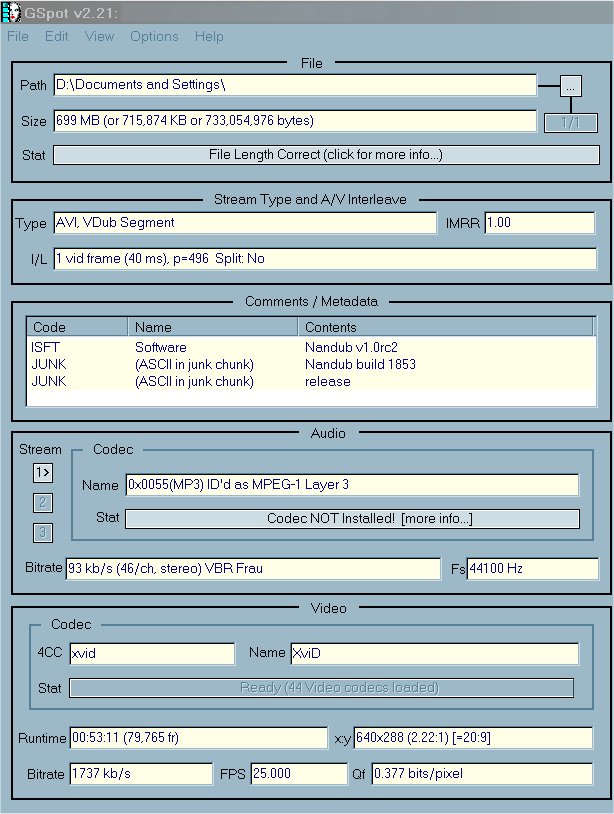
+ Reply to Thread
Results 1 to 10 of 10
-
-
"Each problem that I solved became a rule which served afterwards to solve other problems." - Rene Descartes (1596-1650)
-
btw dvd's dont use mp3 audio
"Each problem that I solved became a rule which served afterwards to solve other problems." - Rene Descartes (1596-1650) -
You could install the Lame MP3 codec, but I thinks that's for 'encoding'.
When I have that type of problem audio, I demux it from the video or save it out as a WAV and use an audio editor to try to clean it up. Audacity is a freeware audio editor that accepts MP3 or WAV audio, among others. It has quite a few filters available. I wouldn't hold out a lot of hope that you can 'fix' it if it's messed up, but you might make it sound better. I use VirtualDub Mod for demuxing or saving out the audio as a WAV.
I use VirtualDub Mod for demuxing or saving out the audio as a WAV.
Then after processing, you can add it back in with the video. With Audacity, you will need to add the Lame MP3 codec anyway in order to save out the filtered audio as a MP3. -
Once I have cleaned up the file, should i resave it as an mp3 file and reattach it, or should i save it as a wav, since I will be burning it to DVD?[/quote]
-
sickboy_xl, what I usually do is save it out as a WAV before and after editing, then convert it to AC3 with ffmpeggui. Then it can be put into a authoring program as the audio, along with the video that was converted to DVD compliant MPEG-2.
I've tried to filter similar audio tracks, and you may be able to mask the noise a little. Can't hurt to try. Play with the high pass and low pass filters and see if that helps.
But like guns1inger said,It is overcompressed, so I wouldn't hold out too much hope of restoring it without doing more damage elsewhere. -
I feared what Gunslinger mentioned was true in the first place. I'll play with it and see what I can do. If I can't fix it...C'est la Vie.
However, the thing that stumps me is it sounds pretty damn good when I play it on my computer, out of the soundblaster speakers (I have a very cheap 2 speaker + sub unit), but when i convert it and play it from DVD, it sounds horrible.... -
Damn sinful speakers. Ignorance is bliss. Thanks for the help.
Similar Threads
-
Missing Codec?
By jimbb in forum Newbie / General discussionsReplies: 7Last Post: 4th May 2011, 15:54 -
Codec missing virtualdub
By tkitez in forum Video ConversionReplies: 25Last Post: 12th Jan 2011, 21:42 -
Missing a codec?
By jnojr in forum Newbie / General discussionsReplies: 5Last Post: 2nd Dec 2008, 18:24 -
Codec missing
By breeze9 in forum Newbie / General discussionsReplies: 2Last Post: 29th Jan 2008, 22:08 -
Missing Codec
By arileysr2 in forum Newbie / General discussionsReplies: 1Last Post: 9th Jul 2007, 14:13




 Quote
Quote