I have a DVD file downloaded from the net, and I was following the tutorial at
https://forum.videohelp.com/viewtopic.php?t=84759
to convert it to an mpeg file. But for some reason, I cant get TMPGenc Plus to open the d2v file. The dropdown where the open file dialog box lists the type of files that will be opened doesnt even have a d2v option to open dv files. What am I doing wrong?
What plugin do I need to allow tmpgenc to read the d2v file and where do i get that plugin? Also is there any special intruction like the plugin should be in a certain folder for it to work with tmpgenc?
+ Reply to Thread
Results 1 to 2 of 2
-
-
Hmmm ...
This is what I get:
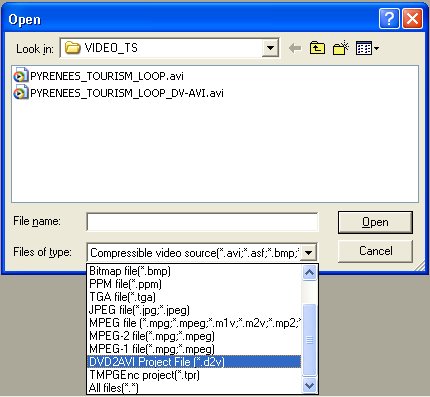
There should have been a DVD2AVI.vfp file included with DVD2AVI. You may need to drop this into your TMPGEnc Directory.
Go to Option > Environmental Setting > VFAPI Plugin. There should be one listed there called DVD2AVI Project File Reader:

You may need to raise the priority (by right-click > Higher priority) so that it is on top.If in doubt, Google it.
Similar Threads
-
Can not open any file in TMPGEnc 4
By Soixante in forum Video ConversionReplies: 4Last Post: 8th Sep 2010, 09:56 -
can't open file in TMPGEnc
By windranger in forum Newbie / General discussionsReplies: 12Last Post: 18th Feb 2009, 10:25 -
TMPGenc DVD Author 3 will not open file from TMPGenc Xpress 4.0
By artyjeffrey in forum Authoring (DVD)Replies: 4Last Post: 8th Nov 2008, 14:23 -
TMPGEnc 4.0 XPress Failed to open mts file
By jeremyotten in forum Camcorders (DV/HDV/AVCHD/HD)Replies: 2Last Post: 8th Mar 2008, 12:40 -
cannot open or unsupported file on tmpgenc
By Donna Stefani in forum Video ConversionReplies: 6Last Post: 15th Aug 2007, 21:31




 Quote
Quote