I've used GuiforDVDAuthor to make a DVD with subtitles.
Despite NOT selecting "Autostart" on the subtitle menu, they do come on by default in the player.
I can of course just turn them off with the remote, but is there a simple way to hack the files in VIDEO_TS before burning to make the subs default off?
+ Reply to Thread
Results 1 to 16 of 16
-
-
Can be done with IfoEdit if you know how - Google for ifoedit + default subtitle stream
Could also be your player, by default turning on one subtitle language stream. Have you tried the DVD in some other player(s)?
/Mats -
There's one and only one hit for " ifoedit "default subtitle stream" ",
http://forum.doom9.org/showthread.php?t=74575
If I understand that correctly, there should be a command like:
(SetSTN) Set Subpicture Stream 1 (On)
But what I see is attached.
Perhaps it is my player; I don't have access to another player easily to confirm this. Any way to check this on my PC?
I could try putting the SetSTN command to "Off" and see what happens.
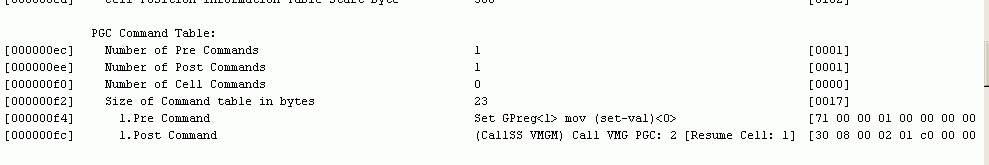
-
Hi-
This is much more easily done in PGCEdit. Look for that STN command in the menu. You may or may not find one, as the subs can be set for on in a different way. You can, however, add that STN command yourself to make sure they start as "off". In addition, make sure your DVD player doesn't assign subs to start by default. Mine does, and whether or not there's a menu command to have the subs turned on, they come on automatically in my player.
https://www.videohelp.com/~r0lZ/pgcedit/third_party/2cool/subtitles/subtitles_off_default_pgcedit.htm -
Yes! That works.Originally Posted by manono
I suspect that after all it's my player that defaults on. But an explicit PGC "OFF" command stops that, and I can still turn them on manually. -
I followed that Pgcedit routine but subtitles still come on. The tutorial says to re-route "Break" that occur singularly, and at the end of "If then" lines, but only gives examples for singular lines. I don't have any singular "Break" lines, but have an "If then" line:
2 if(gprm(15) & gprm(145) then {(CXallSS)Call the VMGM PGC 12, resume cell 1}
There's no "break" at the end (as depicted in the tutorial), so I assume I don't change the line. Or do I? If so, to what?
There were only PostCommands (no PreCommands in the Command table), so I first tried adding the Subtitle Setting as a PreCommand. No change, so I switched them to the end of PostCommands list (which contained the IfThen line). No change. -
Did you check in the setup routine for your DVD player to see if you had set up the subs to come on by default?
Also, having the subs come on or off isn't always set in the menu, but in other places before or after the menu. To make sure, you'll have to trace from the beginning all the way to the movie. To really have them off (but you also won't be able to turn them on in the subtitle menu, only using the remote after the movie starts), as the last movie precommand, add this line:
(Set STN) Set Sub-picture stream = 0, Off

[img=http://img242.imageshack.us/img242/9679/turnsubsoffsp6.th.jpg]
I'm not sure I'd recommend that. Better might be to track down where the command is being set to turn them on. I had one once where I wanted them on, but no matter what I did, they were always off. It turned out that they were turned off between the menu and the movie, so even though I set the menu to turn them on, they were turned back off afterwards. I finally got it fixed, though. -
Couldn't find a separate listing for "SetSTN" anywhere in the pgcs.
http://img166.imageshack.us/img166/8484/subtitleyp3.jpg
I changed the "SetSTN" to 0, as you described. Still no change. They're onscreen on the computer as well.
Later:
DVD Player did have Sub Default On (I reset it to factory default recently). Not sure why the XP Windows Media Center player is putting them on. Hasn't done this before for other video. Anyway, I think it's as good as it can be, short of demuxing them off
-
Hi-
If that pic is how you set it, then that doesn't turn them off. If that's how it was originally or if you added that line, then all the more evidence that your player turns them on by default.
The SetSTNs aren't the only way subs get turned on or off. The gprm stuff can also do it, but since I don't understand any of that, I sometimes override them with SetSTN commands. -
I added the Precommand line. Couldn't find any setstn, or sprm command elsewhere.
I've edited my posts, but you might have missed the additional info. Sorry about that. -
Yeah, I missed your edit. The pic still doesn't have the same line I added. It does look like what the guide said, though. The difference is that the "not set" setting can be overridden by how you set up your player. Unchecking the "On" box makes it like mine ((Set STN) Set Sub-picture stream = 0, Off) and it won't be overridden by any player settings.
-
The pic was just to show the situation, but take my word that I tried the "0" setting. Before burning an RW, I preview in the XP media center player, and the subs were still on (can't find the player setting to switch them off). Since it's playing the subs, I'm thinking my dvd player will too, if it's defaulted to play subs. I'll burn an RW (with "0" set) and check it out.
-
I'm glad you have RWs for testing. If that doesn't do it, then I'm stumped. I've had several cases where I had purposely turned subs on in the menu, but they didn't show up (and my player is set to turn on English subs). Later I went to check more closely, and they were turned off by commands somewhere after the menu. Since you've set up a command for the last possible moment (just before the movie plays), if they aren't off in your player, then I have no idea. I'm even surprised that your Media Center player still turns them on. When I test out that command in PowerDVD, it works. Sorry not to have been much help, then.
-
The 0ing (zeroing) method did the trick for the dvd player (regardless of dvd player settings). They stay off in Powerdvd, but this XP media player must have a separate hidden setting for subtitles, because I can't turn them off.
Before trying the 0ing method, I hid the substreams by removing the movies (reauthoring in 'Shrink with the substream hidden), then adding movies back into the dvd with Vobblanker, but the media player still plays the subs. A roundabout effort for naught. Anyway, I'll use your 0 setting in these particular situations since it works so well with dvd players. Thanks for the help (and certainly no need to apologize).
-
Another problem you could be seeing is the author has set your subtitles to "Forced" which will ensure they show regardless of any commands given in the ifo files....
Run DvdSubEdit on your vob files this fantastic application will show you if it is intended to be forced and to turn that command off per subtitle if required.
Similar Threads
-
Assign default audio and default subpicture streams for movie only backups.
By mattstan in forum DVD RippingReplies: 12Last Post: 11th Sep 2012, 04:59 -
Turning subs off by default
By Instant Martian in forum SubtitleReplies: 58Last Post: 15th Dec 2011, 22:21 -
Help with Disabling Subs by Default
By TheAlmighty in forum SubtitleReplies: 6Last Post: 16th Dec 2009, 03:52 -
How to make subs turned on in VOBs default to off
By robmason in forum SubtitleReplies: 3Last Post: 25th Dec 2007, 00:35 -
Turn off the forced subs on 2 french dvds?
By romanticwarrior in forum DVD & Blu-ray PlayersReplies: 5Last Post: 7th Dec 2007, 09:47




 Quote
Quote