im using tmpgenc 1.6 and cant seem to get the audio into my project....can i even do that with this version of tmpgenc?
help appreciated..
+ Reply to Thread
Results 1 to 7 of 7
-
-
What are the specifications of your audio? TDA should accept most any audio file that is DVD compliant. This is for NTSC DVDs:
This from 'WHAT IS' DVD to the upper left. <<<<<<<Audio:
48000 Hz
32 - 1536 kbps
Up to 8 audio tracks containing DD (Dolby Digital/AC3), DTS, PCM(uncompressed audio), MPEG-1 Layer2. One audio track must have DD or PCM Audio.
I'm not sure about multiple audio tracks with TDA, though.
-
I'm going to guess you are adding a video clip (m2v, ect.) and a seperate aduio clip (wav, ac3) ?
after you add your clip there is a browse button to add the audio, how can ya miss it ?
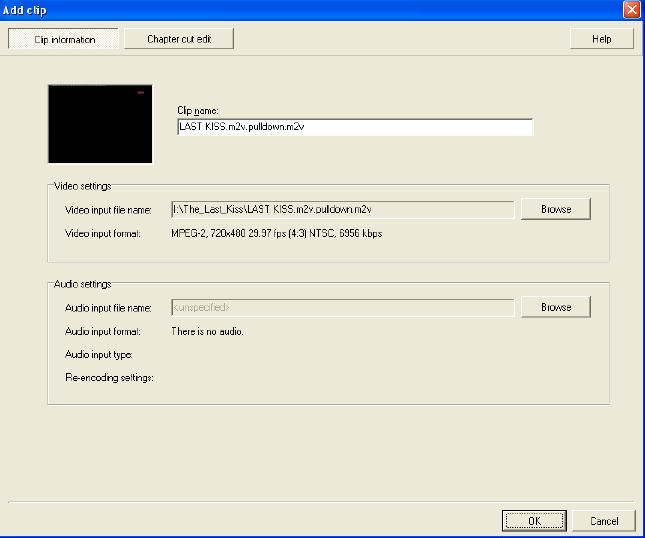
Yeah, they did not add multiple audio tracks until TSUNAMI-MPEG DVD Author PRO ?Originally Posted by redwudz
And then it was only 2.
I have both on my pc but hardly ever fire them up because i always use DLP, unless i need something quick & dirty. -
You have no access to audio setting before you start building a track.
You specify your audio at importing a source for current track. A pop-up appears asking to select one of the detected audio streams (2 streams in v.2) in your source (DTS won't be shown). In next tab appearing at confirmation you can change audio setting to external stream by browsing for file (2 files in v.2). -
well, atually ive recorded a football game and added a menu with chapters and want the song to play while the menu is on....
-
see, now that's a whole diff. ballgame!!
This is why people need to be specific when they ask a question 8)
In 1.6 you can't add a BG menu vid/photo & audio seperate.
When i used to use TDA 1.6 i would encode an mpg clip in TMPGEnc from either short video clips or a still photo with the audio i wanted.
Then import it into the menu screen as a complete mpg.
Similar Threads
-
TMPGenc DVD Author 3 will not open file from TMPGenc Xpress 4.0
By artyjeffrey in forum Authoring (DVD)Replies: 4Last Post: 8th Nov 2008, 14:23 -
BIG Problem TMPGENC Xpress V.4.4.1.237 + TMPGEnc DVD Author ver.3.1.2.176
By milindb1 in forum Authoring (DVD)Replies: 1Last Post: 20th Aug 2008, 03:41 -
Create DVD with TMPGEnc DVD Author 3 and not read on DVD Player
By Salutatous in forum Authoring (DVD)Replies: 1Last Post: 22nd May 2008, 11:22 -
difference btw.TMPGEnc 4.0 XPress and TMPGEnc DVD Author 3 with DivX Auth??
By geronemo in forum Authoring (DVD)Replies: 5Last Post: 18th Nov 2007, 16:07




 Quote
Quote