I have 3 Harddrives in my computer. 1 old 120GB WD and 2 new 250GB WD. Today when I started my computer, I got an error message " S.M.A.R.T status bad, backup and replace" on 1 of the 2 250GB driver.
Well that dosenīt looked to good, so I downloaded WD Data Lifeguard Diagnostic. This program reported that even the other HD had the exact same problem and also going to fail soon.
I realy donīt understand this, how can 2 HD start to fail at the same time having the exact same problem? And is there anything to do to save them or most I replace replace them?
+ Reply to Thread
Results 1 to 20 of 20
-
-
First question would be are these two drives both IDE and on the same cable?
Second would be were they purchased at the same time? From your post impossible to tell which is the second bad drive.
SMART is pretty accurate, however second drive on same IDE cable could be affected by problems on first drive. Isolate both and test.
If drives are truly isolated, including seperate data cable and seperate, not daisy-chained power cable, and the SMART message continues after removing the first bad drive, then I would take a long, hard look at your power supply and surge protection. I would replace the power supply almost without thinking about it.
As for two totally unrelated drives failing at the same time, sure, it can happen. It's like flipping a coin and getting ten heads in a row - unlikely, sure but it will happen sooner or later. I would still check the coin. -
I've had 2 drives die within days of each other, both manufactured the same day and the serial numbers were almost identical. Sometimes you get a bad batch.
-
Possible but unlikely. Disconnect one of the "bad"drives and test them separately: 1 at a time (full test). Bad controller on one will affect the reporting on another. Start with the obvious one (first to exhibit problems). Disconnect it from power/IDE. and watch/test the other one. If OK then this is not the one causing issues. Try to fix the suspected when single on an IDE cable (zero-write the drive, i.e. low level format). Best thing: replace it.
It may be still under warranty. Check its warranty status on the manuf. site. -
I don't mess with my PC when that messange pop ups!
I check motherboard, the cables and the PSU and if there is no problem there, I replace the HD with a new one. I use those older "bad" HD on other PCs for temporal data storage or I put them on external frames for carrieing data.
I had that messenge 3 times over the years. On all cases, replacing the HD was the wise move! Few weeks later, the replaced HD broke totally! -
You will need to replace your hard drives. How many fans do you have in your computer?
-
Originally Posted by Nelson37
Ok here are some more info. Itīs the newest Harddrive WD 250GB KS that report S.M.A.R.T error at start up. The other harddrive is a JS and was bought 5 months earlier.
When I run WD Diagnostics test it says both drivers fail on smart status and the info show that re-allocated Sectour count is to low. Threshold 140 and only 104 in value on both disks.
However if I restart and disconnect the newest 250GB there is no error at start up and WD Diagnostics now says that the WD 250GB JS pass the test having 198 in value. -
I have two (and one to the cpu ofcourse). However the motherbord only give me oportunity to use one of them. Only have one power source for fans.Originally Posted by robrosen
-
I use as many fans as possible, and have jury rigged 2 inside the case for a total of 6 case fans. Heat builds up in a hurry in the case and the harddrives get hot. Heat kills everything faster. If your powersupply is at least 400W, then you can use power splitters to get power for additional fans. If you replace your powersupply, get a good one like Antec Truepower. Powersupplies vary widely in performance, and can deliver as little as 1/2 of rated power for cheap ones.
There are also harddrive monitor programs available that you can use to constantly monitor your harddrives. If you are still going to use one or both of the harddrives, then you may want to get one of these programs to closely monitor the health of your harddrives on a constant basis.Some days it seems as if all I'm doing is rearranging deck chairs on the Titanic -
Take the drive back for warranty replacement. SMART message is all they need. Second drive and controller most likely fine. Check for possible induced corruption.
-
download a copy of everest 2.20 (free) and it will tell you exactly which smart test or tests your disk is failing:
http://www.321download.com/LastFreeware/page2.html
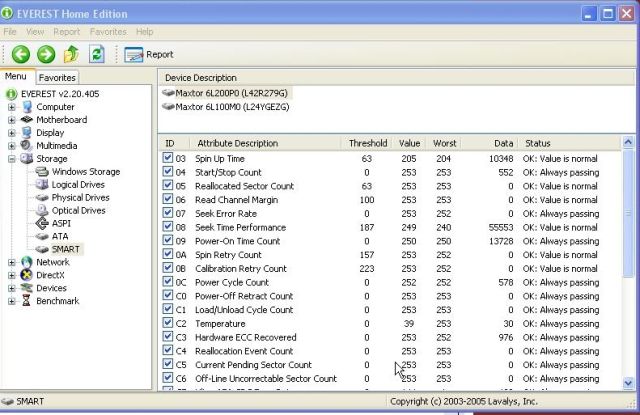
-
-
Your "reallocated sector count" has fallen below the threshold (140) in the left column. Best/Worst (104) in the next 2 columns is the current condition...if your drive in under warranty send it back. Kaputt!

-
Originally Posted by GKar
When can I suppose it to crash? I mean it works ok so far, will it crash tomorrow or maybe a week or a month?
I also run the test after disconecting the bad Harddrive. The test didnīt give bad valu on reallocated sector count on this disc, however it gave bad value in the BE field (as can be seen on the picture). Does anyone know what this field mean and if itīs a serious problem?
%20bitmappsbild3.jpg)
-
Anything SMART errors on is basically indicating imminent failure.
As for when, anybody's guess. Probably right after you save your only copy of an important file. If you continue using this drive for important data, or allow the warranty to run out, then you really need to read the Dynamically Updated Master Breakdown for Access to Superb Statements. -
-
"Usage or age limit exceeded" kind of speaks for itself....How old is this drive or perhaps has this drive been read/write too excessively or close to or beyond its MTBF (Mean Time Between Failure). Drives are rated in hours for MTBF, it may mean you have reached or close to it's usage limits which is why it is shown as an "Advisory" instead of a "Failed".
-
Well that dosenīt make any sense. I mean a harddrive canīt reach its life limit within 6 months? This test field dosenīt show on my other drives, so maybe its common error if the test is run?
Or should I be worried that this disk will fail soon to?
Similar Threads
-
How to shut down harddrives after 20 minutes
By mysts in forum ComputerReplies: 2Last Post: 20th Jan 2010, 03:19 -
Are there any standalone downloadable harddrives available?
By yoda313 in forum ComputerReplies: 17Last Post: 14th Feb 2009, 00:53 -
OS won't recognise harddrives
By mysts in forum ComputerReplies: 6Last Post: 9th Mar 2008, 14:57 -
Pinncle Studio 9.4.3 worked just fine, now CRASH CRASH CRASH
By maxtrack in forum Newbie / General discussionsReplies: 18Last Post: 11th Sep 2007, 01:38 -
External Harddrives
By mccoady in forum ComputerReplies: 50Last Post: 2nd Jul 2007, 19:26




 Quote
Quote
%20bitmappsbild%20(2).jpg)

%20bitmappsbild%203.jpg)