Hiya, I recently upgraded over my copy of XP pro with my XP pro disc as some windows system files were giving me troubles. It sorted out my problem...but gave me another..during the installation it said something about my USB mass storage devices...I cant remember exactly. Anyway when all was done, evertime I plugged in a USB device i had install it again..no problem, they all work fine except my Mass storage devices...
My MP3 player and Digital Camera when plugged in...the remove USB device thing comes up, and they come up in device manager..but it seems they arnt recognised properly...they dont come up as removable drives in my computer anymore like they used to and wont work with their programs....any ideas?
+ Reply to Thread
Results 1 to 6 of 6
-
-
Is it possible that the original XP disk you used was XP without SP1 or SP2? If I remember, SP1 is required for proper USB mass storage device operation.
If so, you could easily fix this by installing SP2 or allowing windows updates. They will start by downloading SP2 and then all other things you should anyhow re-install if you replaced your working operating system.The more I learn, the more I come to realize how little it is I know. -
Go to START and click on CONTROL PANEL
Once you are there double click on SYSTEM
The following window opens up telling you details about your version of Windows
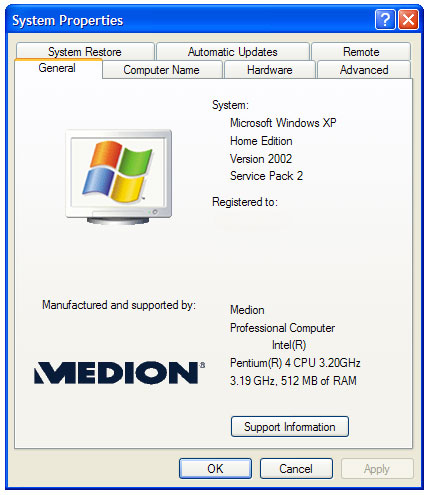
As you can see it will indicate if you have WinXP SP2 or whatever the case may be.
In my case it clearly shows that I have WinXP Home SP2
- John "FulciLives" Coleman"The eyes are the first thing that you have to destroy ... because they have seen too many bad things" - Lucio Fulci
EXPLORE THE FILMS OF LUCIO FULCI - THE MAESTRO OF GORE
-
OK I found the answer...someone said it might be a corrupted virtual CD driver..to do with Daemon tools. No Idea how they figured it out, but i'm glad they did!
http://www.softwaretipsandtricks.com/forum/windows-xp/31147-usb-removable-memory-not-a...ve-letter.html
Similar Threads
-
Stream audio via USB as fake mass storage?
By AlanHK in forum Video Streaming DownloadingReplies: 4Last Post: 7th May 2011, 09:00 -
USB capture devices vs USB tuner devices...... which are better for recording?
By True Colors in forum Video Streaming DownloadingReplies: 1Last Post: 31st Jan 2010, 16:04 -
LG RH277H USB problem with memory sticks/mass storage
By hektorsavales in forum DVD & Blu-ray RecordersReplies: 2Last Post: 10th Oct 2007, 15:01 -
Can a usb mass storage mp3 player and usb harddrive coexist in vista?
By yoda313 in forum Off topicReplies: 3Last Post: 5th Aug 2007, 19:23 -
Compaq Preserio Mass Storage Problem
By mn072065 in forum ComputerReplies: 6Last Post: 30th Jul 2007, 12:04




 Quote
Quote