i removed a virus from my pc now im getting this error. what does it mean and how do i fix it?
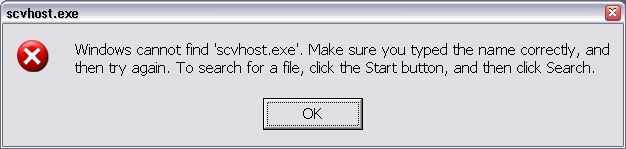
+ Reply to Thread
Results 1 to 9 of 9
-
-
scvhost.exe is a virus program (named to be very similar to the essential Windows svchost.exe).
How did you remove the virus?John Miller -
it probably removed the file, but it's still trying to load at startup. If you are running winXP go to start - run and type msconfig (then hit enter)
A window will pop up. Go to the 'startup' tab. Hopefully you'll find the file listed in there and uncheck it.
love
dlv -
http://www.computing.net/security/wwwboard/forum/15887.htmlSvchost.exe is a valid generic host process name for services that run from dynamic-link libraries. At startup, Svchost.exe checks the services part of the registry to construct a list of services that it must load. Multiple instances of Svchost.exe can run at the same time.
On the other hand, Scvhost.exe is virus.
Removal instructions from Trend Micro, including registry fixes: http://www.trendmicro.com/vinfo/virusencyclo/default5.asp?VName=WORM_MYTOB.G&VSect=Sn -
norton scaned and a trojan horse showed up. i picked "removed" and norton removed it. then the error started showing upOriginally Posted by JohnnyMalaria

ok im following the info you gave me. but im getting nervice about thisOriginally Posted by redwudz
i press Svchost.exe "end process" and this showed up
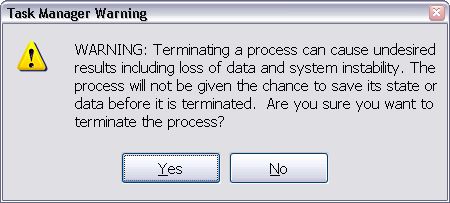
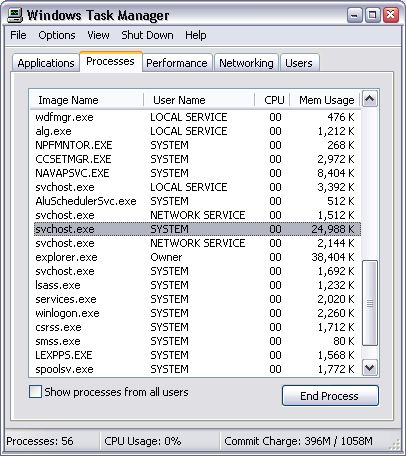
should i end process all 3 of them?
if i do end process all 3 do i follow this next
Removing Autostart Entries from the Registry
Removing autostart entries from the registry prevents the malware from executing at startup.
Open Registry Editor. Click Start>Run, type REGEDIT, then press Enter.
In the left panel, double-click the following:
HKEY_CURRENT_USER>System>CurrentControlSet>
Control>Lsa
In the right panel, locate and delete the entry:
SVCHOST = "scvhost.exe"
In the left panel, double-click the following:
HKEY_LOCAL_MACHINE>System>CurrentControlSet>
Control>Lsa
In the right panel, locate and delete the entry:
SVCHOST = "scvhost.exe"
In the left panel, double-click the following:
HKEY_CURRENT_USER>System>CurrentControlSet>
Control>Lsa
In the right panel, locate and delete the entry:
SVCHOST = "scvhost.exe"
In the left panel, double-click the following:
HKEY_CURRENT_USER>Software>Microsoft>OLE
In the right panel, locate and delete the entry:
SVCHOST = "scvhost.exe"
In the left panel, double-click the following:
HKEY_LOCAL_MACHINE>Software>Microsoft>Ole
In the right panel, locate and delete the entry:
SVCHOST = "scvhost.exe"
In the left panel, double-click the following:
HKEY_CURRENT_USER>Software>Microsoft>
Windows>CurrentVersion>Run
In the right panel, locate and delete the entry:
SVCHOST = "scvhost.exe"
In the left panel, double-click the following:
HKEY_LOCAL_MACHINE>Software>Microsoft>
Windows>CurrentVersion>Run
In the right panel, locate and delete the entry:
SVCHOST = "scvhost.exe"
In the left panel, double-click the following:
HKEY_LOCAL_MACHINE>Software>Microsoft>
Windows>CurrentVersion>RunServices
In the right panel, locate and delete the entry:
SVCHOST = "scvhost.exe"
Close Registry Editor. -
check the spelling of those.. note those are spelled svchost.exe the virus and program you wish to end is spelled scvhost.exe pay careful attention to this.
-
wow thanks i didnt even see thatOriginally Posted by cdubya

i looked for svchost.exe and its not there. am i looking in the right spot?
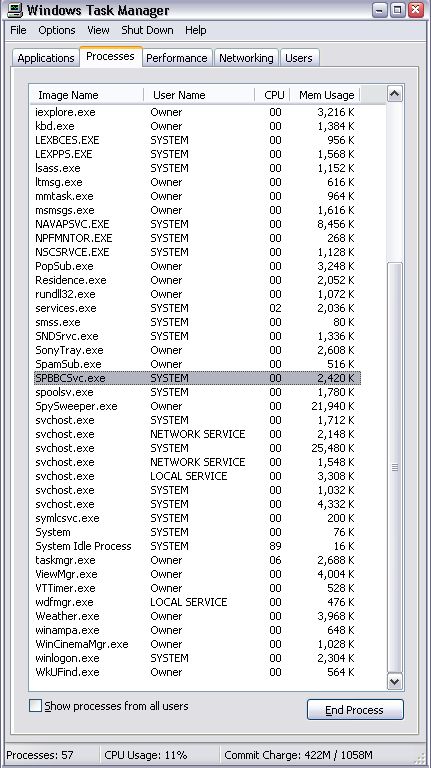
should i search for it? -
click Start-->Run--> Type in msconfig then press enter now look under startup and see if it's listed if so.. remove it from the list. close it down then restart
-
i non checked it and restarted but that error is still showing up. did i do something wrong?Originally Posted by cdubya
heres a pic
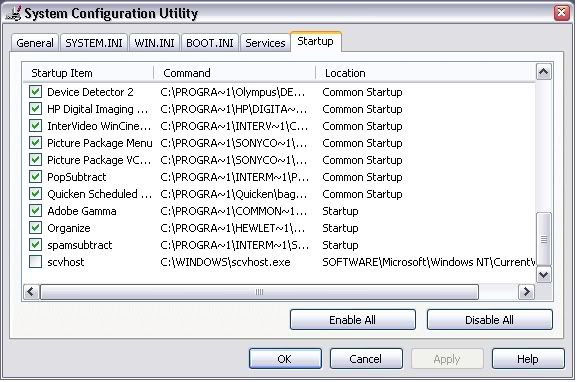
Similar Threads
-
A strange Windows 7 error
By netmask56 in forum Newbie / General discussionsReplies: 4Last Post: 8th Apr 2012, 10:21 -
Windows Error - Not Working
By swalih in forum ComputerReplies: 5Last Post: 9th Mar 2012, 15:07 -
Odd Windows Error
By Poppa_Meth in forum ComputerReplies: 9Last Post: 6th Dec 2008, 13:18 -
Windows (XP) error codes.
By Xylob the Destroyer in forum ComputerReplies: 8Last Post: 23rd Feb 2008, 20:17 -
Need some advice for this windows error!
By alintatoc in forum Newbie / General discussionsReplies: 12Last Post: 31st Jul 2007, 17:13








 Quote
Quote