I always get problems in the event viewer, mostly in system.
I have about 20 red crosses in the list but only 4 different types.
Is it just me or do people get them aswell?
+ Reply to Thread
Results 1 to 11 of 11
-
-
Need alot more info
Do a screenshot of one of them. -
hi,
my self, I get very few... very seldom if any on any given day .... for example on the appllications and security logs.. i amy go for few days without a error and when I do it will be just and minor may be a program froze a glitch...
now on the system log... on the avg between 0-1 per day ... and when i do there the dcom type error.... basically it appears it was trying to egistrer something in the registry but it couldn't... but again it rare....
but like stiltman mentioned... need more details.... on what kind errors your getting...
note: if you do a right click on a error it will give you more details what it about..
Originally Posted by vijaygunners -
Sure do.
Most of my Errors in System are to do with not being able to connect to Windows Update - mainly because my network connection isn't available.John Miller -
-
Best guess
1st: PowerDVD was in use during a restore call
2nd: Obvious, CD/DVD had a bad block XP couldn't read
3rd: Your auto update for time didn't sync, offline or not configured correctly
4th: What antivirus are you using? -
1st one is something to do with system restore and what looks like a file associated with PowerDVD.
Dunno what 2nd one is
3rd one looks like you may have your PC synchronising time with an internet time server, and it couldn't contact the time server
4th screen doesn't work for me
Red crosses are for when something fails, and you shouldn't get them too often.If in doubt, Google it. -
Worked when i first viewed, but not the second timeOriginally Posted by jimmalenko
Out of my cache
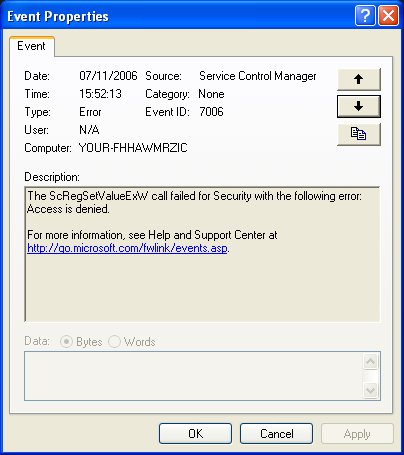
-
No problem.Originally Posted by jimmalenko
Yep, that one i had to google, top of the list was Kaspersky
Similar Threads
-
Vegas - Empty Event
By vegasarian in forum EditingReplies: 1Last Post: 10th Oct 2010, 11:44 -
What was your favorite winter olympic event?
By johns0 in forum PollsReplies: 15Last Post: 2nd Mar 2010, 16:25 -
live event streaming - how?
By weedy in forum Video Streaming DownloadingReplies: 12Last Post: 31st Dec 2008, 23:13 -
Removing a Spike from an Audio Event?
By solarblast in forum AudioReplies: 5Last Post: 10th Dec 2008, 22:03 -
my freeview--no event info.
By ssaamm in forum Newbie / General discussionsReplies: 0Last Post: 26th Jun 2007, 14:33




 Quote
Quote

