I am converting a VHS tape to DVD using an ADS DVD Xpress box and Cap Wiz software.
The resulting Mpeg is great (everything nicely synced up).
I then use TMPGEnc DVD Author to prepare it for burning. I've learned from past experience to not go directly to the burn process after authoring due to sync issue,so I just save the Volume 1 file to my desktop for review. In this case I cannot seem to be able to get the VOB's in sync even although the original MPEG is perfect.
Here is ascreen shot of the MPEG before authoring.[/img]
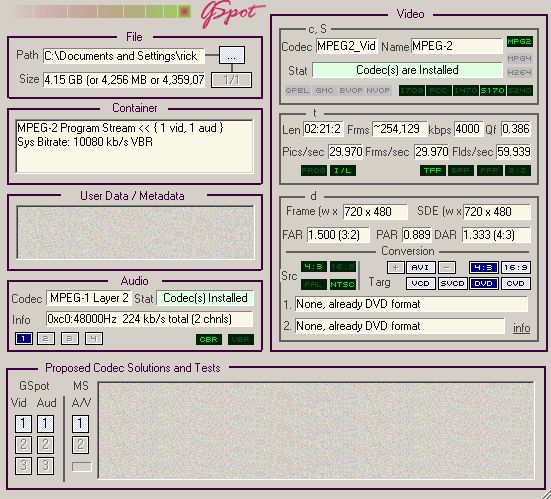
+ Reply to Thread
Results 1 to 3 of 3
-
"Today is only yesterdays tomorrow"
-
wee haggis,
Your problem is that you are dropping video frames, but not audio frames. While your capture *seems* "perfect" and in sync, it not, as your capping software simply padded the file to keep it in sync, problem is, once you author it, the padding is lost.
VHS tapes are notorious for causing dropped frames, especially those recorded in lp, ep, copies of an original tape, and colorized movies. What you REALLY need for VHS conversions is a TBC or Time Base Corrector, or a VCR with one, such as the JVC's that have Digipure.
To try to save your present capture, download VideoReDo and edit your capture with it. It can usually keep your file in sync, by saving the padding, but realize that you DO have a file with dropped frames still.
TMPGEnc DVD Author is much better at not causing sync issues on problem files than most.
Similar Threads
-
Panasonic digicam to mpg puts audio out of sync
By ronhud in forum Newbie / General discussionsReplies: 5Last Post: 5th Apr 2012, 10:25 -
Audition puts audio out of synch
By blitzen in forum AudioReplies: 7Last Post: 7th May 2010, 17:52 -
DVD authoring ac3 out of sync after authoring but not before
By Genaugmen in forum Authoring (DVD)Replies: 1Last Post: 29th Jan 2010, 20:16 -
When I convert a DVD to a 3gp it puts it into spanish
By ZQ8_Blazer in forum Newbie / General discussionsReplies: 2Last Post: 20th Jul 2008, 16:54 -
Conversion to MPG puts video out of sync
By ral315 in forum Video ConversionReplies: 5Last Post: 5th Aug 2007, 20:18




 Quote
Quote