Ok Im fairly new to 'big' menu creation but I feel Im almost there but Im having trouble getting my button highlights to show as circles instead of filling up the button area (square). Im using DVDComposer as I found it very easy to have a still overlay template with a full motion background playing a selection of clips over 30 sec loop. If anyone has seen a UK (not sure on US) Dr Who DVD (classic series) youll know what I mean.
On the main menu Ive made a dropzone consisting of the basic template for the menu including the circles for 'Play All', 'Episode Selection' etc. Then what I do is create an invisible button over the static circles so in theory when my mouse (or remote) highlights that area the correctly coloured highlight will show.
I could so easily just compile my DVD as it is but it would be so much nicer if I could just get the circular highlight to show when mouseover activates it. Other than that my menu plays my tracks perfectly, motion menu loops lovely and at endjump the movie returns to main menu. Im thinking thats not bad for 1 days learning.
I know someone out there who makes similair DVDs with these circular highlighted buttons but he wont be back online for a long time.
Thank you all for any help in advance. looking forward to my finished project so I can go mad and make more
Ill post an example image of what Im looking for!
snap0001.bmp
+ Reply to Thread
Results 1 to 6 of 6
-
-
The highlights of a button are defined by 4 colors: pure blue, pure red, pure white and pure black. There is a SELECTION COLOR and an ACTION COLOR, or what color the button displays for these actions.
The button areas are rectangularly shaped only, but using HIGHLIGHTS, almost any shape can be displayed.
I guess that I am not clear on what you are asking, because the desired highlight areas are fairly easy to create. If you want a circular highlight, create a circle of the size you want in one color (say, black), then create feather areas of two other colors (leaving one color for the whole background).
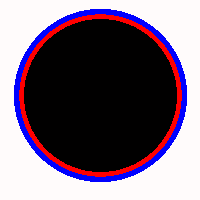 ICBM target coordinates:
ICBM target coordinates:
26° 14' 10.16"N -- 80° 16' 0.91"W -
Using something like this, you can adjust the colors so the button appears to have feathered edges.
ICBM target coordinates:
26° 14' 10.16"N -- 80° 16' 0.91"W -
I tried making my own photoshop shape in .PSD (as the other premade shapes were .PSD but when I tried to import it it gave me an error message saying it was an inappropriate filetype..wierd.
I tried using the built in circle shape but it still gets highlighted as sqaure, Im not too familiar yet with all highlight options, DVDComposer gives a 1,2,3 selection each having a Normal,Selection, and Active choice of colours. Ive tried everything to get it right, but Im still learning Ill try what you said and see what I get. Ill get back to you, thanks for the help so far!
So let me see, if the black is for the main highlight (my selection colour will be translucent biege/yellow) and the red and blue the same biege but with more transparency) and the white for the background I give 100% transparency so it remains invisible. My brain tells me that should show up as a circle highlight, leaving the white area (transparent) to let my normal background show through!
Phew, I hope this works
-
I don't know what format that your authoring program uses (my program, DVDMaestro, uses .BMPs), but my guess is that yours won't import .PSD files. Just use FILE > SAVE AS then select .BMP in Photoshop (my app of choice for still menu images and menu subpicture creation).
ICBM target coordinates:
26° 14' 10.16"N -- 80° 16' 0.91"W -
Thanks SLK for pointing me in the right direction. I now have perfect little circles highlighting exactly where and when I want them to. In DVDComposer I simply had to send the buttons to the back so that (for some reason) the whole square didnt show up. Thats just me and my project though, it may not be the same for other DVDComposer users. But as black was the only colour I was working with everything else got zero opacity.
Im a happy chappy now, thanks again!
Similar Threads
-
conversion square to non square pixels???
By jakeotr in forum Video ConversionReplies: 7Last Post: 27th Jan 2012, 01:53 -
DVDlab PRO : Motion menu, cells, missing button highlights !
By TheCap in forum Authoring (DVD)Replies: 18Last Post: 13th Jul 2011, 12:14 -
Photoshop? Can I save a circular jpeg?
By videobread in forum ComputerReplies: 8Last Post: 19th Apr 2009, 00:31 -
GfD button highlights
By bratpop in forum Authoring (DVD)Replies: 1Last Post: 3rd Jan 2008, 07:38 -
creating highlights for button in Encore
By newsphotog in forum Newbie / General discussionsReplies: 0Last Post: 16th Aug 2007, 18:25




 Quote
Quote