I am questioning if I really need Divx on my current pc which is a bit slow for these days. I really don't play divx files.
As far as encoding into avi takes too long.
So, what do I need to view/encode into avi without installing Divx bundle?
thanks
8)
+ Reply to Thread
Results 1 to 13 of 13
-
-
drwho,
You certainly don't want latest DivX if your machine is slow, it's a real cpu hog now. XViD is free and will support DivX Decoding, It is available in many freeware encoding packages as well, SUPER, MeGui, FairUse Wizard to name only a few, Whether it's better than DivX or not I'm not touching with a 10 foot pole!!! -
If you don't play Divx files then you don't need Divx installed on your computer.Originally Posted by drwho
If you don't encode Divx then you don't need Divx installed on your computer.Originally Posted by drwho
ffdshow? You can play and encode divx (and many other codec) using just this one freeware tool without installing divx boundle on your computer. I use this and it works good. Check it out.....Originally Posted by drwho
Good luck. -
Thanks but when I got to encode say with Total Video Converter Xvid works well and so does DivX 4 (OpenDivX)
However when I try to load these encoded to virtualdub then the problem starts when it refuses to load the file or insists in overwriting the header.
So what is the codec o bundle that I should use decode from any format to avi and further improve quality using virtualdub (BTW I got the three kinds of virtualdub on my HDD)
Why not use virtualdub directly well sometimes I get the issue of synch btwn video and audio as in this instance -
The "overwriting the header" warning is an audio issue, not video.
Be sure Xvid is set up to decode fourcc codes other than Xvid: Start -> All Programs -> Xvid -> Configure Decoder -> Fourcc Support
If the OpenDivx fourcc isn't listed there you may need to use another codec. -
There is nothing better than knowing exactly what you are working with when you begin. I use AVICodeC (a small program that tells info about the video and audio and which codec supports it). I also load the file into one of the VirtualDub programs and check File - File Information. Sometimes I'll use GSpot, Bitrate Viewer, and even Tmpgenc Encoder to find out everything about the file I can before I start messing with it. The more you know the better off you are going to be.
Loading a bunch of bundled codecs has never worked out very good for me. I have always wound up with a bundle of problems. I like to only install the codecs I actually need and I try to know for sure which is being used and which are not. DirectShow Filter Manager is a good program for that. Very handy.
As said above, the newer versions of Divx are pretty CPU demanding (encode and decode). If you have a slower machine you might not want to upgrade to them. And as I said above, the ffdshow software includes Divx V.3 I think and should work well with a slower machine. ffdshow also includes several other codecs that you can try. Very handy software to say the least. I had a version that supports MMX and it works very fast.
Good luck. -
Thank you both for the info
I am learning fast and so too got very confused with codec installations -
It has taken me sometime trying to figure out how to capture a scene shto of the vob conversion to avi whilst splitting so here it is
Hopefully someone can view it and tell me what the likely cause of the problem
Thank you
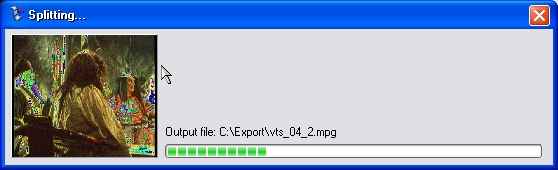
-
Why don't you use VirtualDubMPEG2 or VirtualDubMod to deal directly with your VOB files?
-
yes I do have both installed and they only produce jerky images perhaps the vob are too big for either VD program to handle or not enough CPU memory available? Who knows
-
Jerky after encoding? Or while previewing within the programs?Originally Posted by drwho
Jerky while previewing isn't uncommmon. VirtualDub isn't meant as a media player. It's not optimized for that.
Jerky after encoding means you did something wrong or your computer doesn't have the horse power to playback the resulting file. -
For anyone reading this thread that wants to know the answer to the original question "Do I Really Need DivX Bundle". If you do want the codec but don't want eveything else that comes with it, when installing the bundle, untick everything except for the codec and it will only install the codec.
There are certain programs that will only open a file if you have the codec. They don't care what other decoders you have on your system. -
That might explain why I've noticed a significant slowing down recently when viewing DivX files in various programs and players. As a registered user, I accepted the automatic Update offer, and my version is now 6.4.0 There's an uninstall entry for DivX in Add/Remove. But I see no options on the site at http://www.divx.com/ to revert to an older version. I'm sure I don't need any of the later advanced features, and would be happy with faster previewing.Originally Posted by Scorpion King
Do you know how to achieve that please?
--
Terry, West Sussex, UK
Similar Threads
-
Beta Announcement: DivX Plus Web Player 2.1, DivX HiQ and HTML5 Support
By porfitron in forum Latest Video NewsReplies: 1Last Post: 23rd Nov 2010, 12:20 -
Will the Nero LiquidTV Tivo remote bundle work on Vista MCE?
By yoda313 in forum Media Center PC / MediaCentersReplies: 0Last Post: 21st Nov 2008, 14:53 -
divx bundle package
By molinman in forum ComputerReplies: 1Last Post: 6th May 2008, 08:25 -
MacUpdate Bundle includes iStabilize
By mmcguigan in forum MacReplies: 2Last Post: 9th Dec 2007, 13:40 -
What FREE programs would YOU bundle with a new PC?
By ahhaa in forum ComputerReplies: 51Last Post: 22nd Jun 2007, 21:28




 Quote
Quote