Instead of always having Track01, Track02, Track03, etc when burning mpeg music files to CD is there a way to have the actual song title burned on the CD?
+ Reply to Thread
Results 1 to 12 of 12
-
-
Write a cuesheet in your favorite text editor, put the CD-text lines in it as follows. Then you can burn it using Burrrn or EAC.
Please note that this example cuesheet is using one large wav file. If you have many wave files, then you should modify it accordingly. Basically, each "track" will have a "file" line before it. Also, the "index" line will have a time of 00:00:00.Code:PERFORMER "Stryper" TITLE "New York, NY - Sept.25.2005" FILE "xm_1.wav" WAVE TRACK 01 AUDIO TITLE "Intro" INDEX 01 00:00:00 TRACK 02 AUDIO TITLE "For You" INDEX 01 00:59:61 TRACK 03 AUDIO TITLE "Open Your Eyes" INDEX 01 06:56:09 TRACK 04 AUDIO TITLE "Make You Mine" INDEX 01 10:40:04 TRACK 05 AUDIO TITLE "Loud 'N Clear" INDEX 01 17:01:68 TRACK 06 AUDIO TITLE "Loving You" INDEX 01 20:35:66 TRACK 07 AUDIO TITLE "The Rock That Makes Me Roll" INDEX 01 26:43:07 TRACK 08 AUDIO TITLE "Reach Out" INDEX 01 31:18:08 TRACK 09 AUDIO TITLE "Calling On You" INDEX 01 38:25:09 TRACK 10 AUDIO TITLE "Free" INDEX 01 42:03:11 TRACK 11 AUDIO TITLE "Lady" INDEX 01 46:49:52
Darryl -
Use CDex to extract the CD to wav filw with the song title by first run the CDDB feature, then burn them back to CDR as audio CD. Get CDEX : https://www.videohelp.com/tools?tool=CDex
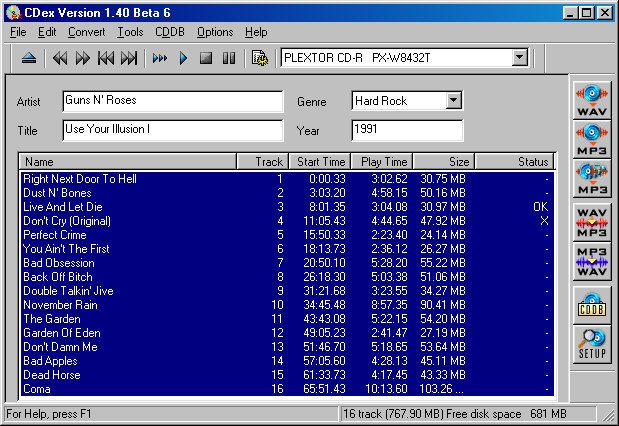
-
Those are good ways to add it to the cue sheet, but one has to remember that, in order for it to actually be usable/visible for the end user, one must:
A. Have burning software that supports CD-Text (the above,CDRWIN,Fireburner,etc should do that).
B. Have a CD burner that supports burning CD-Text (should be most recent models, but must show "96bit DAO" or equivalent designation of its capabilities).
C. Have a CD player hardware that supports reading CD-Text (similar designations to the one above).
D. Have CD player software/firmware that supports the reading and displaying of the CD-Text (must advertise this).
Otherwise, it's all for naught.
Scott -
OK, I see what to do now. I was burning all these mp3's that I downloaded using Nero as Audio CD. So, if I burn them as a Data CD then I get the titles.
So how does the Windows Media Player know who the artist is? I don't see the artist is the title string. Is it embedded within the data? -
Embedded, YES, as ID3 tag. You can edit this with dedicated tag editor, but it's possible that Nero can edit that also, before burning (in case you didn't have anything listed and wanted to add the info yourself).
Scott
Of course you realize these won't play in many regular CD players (and some DVD players)... -
Prassi Ones supports burning CD Text. Song titles/artist - album title/artist but as said above...not many players display this "should have been mandatory" feature.
-
Unless you want uncompressed audio...Originally Posted by jsmithepa
Note: Phillips has been quietly adding CDText capability to some portable CD players, and there are some software players out there (though still too rare). Yeah, this should have been a no-brainer feature added in to every player since the late '90s.
Scott -
I realize that when I put a CD in a standalone player that I probably wouldn't see the titles anyway and I usually don't even bother to look because I am usually doing something else while it plays but my wife takes the burned CDs to work and plays them on her PC WMP and she would like to see the titles in big letters as they are displayed on the front panel of WMP. She doesn't like to see TITLE01, TITLE02, etc because then she has to look for that on my hand printed title list which is pretty small print for her not so good eye sight.
Thanks all for your help. -
WMP is capable of getting tittles information from the Internet if this is a commercial CD.
Your own burned audio CD, u can always manually built the database info then do fancy footwork and have it merge the info into the playing machine's database. Too much work for me. I would just give her MP3 and be done with.
Similar Threads
-
MP3 - Batch export song number/song title/etc to ID2/ID3 ?
By ralf07 in forum AudioReplies: 5Last Post: 3rd Mar 2012, 02:51 -
A time-lapse video that writes the words to a song as the song plays
By radardetector in forum Newbie / General discussionsReplies: 3Last Post: 4th May 2011, 23:09 -
making video of song lyrics, and adding a song...how?
By snafubaby in forum Newbie / General discussionsReplies: 6Last Post: 15th Mar 2010, 04:09 -
Name of this song?
By retroborg in forum Off topicReplies: 5Last Post: 19th Jan 2010, 20:06 -
Philips DVP5982 Album & Song Titles Missing
By sundowner8 in forum DVD & Blu-ray PlayersReplies: 0Last Post: 9th Mar 2008, 13:43




 Quote
Quote