Firstly, I appreciate any help I may get or advice I may get, but something doesnt seem right somehow...
I recently upgraded my PC from an AMD3000 cpu with 1gb DDR3200 to an AMD4600 X2 (Dual core) with 2gb DDR2-6400. Encoding used to take about 2.5 hours but now it has more than doubled in the time it takes (approx 2.5hrs to 5.5hrs), I would expect encoding to be a bit quicker with the upgrade but this is definately not the case here.
After a fresh reinstall of WinXP-Pro and installing all the updates, I installed the latest SVCD2DVD build which is/was v2.1.2422.
My question is: Does this build run slower than the previous build I had installed?
(dont know build number but it was fairly recent).
My PC registers as an AMD 4600 dual core with 2gb ram, to the best of my understanding, the memory timings are also set correctly in the bios. (4-4-4-12)
Please help, is it the new software build or is it my PC. I am suspecting the reason is my PC.
Could it have something to do with the dual core CPU?
Thanks again for any help
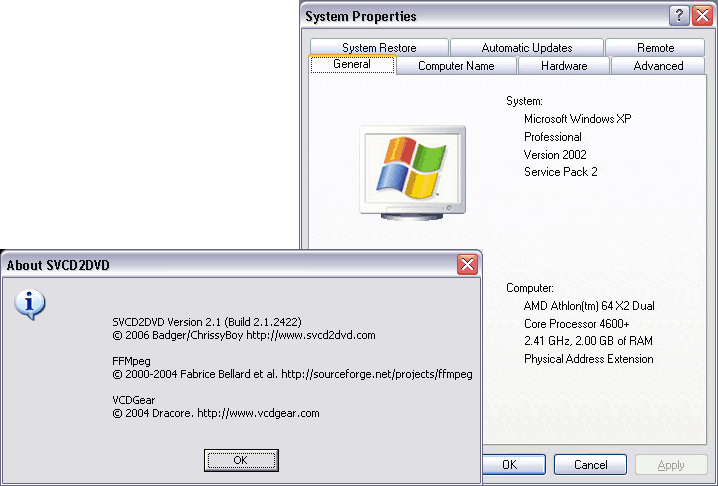
+ Reply to Thread
Results 1 to 10 of 10
-
-
Can you attach a typical log from your old set up and one from the new? (Logs are kept in the "Logs" folder under where you installed the program).
That said if you formatted you will not have the old logs...SVCD2DVD v2.5, AVI/MPEG/HDTV/AviSynth/h264->DVD, PAL->NTSC conversion.
VOB2MPG PRO, Extract mpegs from your DVDs - with you in control! -
I have attached a log from this time around, but as you say the disk was formatted so I cant offer a log from the last build that I used.
I noticed that the ffmpeg.exe process is set to 'low' in the processes, I tried upping that to 'normal' but it didnt seem to make a difference. Also, when I drag windows/msn & stuff around the screen it is quite smooth, but if I do that with SVCD2DVD it is more staggered even before I click the author button.
It might also be worth mentioning that the mobo & cpu is the new AM2 type.
Thanks again! Lee
svcd2dvdlog.txt -
ok. Have you tried using the multi thread option:
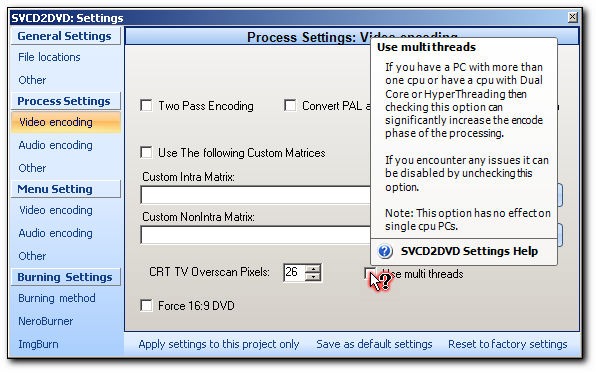
Are you using 64bit XP?
In the first instance i would concentrate on the encoding duration. From that log it is taking an hour to encode 45 mins... That is too long. Try the thread option and just process one of your files to see if there is any differenceSVCD2DVD v2.5, AVI/MPEG/HDTV/AviSynth/h264->DVD, PAL->NTSC conversion.
VOB2MPG PRO, Extract mpegs from your DVDs - with you in control! -
I was unaware of the duel cpu option

 Thank you, I will give it a shot
Thank you, I will give it a shot 
My last dvd took6.5 hours! A record yet! I will let you know what improvements enabling the dual cpu tick box give (see log)
(see log)
I am running 32-bit windows at this stage.
Ill be back with more details soon. Thanks again!
Thanks again!
svcd2dvdlog.txt -
ok. If you want to try a previous build - PM me. I can't see it making any difference. I would however do a defrag on the D drive also...
SVCD2DVD v2.5, AVI/MPEG/HDTV/AviSynth/h264->DVD, PAL->NTSC conversion.
VOB2MPG PRO, Extract mpegs from your DVDs - with you in control! -
The dual cpu option must have done the trick.
I have just completed a new dvd in about 3.5hrs which included burning time!
Thanks for your help and thanks for the great software, the best tenner I ever spent.
Keep up the good work. -
Cool. What is the encoding duration now for your 45 min avis?
SVCD2DVD v2.5, AVI/MPEG/HDTV/AviSynth/h264->DVD, PAL->NTSC conversion.
VOB2MPG PRO, Extract mpegs from your DVDs - with you in control! -
As luck would have it ive deleted all the logs, but I will show my next log as soon as I can.

Thanks again. -
It was not as good as expected. I have attached a log that shows that it took nearly 5 hours :S
This was with the dual cpu tickbox enabled.
Any other suggestions will be welcomed, do you think I should try an older build? The time scale isnt really a problem, I set it up before I go to bed and its finished when I get up, but there may be other times when I go out for a few hours and it is still running when I get back, mind you.. the dual core could come in handy then i guess so it wouldnt be too much of a problem anyway.
Thanks again for your help.
svcd2dvdlog.txt




 Quote
Quote