Just a niggly problem I've had for a while. I have 2 partitions - Win98SE on one, WinXP Home on the other. On my Win98SE partition, I can do a number of offline things and always get Internet access afterward. But on my WinXP partition, after doing a lot of offline things, I find I'm unable to go online unless I restart the computer. It's almost as if WinXP is (ahem) "doing me a favor" and somehow showing Internet activity as an idle function that should be "turned off."
Is there any way to deal with this problem? Thanks.
+ Reply to Thread
Results 1 to 24 of 24
-

-
What type of "offline things" are you doing ?
Personally, I have firewall software in place. If I need to temorarily block internet access, I just close the firewall for the duration. The connection stays live, but no traffics goes in or out.
I have never had XP shout me out of my connection.Read my blog here.
-
Word processor use mainly. Or, if I burn a CD or DVD, I can't get back online afterward unless I reboot WinXP. But, on my Win98SE partition, I can burn CDs until I'm blue in the face (grin) and go online afterward with no problem.

-
I do all sorts of things while online, and XP never cuts me off. Cable, DSL or dialup ?
Also, what, if anything, shows up in your event viewer when this happens (Right-click My Computer and select Manage. Expand the Event Viewer branch. Specifically looking in System and Applications)Read my blog here.
-
When I used a USB connection to a DSL modem a few years ago for access anytime I used my scanner(usb too) I could no longer sign online. I had to restart the machine. I tried unplugging the scanner and modem and replugging the modem in. The connection would be PnP recognized but I could not sign on. I tried using other USB ports, I even tried another USB Bus(PCI) but nothing changed. Maybe something like that is causing your problem?
-
Is your internet connected though Ethernet ?
I ask because I've seen a few PCs with the following setting ticked:
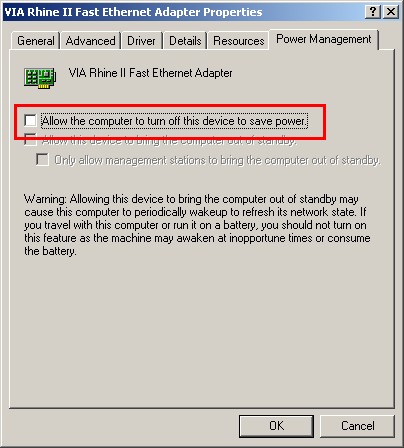
You get to this screen by going to device manager and going to the properties of your network card.
The symptom was networked PCs periodically losing connection to our LAN after periods of idle.If in doubt, Google it. -
Here is a workaround though I suggest you check the power-saving settings as jimmsalenko mentioned:
If you have broadband all you have to do is drop into DOS and run:
ipconfig /renew *oca*
(*oca* as on Local Area Connection)
If this works you can then create a shortcut on your desktop with this command. -
Mine looks similar but without the "Power Management" tab:Originally Posted by jimmalenko


-
Thanks. Next time it happens, I'll try your fix and see if it works.Originally Posted by CrayonEater

-
CableOriginally Posted by guns1inger
I did notice one thing - on network connection properties, when the network fails, the current answer is "take no action." But I'm also given the choice of "restart the service." Of course, that doesn't explain why the service dies in the first place ... which is what I'm trying to stop.Also, what, if anything, shows up in your event viewer when this happens (Right-click My Computer and select Manage. Expand the Event Viewer branch. Specifically looking in System and Applications)
-
I agree ... it's a power management issue. Problem is, as you can see by my screen capture above, power management is not an option tab. Since I have no similar problem on my Win98SE partition, I figured it was an XP issue. And after seeing Jim's screen capture, I'm now wondering if this is because he has XP Pro and I have XP Home - that maybe XP Home is not versatile in that setting.Originally Posted by guns1inger
In any case, I did notice one thing that "might" solve the problem. Originally, the "enable" block was checked on this setting - and I've unchecked it:

And I've set up the Network Connections to restart the service if it fails, too (covering all bases). But here's the weird part.
Two days ago, I did a few large uploads to the Internet Archive using SmartFTP. The utility kept its connection for over 16 hours on the biggest file. But while I could access the net with Internet Explorer when I started the upload, I could not later on - after the upload completed - until I rebooted.
-
Followup. One of the two things I mentioned doing in my last post apparently did the trick ... at least once, anyway (grin). Thanks to all who steered me in the right direction.

-
The problem resurfaced. But, I followed your advice above - putting it in a "bat" file on my desktop - and that solved the problem. Now the big question. What "created" the problem, making it necessary for me to use that technique? Is there a way to permanently solve the problem?Originally Posted by CrayonEater

-
Try the following
Right click while connected the NETWORK ICON
Open the Network Connections Window
Highlight the Icon in question (if you have more than one network adaptor)
Go to the ADVANCED pulldown to ADVANCED SETTINGS...
in the window that comes up check that the ADAPTOR uses or is bound to the correct service
in the right order, If not, ordinally fix which protocol is first accessed to be the internet
HTH -
Your DHCP lease isn't being renewed. DHCP assigns you an IP address for a certain amount of time to identify your computer on the network. The time period is called the lease. If it doesn't get renewed periodically, then your ISP (or router, depending on what is assigning your IP address) will assume your machine is no longer running and will put your old IP address back into a pool so some other computer can have it.What "created" the problem, making it necessary for me to use that technique? Is there a way to permanently solve the problem?
Run:
IPCONFIG /ALL
and see what the Lease Obtained and Least Expired times are. If your connection crap-outs correspond to the expiration time, then it's probably your ISP (or cable modem, or router, whatever) that's not issuing renewals for some reason. Conversely, if it craps out beforehand (usually, 50% or midway between the time the lease was obtained and the time it needs to be renewed) then it's likely a problem specific to your computer, such as a firewall misconfiguration.
If you have a router, log into it and see if somehow the lease period got changed. Some routers e.g. older Linksys don't handle DHCP well. Set the lease period to at least 72 hours, maybe more ifyou leave your computer running for days at a time. Also check your firewall and be sure that svchost.exe is allowed to connect as well as SYSTEM or userinit.exe. See how that works. -
As mentioned, this only happens on my XP partition. On my Win98SE partition, the issue has never come up. So, it's not a router issue per se since both partitions use the same router, NIC card, and modem.Originally Posted by CrayonEater
I'm given 96 hours.Run:
IPCONFIG /ALL
and see what the Lease Obtained and Least Expired times are.
I use the same firewall (ZoneAlarm) on both partitions - and on the XP partition, the built-in XP firewall is turned off.Conversely, if it craps out beforehand (usually, 50% or midway between the time the lease was obtained and the time it needs to be renewed) then it's likely a problem specific to your computer, such as a firewall misconfiguration.
Problems, problems....
-
Only one network adapter - pointed in the right direction with nothing in front of it.Originally Posted by dcsos

-
Interesting. My ZoneAlarm had all blocks checked green except for the "Internet" block for "svchost.exe" - and didn't even have "userinit.exe" listed. I added the latter program to the program control list and opened up access to both EXE files.Originally Posted by CrayonEater
Thanks.
-
So, again check as above for bindings to that adapter's order in the advanced window!
after all you might have this incorrect config there:Only one network adapter - pointed in the right direction with nothing in front of it
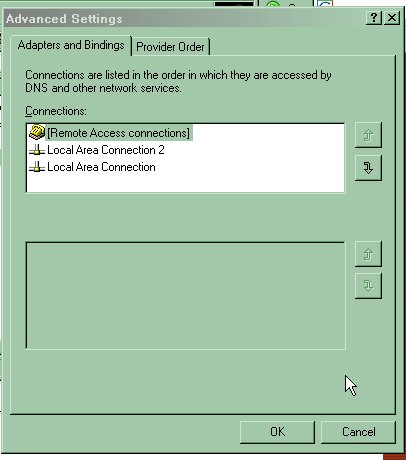
-
Hmm ... my local area settings were listed first. I switched them around. Thanks.Originally Posted by dcsos

-
After performing all those changes and instituting all those fixes, I though that somewhere amongst them I'd find a solution. Nope. Today, I was downloading this legal (yes) bittorrent file:
https://forum.videohelp.com/viewtopic.php?t=288851
Everything was progressing well for a few hours ... and I decided to log onto the net with MSIE. I got nowhere. Even when I paused the torrent and ran my "oca.bat" file, still nowhere. But, after reboot, here I am (sigh).
I guess this will have to go down as one of those unsolved WinXP mysteries (since on my Win98SE partition, the problem is not duplicated). But thanks for everyone who offered advice. I followed all of it ... but ultimately, the problem remains.
-
Change your torrent client.
I also guessing your torrent files was still working/downloading? I have had this prob before. -
Rather than using "obtain automatically", which is totally unnecessary on a small network, use static IP and put the numbers in manually. This solves a LOT of problems with DHCP.
Have you run IPconfig after the problem occurs and verified that you no longer have an IP address? The fact that the renew solves it certainly points to this but not necessarily.
Don't forget to manually enter your DNS server addresses as well.
Similar Threads
-
Tablet Pc and internet access options
By Moontrash in forum ComputerReplies: 6Last Post: 9th Aug 2011, 06:25 -
Virtualdub....An out-of-bounds memory access (access violation) occurred...
By zzyzx2 in forum Video ConversionReplies: 0Last Post: 8th May 2010, 01:40 -
Questions about TV - Internet access feature
By Seeker47 in forum DVB / IPTVReplies: 2Last Post: 3rd Dec 2009, 12:44 -
Linksys WRT160N, cant get apps to access internet
By logannsan in forum ComputerReplies: 3Last Post: 19th Feb 2009, 10:36 -
Virtualdub - out-of-bounds memory access (access violation) Lameacm
By kidcash in forum Video ConversionReplies: 1Last Post: 21st Jan 2008, 09:34




 Quote
Quote