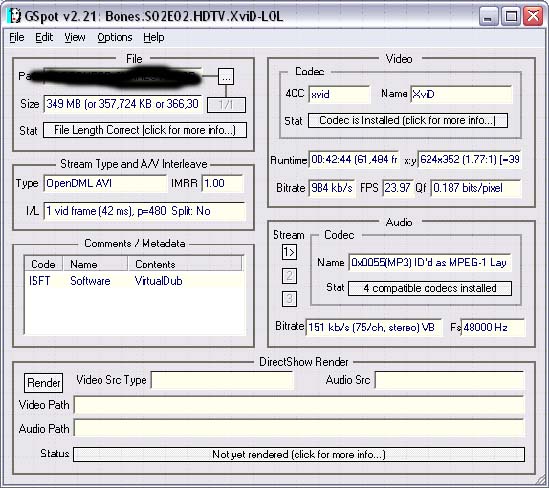In trying to convert some avi files to MPEG in the source range area I am not getting any video. I know there is video as I have test watched the file in Media Player. I get audio, just no video. For the sake of argument I tried running same files thru WINavi Video converter, no video there either. I suspect it is a codec problem, although Gspot says I have what I need. I have made no changes to tmpgenc or my computer. One thing about some of the files that may contribute to problem is that they have a green screen in the folder, but they do play both audio and video when I play them in Windows Media. But, even the ons that look normal are not coming thru tmpg with video. Any suggestions would be greatly appreciated. Thanks
Closed Thread
Results 1 to 5 of 5
-
-
Take a screen shot of the GSpot info and post the image in this thread - it'll give people some detail to work from.
There is some corner of a foreign field that is forever England: Telstra Stadium, Sydney, 22/11/2003.
Carpe diem.
If you're not living on the edge, you're taking up too much room.
-
Maybe try some of the suggestions here:
https://www.videohelp.com/tmpgenc.htm#problemsIf in doubt, Google it.
-
Downloaded TV shows is warez according to the site rules. If you by accident happened to name your file according to (to some) a well known warez group naming convention, please PM me.
/Mats
Similar Threads
-
TMPGEnc Video Organizer
By TBoneit in forum EditingReplies: 8Last Post: 14th Dec 2012, 20:28 -
Pegasys released TMPGEnc Video Mastering Works 5 (aka TMPGEnc 5.0 XPress)
By roma_turok in forum Latest Video NewsReplies: 6Last Post: 24th Jun 2011, 16:42 -
TMPGEnc 4.0 XPress - audio only no video?
By Trang-Ly in forum Video ConversionReplies: 3Last Post: 2nd Jun 2008, 13:47 -
Text Over Video with TMPGEnc 4.0 Xpress?
By codeseven in forum EditingReplies: 1Last Post: 12th Apr 2008, 15:17 -
Tmpgenc producing Jerky video?
By love2learn in forum Video ConversionReplies: 7Last Post: 11th Nov 2007, 09:37