Hi,
I have an old HP scanjet 4P scanner but when I scan with it, all my images have a kinf of blue halo on them.
Here is a sample of a pictures scanned on the full white paper:
Is it possible to fix that ?
Thanks
+ Reply to Thread
Results 1 to 9 of 9
-
-
What halo?
You mean the white paper is tinted blue?Want my help? Ask here! (not via PM!)
FAQs: Best Blank Discs • Best TBCs • Best VCRs for capture • Restore VHS -
Adjust the levels. Problem solved.
Do it in the scanner software, or the image editor (like Photoshop).Want my help? Ask here! (not via PM!)
FAQs: Best Blank Discs • Best TBCs • Best VCRs for capture • Restore VHS -
Ok thanks. I will try that.
I don't have this option in the scanning software (too old).
PaintShopPro should be able to do it -
hi,Originally Posted by cd090580
need some clarification.... because there can be alot of reasons and different remedies. and not quite sure what part of the scan your referring to....
first that picture is prety small..... it's 176x157 ... when reduce the size of a a graphic details can get lost and some distortion... makes it hard to see what happening.... also , are you referring to the blue tint background or the fact that the blue box lines are not sharp and sort of fuzzy looking?
Now as far as the blue tint... background..... if your monitor colors are setup correctly..... the blue tint... can maybe adjusted with your scanner settings... the brightness/contrast etc... or you can use a good paint program to filter out the the blue tint ...... If this blue tint effects scanning photographics again your paint program can filter out what ever tinting there might be... I sometimes Had to do that with my my old hp5p it gave me a very light green tint...
however if your referring the blue lines not being sharp.... it hard to tell fromt he picture because the picture is very small!!..... but assumming in the larger version the same thing...... first try with your scanner setting to sharpen.... but not too much... also check your dpi settings.... sometimes going to a higher setting can help... or the very least whenyou bring it in to your paint program easier to clean up...... for example.... if your scanning at 75 dpi... I have found boost that up to 100-200dpi gives me a little more sharper picture..
but the issue could also be the scanner is getting old and having difficulty.... if that issue then your going to be relying more heavily on your paint programs to help compensate -
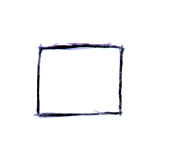 Want my help? Ask here! (not via PM!)
Want my help? Ask here! (not via PM!)
FAQs: Best Blank Discs • Best TBCs • Best VCRs for capture • Restore VHS -
What settings did you use LS ??
JerryB, I will scan a larger picture without any effect to show you a better result. -
Photoshop, Image -> Adjust, and I moved the white balance more towards the center.
That took less than 5 seconds.Want my help? Ask here! (not via PM!)
FAQs: Best Blank Discs • Best TBCs • Best VCRs for capture • Restore VHS
Similar Threads
-
Halo: Waypoint - Website - Red vs. Blue - MIA
By Simmons in forum Video Streaming DownloadingReplies: 3Last Post: 20th Nov 2011, 20:24 -
PLEASE HELP - Getting scanned photos off of a Video...
By violet in forum Newbie / General discussionsReplies: 6Last Post: 19th Jul 2010, 13:09 -
How will I play halo 3 on my PC monitor?
By EddieV in forum ComputerReplies: 10Last Post: 21st Sep 2007, 15:13 -
How do you remove Halo from video?
By Undead Sega in forum RestorationReplies: 7Last Post: 10th Jul 2007, 03:08 -
Halo 2 for Vista - excellent :)
By yoda313 in forum Off topicReplies: 6Last Post: 22nd Jun 2007, 19:45





 Quote
Quote