I got this message when I loaded a dvd into TDA is there no way TDA cannot be fooled as didnt really want to do all the audio again then convert etc
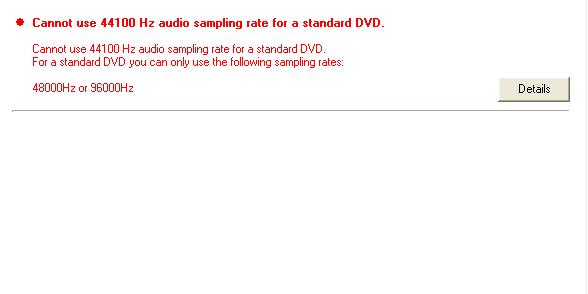
+ Reply to Thread
Results 1 to 9 of 9
-
-
You have to, I'm afraid. 44.1 kHz isn't DVD compliant, and will probably play back with distorted sound if at all, if you could persuade any authoring app to accept the audio.
/Mats -
You're right - it does resample a VCD mpg audio to 48 kHz - What kind of audio do you have in your project, natty?
/Mats -
-
Try this. Load your video, under Track 1 click Settings then click Audio and see if you can change it there.
Similar Threads
-
Tmpgenc dvd author 3 will not author my m2v files????
By biged670 in forum Authoring (DVD)Replies: 1Last Post: 28th Sep 2009, 12:10 -
TMPGenc DVD Author 3 will not open file from TMPGenc Xpress 4.0
By artyjeffrey in forum Authoring (DVD)Replies: 4Last Post: 8th Nov 2008, 14:23 -
BIG Problem TMPGENC Xpress V.4.4.1.237 + TMPGEnc DVD Author ver.3.1.2.176
By milindb1 in forum Authoring (DVD)Replies: 1Last Post: 20th Aug 2008, 03:41 -
difference btw.TMPGEnc 4.0 XPress and TMPGEnc DVD Author 3 with DivX Auth??
By geronemo in forum Authoring (DVD)Replies: 5Last Post: 18th Nov 2007, 16:07 -
Strange error message when re-authoring with TMPEGEnc DVD Author 1.6...
By justin81 in forum Authoring (DVD)Replies: 3Last Post: 24th Sep 2007, 02:23



 Quote
Quote

 You don't want to convert do you?
You don't want to convert do you?