Hi
I had svcd2dvd v2 for a while now.
works very well.
then afew a few weeks not used the program.
I stated it up yesterday, I get a runtime
"SVCD2DVD.exe - Common Language Runtime Deugging Service. Application has generated an exception that could not be handled. Process id=0x167c(5756), Thread id=0xe90(3728).
Click OK to terminate the application
Click CANCEL to debug the application"
I have no idea what this mean.
I had uninstall and re-install a new version from the svcd2dvd website.
still no good.
can anyone help please please ?????
thank you
+ Reply to Thread
Results 1 to 19 of 19
-
-
Please have a look at: https://forum.videohelp.com/viewtopic.php?t=299267&highlight=net
SVCD2DVD v2.5, AVI/MPEG/HDTV/AviSynth/h264->DVD, PAL->NTSC conversion.
VOB2MPG PRO, Extract mpegs from your DVDs - with you in control! -
thanks chrissyBoy
I had done what the link thread said.
I reinstall .net 1.1 and 1.1 sp1, then svcd2dvd v2.1 (B2.1.2308)
then run svcd2dvd still no good, same error message
uninstall svcd2dvd
Then I even install .net version 2 and .net v2 (SDK)
reinstall svcd2dvd, run again
still no good same error message again
can u help again please, please, please -
Do you have the following keys in your registry @ HKEY_CURRENT_USER\Software\Badger I.T.\SVCD2DVD 2.0 ?
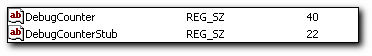
If so what are the values?SVCD2DVD v2.5, AVI/MPEG/HDTV/AviSynth/h264->DVD, PAL->NTSC conversion.
VOB2MPG PRO, Extract mpegs from your DVDs - with you in control! -
Do Start->Run and then type "regedit" and click OK.
That will bring up the registrt editor. Then navigate to HKEY_CURRENT_USER\Software\Badger I.T.\SVCD2DVDSVCD2DVD v2.5, AVI/MPEG/HDTV/AviSynth/h264->DVD, PAL->NTSC conversion.
VOB2MPG PRO, Extract mpegs from your DVDs - with you in control! -
On the Windows task bar - click start, run and type "regedit" to open the registry.
Dwight
"A positive attitude may not solve all your problems, but it will annoy enough people to make it worth the effort."
- Herm Albright
www.martialconcepts.com -
Chrissyboy beats me to the draw!
Dwight
"A positive attitude may not solve all your problems, but it will annoy enough people to make it worth the effort."
- Herm Albright
www.martialconcepts.com -
Yes but you would win in a kickboxing match!
SVCD2DVD v2.5, AVI/MPEG/HDTV/AviSynth/h264->DVD, PAL->NTSC conversion.
VOB2MPG PRO, Extract mpegs from your DVDs - with you in control! -
2 for debugcounter and 22 for debugcounterstub? Also did it register properly when you installed it?
SVCD2DVD v2.5, AVI/MPEG/HDTV/AviSynth/h264->DVD, PAL->NTSC conversion.
VOB2MPG PRO, Extract mpegs from your DVDs - with you in control! -
ok and do you get the splash screen?
SVCD2DVD v2.5, AVI/MPEG/HDTV/AviSynth/h264->DVD, PAL->NTSC conversion.
VOB2MPG PRO, Extract mpegs from your DVDs - with you in control! -
the small window with SVCD2DVD and the build number on it.
SVCD2DVD v2.5, AVI/MPEG/HDTV/AviSynth/h264->DVD, PAL->NTSC conversion.
VOB2MPG PRO, Extract mpegs from your DVDs - with you in control! -
ok. I thought so. I will have to send you a build off line to try to get to the bottom of this. Can you send me an email?
SVCD2DVD v2.5, AVI/MPEG/HDTV/AviSynth/h264->DVD, PAL->NTSC conversion.
VOB2MPG PRO, Extract mpegs from your DVDs - with you in control! -
Hi,
I have got the same problems.
Followed all links and installed up and down.
registry settings are allright as well.
Has anyone a solution?
Did it turn out well for you seadragon?
Do I need to install the Visula J# stuff?
Any help would greatly be appreciated.
Kindest regards
Similar Threads
-
Where to start? I'm a amateur photographer and I want to start out in video
By James Wright in forum Newbie / General discussionsReplies: 14Last Post: 3rd Jul 2015, 15:12 -
help for svcd2dvd
By dougal69 in forum SVCD2DVD & VOB2MPGReplies: 2Last Post: 12th Sep 2011, 18:05 -
SVCD2DVD
By mr nice in forum SVCD2DVD & VOB2MPGReplies: 2Last Post: 16th Feb 2009, 14:58 -
svcd2dvd doesn't start
By mapache in forum SVCD2DVD & VOB2MPGReplies: 4Last Post: 1st Feb 2008, 09:10 -
SVCD2DVD error on start up 'Application has generated an exception...'
By Turnstyle in forum SVCD2DVD & VOB2MPGReplies: 7Last Post: 16th May 2007, 04:53




 Quote
Quote