I have a video file with the following info:
Codec Name: XVID Mpeg-4
Audio: MPG Layer 3 48000hz
Video Bitrate: 1227Kbps
Duration: 1:11:52
Filesize: 697 Mb
Type: AVI
Quality: 56%
Size: 576*320(16:9)
I have tried to convert this file to mpg as my tvix player can not display it.
* I have tried to import it into Adobe Premiere and Export it as MPG2, result: 3Gb file
* I have tried TmpgEnc Plus and export it as Mpg2 audio bitrate 128kbs, video bitrate 1026, 25fps, Result: 1,7Gb file
What am I missing , is there any way to convert this file to mpg2 with a filesize under 1gb.
Thanks
Thomas
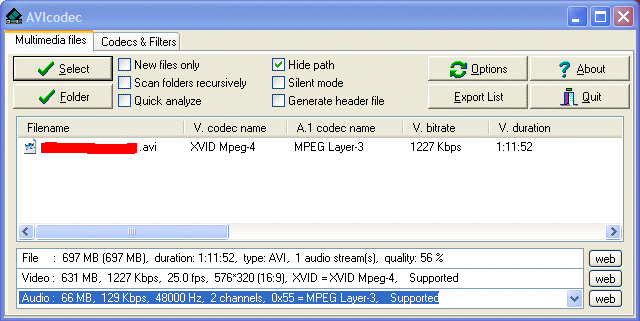
+ Reply to Thread
Results 1 to 4 of 4
-
-
This is not a "dvd to" conversion. Moving you.
I guess that tmpgenc plus has encoded too much, www.videohelp.com/tmpgenc#problems (first problem) and often occurs for mp3 vbr audio. Check the mpg2 if it is 1:11hrs. -
MPEG 2 under 1 GB? When your original AVI is 700 MB? You'll lose a LOT of quality.
-
As a general rule, Xvid to DVD conversion will consume at least 3 - 4 times the space to maintain similar quality levels. Mpeg4 variants (Xvid/Divx etc) compress a lot more than Mpeg2 does, combined with the fact that many of these files are also running at a lower resolution to allow more efficient use of the bitrate they have. When you convert to DVD you increase the resolution and the bitrate. Bitrate x running time = size. More bitrate, bigger files.
As Kschange has pointed out, 71 minutes at under 1 GB at full D1 will be pretty low quality. It is the equivelent of putting 4 hours on a single layer disc.Read my blog here.
Similar Threads
-
my xvid videos are too big in filesize
By C-Royd in forum Video ConversionReplies: 1Last Post: 6th Aug 2011, 16:31 -
Any advice on how to split a large AVI into smaller clips easily?
By Bluelude1 in forum Capturing and VCRReplies: 11Last Post: 19th Jun 2011, 11:55 -
Problem with target filesize in xvid
By legion0 in forum Video ConversionReplies: 18Last Post: 21st Mar 2010, 23:58 -
Batch conversion of large numbers of DV-AVi to Xvid/Divx
By snehne in forum Video ConversionReplies: 2Last Post: 19th May 2009, 17:04 -
Strange problem converting Xvid AVI to MPG2
By joelore in forum Video ConversionReplies: 18Last Post: 1st Jun 2007, 23:40




 Quote
Quote