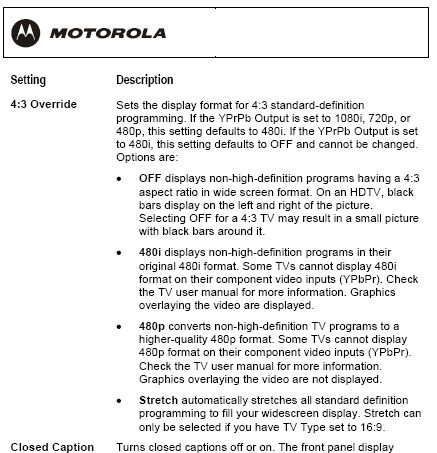My motorola HD dvr cable box from comast is outputing my cable in 480i. I just accidently hit the menu button while the cable box was off and a setting list appeared. it said 4:3 pulldown 480i. I then high lighted it and noticed I can move it to 480P. Should I do that? I'm guessing that my no hd channels will come look better than just in 480i am I correct?
+ Reply to Thread
Results 1 to 8 of 8
-
What We Do In Life, Echoes In Eternity....
-
What is your HDTV model number? How do you have it connected to the box?Originally Posted by Denvers Dawgs
Also, is this Comcast box a Motorola 6412? -
HDTV - Mitsubishi WD52627 (1080P)
Connected with HDMI cable
Comcast HD DVR Cable Box - DCT3412 IWhat We Do In Life, Echoes In Eternity.... -
There should be at least three settings in that menu (I don't have that exact box)
Setting one "TV type" ---------- set to 16:9
Setting two "DVI/YPbPr output"* --- set to 1080I or 720P or 480P (SDTV)
Setting three "4:3 override" (see below)
This is for SDTV channels
480I makes the TV do the deinterlace
480P makes the Motorola box do the deinterlace
Stretch - this stretches 4:3 into 16:9 (fat people)
* My box doesn't have HDMI. You may have another line for that.
If all you see is 480i/480P, that means you aren't getting HDTV at all. Kind of sad with that set. -
I just skipped the first 2 (type and DVI) because they were fine. I previously only listed the 4:3 override. I have changed the 4:3 to 480P and now have the cable box deinterlacing.
What We Do In Life, Echoes In Eternity.... -
Thanks ed, i think I'm going to go with the 480P since my tv can handle that
What We Do In Life, Echoes In Eternity....
Similar Threads
-
Motorola DVR Capture Handholding Help
By alaskajoe in forum Capturing and VCRReplies: 7Last Post: 24th Nov 2011, 21:34 -
Converting 720p to 480p (maybe even 480i) Need how-to procedure
By TheNomad63 in forum Newbie / General discussionsReplies: 1Last Post: 7th Dec 2010, 02:43 -
Motorola HD DVR what can I do with it?
By DirtBikeMike in forum Newbie / General discussionsReplies: 2Last Post: 24th Sep 2010, 07:39 -
How can I check to see if a DVD is 480p or 480i?
By Joe The Dude in forum DVD RippingReplies: 1Last Post: 9th Feb 2008, 08:30 -
480i/480p in DVcam vs. conversion
By celticwhisper in forum Camcorders (DV/HDV/AVCHD/HD)Replies: 7Last Post: 19th Jun 2007, 12:54




 Quote
Quote