I found this website that offers HDMI-to-DVI adapters to be able to use a DVI PC monitor as a playback HDTV for HD camcorders with HDMI output. I have a DVI Viewsonic VP230mb 1600x1200 LCD display that I would love to use it for this purpose (I don't have a HDTV tv set). My questions are:
- The site claims quality is not downgraded in going from HDMI to DVI, but at the same time one is bypassing the video card as it is a directo connection between the HC3 and the monitor. Would I actually see the display quality as I do when playing a HD video in WinXP with WMP?
- Do these adaptors actually work? Anyone has the experience doing this? And what about audio? How can I output audio from the HC3? (the DVI only carries video signal, not audio)
- How can I find out if the HC3 HDMI is compatible with the Viewsonic VP230mb? (I read many people had trouble with the HC3 HDMI output to various HDTV models).
Thanks for any answer.
http://www.cobaltcable.com/hdmi_dvi_adapter.htm
+ Reply to Thread
Results 1 to 18 of 18
-
-
If I understand correctly, The HC3 outputs HDMI as 1080i for HDTV input.Originally Posted by alegator
The Viewsonic VP230mb is a computer monitor that accepts normal computer VESA resolutions over DVI-D. Native resolution is 1600x1200 RGB.
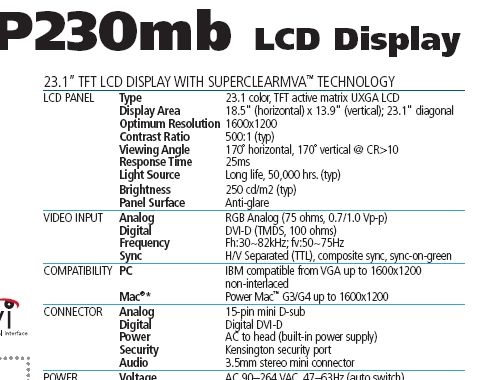
Sorta like French and Chinese unless you find 1080i support through the Viewsonic site.
As for Cobalt cable, they only offer a connector pin reassignment HDMI to DVI-D.
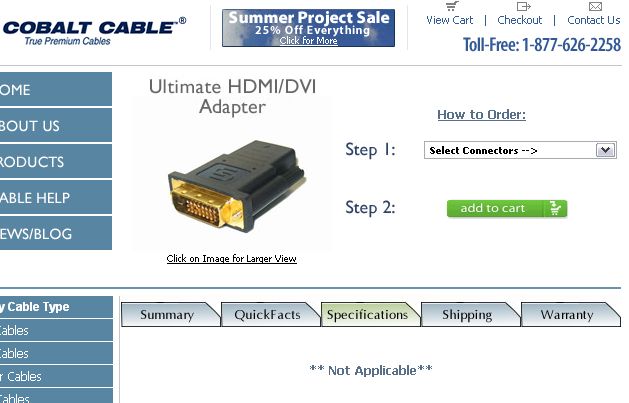
If they are offering claims, it isn't in the specs.
You are on a blind alley. I bet they sell a ton of these to people expecting a 1080i connection to a computer monitor. -
Is it cheaper to buy dedicated HDTV?
If the adapter is not too expensive why don't give it a try?
Then you can report back for us so more people know how it works
-
The point is:
It won't work. So buy one if you want.
There are HDTV sets that also support computer connections. You can buy one of those.
There are dual head computer display cards tha also support 480p, 720p 1080i, 1080p ouptut to HDTV sets.
You can buy one of those.
Don't expect to connect a HDTV source to a computer monitor without an expensive format converter inbetween. That is unless the monitor spec says 480i, 480p, 720p, 1080i or 1080p are supported. -
Well, I found a solution to my problem!! I connect the HC3 to the PC via firewire, I open Adobe Premiere's Capture monitor, I maximize the Capture Monitor's window, I press PLAY in the monitor and voila! I have a full screen HD playback in my Viewsonic direct from the HC3, video and audio included!. I just did it and the image quality is gorgeous!!. I did notice everytime I used it before of course that the video+audio was displayed in the Capture monitor within Premiere, but I never tried maximizing it to full screen. So no need to do any experiments with adaptors.
-
By the way, I have this external unit from Viewsonic:
http://www.viewsonic.com/support/tventertainment/tvvideoprocessors/vb50hrtv/
Can I use it to display video from the HC3 in the VP230mb? Or will it display a low resolution video? -
That unit converts SD TV off the analog TV tuner or from S-Video or composite NTSC to RGB 1024x768 by upscale.Originally Posted by alegator
It won't give you a HD 1080i connection. The expanded Premiere preview monitor isn't true HDTV either.
You need a HDTV capable deinterlacing viewer like PowerDVD or VLC. Since this is 1080i, you need to set the deinerlace for the best picture on your progressive LCD. Deinterlacing consumes CPU power. These viewers will allow you to view the camera's MPeg2 file or your edited rendered result. The 1080i HDV MPeg2 is the best the picture is going to get so compare your editied result to that input HDV file for picture quality comparison.
If it were me, I'd edit HDV project to HDV out and save the edited result back to MiniDV tape. If you want to further compress to h.264 or VC-1 expect very long encode times and files about half the size. If you want to preserve interlace try VC-1 in 1080i mode. If you want a deinterlaced file either can be used. Experiment with picture quality comparisons with the input file. Again if it were me, I'd output 1080i HDV to tape or HDD, and then experiment with h.264 and VC-1 and compare on both the LCD computer monitor and a real 1080i HDTV. -
Premiere usually doesn't run the Preview monitor (on the computer display) at full resolution because of the CPU load. What you see is a graphics card upscaled version when you go full screen.Originally Posted by alegator
Your computer and monitor lacks 1080i Component Video (Y/Pb/Pr or HDMI) inputs so you first need to transfer the HDV (avi) file over IEEE-1394 and then play the file with PowerDVD. Your display card will handle the scaling to 1600x1200 monitor resolution. This assumes you have the graphics card set to 1600x1200.Originally Posted by alegator -
ed, I have the ATI AIW X800XT card. From the description it says:" You can enjoy new levels of entertainment on your PC monitor, TV, or HDTV display, with the included output connections." and also:"supports the latest high-definition and wide display formats, providing a larger, more vivid movie, gaming and internet experience."
http://www.ati.com/products/radeonx800/aiwx800xt/index.html
So any chance I can use my video card for displaying TRUE HDTV in my PC monitor? -
That card will scale the HD playback to your 1600x1200 computer monitor. The HC3's AVI file will be 1440x1080. The player will letterbox this to 16:9 1600x900. 1920x1080 1080i will also play back as 16:9 1600x900. This will be close enough to "trueHD" and the best that display will do.Originally Posted by alegator
The ATI AIW X800XT card can also output 1920x1080i or 1280x720p over analog component YPbPr to an external HDTV set. -
Ed, I meant if by using any of the supplied connectors that come with the videocard, if there's a way to input HDMI signal from the HC3 and output directly to the monitor via PowerDVD or other software without having to first capture to a file for later playback.
http://www.ati.com/products/radeonx800/aiwx800xt/gallery.html -
The video card can output HD or SD. It will only accept SD NTSC inputs.Originally Posted by alegator
It will output HDTV to your computer monitor at 1600x1200 and working with the software player adjust the output aspect ratio to maximize width to 1600. From there 16:9 aspect ratio determines a vertical size of 900.
1600/16 x 9 = 900
The video card supports two outputs. The second output can be set to 1920x1080i over YPbPr (component analog). This can feed a normal HDTV set that accepts 1080i.
Your system as configured lacks any input for HDTV other than HDV transfer to a file over IEEE-1394.
PS: And before you ask. No. There is no HDMI input card for a PC and YPbPr in would set you back well over $1000*.
*A YPbPr to HD SDI transcoder connected SDI (SMPTE-292M) to a SDI card in the computer. This is all professional broadcast equipment. -
This whole thread has been a "paint yourself into a box" senario with no way out short of major expense.
Normal practice is to buy a real HDTV or a computer monitor with 1080i/720p inputs. The HC3 will connect directly to the HDTV for playback over HDMI or YPbPr. The computer will connect to the HDTV over DVI to HDMI or YPbPr from the ATI card.
The HC3 can still load a file to the computer for editing over IEEE-1394. -
Well, given what you say then my best option is to change my current VP230mb monitor to one that has 1080i input. And then I wonder how much better will the displayed playback from the HC3 will be in that scenario as compared to the current "untrue" playback I'm getting from Premiere's capture monitor.
Can this monitor be used for true 1080i direct playback from HC3?
http://accessories.us.dell.com/sna/productdetail.aspx?c=us&l=en&s=dhs&cs=19&sku=222-0863
And this connector is intended for use only with that monitor?
http://accessories.us.dell.com/sna/productdetail.aspx?c=us&l=en&s=dhs&cs=19&sku=80370952 -
Again that is a computer monitor and not a HDTV. It has no 1080i inputs. It can only be fed from a computer.
You probably need both if you want a highest quality computer monitor. HDTV sets are designed for viewing at a distance in a darkened room.
I picked one example. The TV tuner may not be correct for your country. You can select other sizes and price points but note that this is a HDTV first with 1080i and 720p HDMI support but also has a VGA connector for normal VESA resolution computer connection. It can also be fed 1080i or 720p from a computer.
http://www.crutchfield.com/S-xQXxVwtOjpu/cgi-bin/ProdView.asp?g=146350&tab=features_an...05242LX196#Tab
A HDTV and a computer monitor are different species. -
Ed, I understand your point. But my desire is to have a computer LCD monitor WITH 1080i HD input connector, preferably over 20" size so that I can get the best PC display AND true HD 1080i playback,or such thing does not exist? If so, can you recommend one? It's just that I want to avoid spending thousands of $ for two separate displays (HDTV+PC display), specially when in my country HDTV broadcast is nonexistent and it'll take a few years until we get HDTV here. So spending $4000 for an HDTV for just playing back HC3 is ridiculous.
Dell seems to advertise from the links I provided in my last post that when using the Belkin DVI adapter I mentioned together with the 30" LCD PC monitor that I also mentioned, then you'll get "true" HD playback. I guess your answer will be "NO"... -
Yes you will get HDTV playback but
ONLY FROM THE COMPUTER (ATI card)
---------------------------------------------
There is no way to connect your HC3 to that computer monitor because it is a computer monitor.
Here is another product line example. Viewsonic has a line of LCDTV with 1080i in and computer input but none is over 1366x768 native LCD resolution.
http://www.viewsonic.com/products/productfinder/compare.cfm?advancedSearch=0&productDa...ompare=2228707
Others may exist. The HC3 probably isn't any better net. You know what to look for. If you want higher resolution, the Toshiba I showed you was 1920x1080p.
Similar Threads
-
incorrect collor display in video playback
By Eagleshadow in forum Software PlayingReplies: 9Last Post: 5th Jan 2011, 16:09 -
Playback on both primary and secondary display
By mate in forum Software PlayingReplies: 3Last Post: 19th Apr 2010, 13:24 -
Can an hdtv w/ 1366x768 resolution have a display compatibility of 1080i?
By Remedial in forum DVB / IPTVReplies: 6Last Post: 11th Aug 2008, 15:06 -
Remove (Video Calibration display) from JVC HR-S9500U during playback
By mlong30 in forum RestorationReplies: 2Last Post: 4th Mar 2008, 15:40 -
Will a US-bought HDTV display movies from my PAL DVD player
By aguinebe in forum DVB / IPTVReplies: 8Last Post: 3rd Jul 2007, 12:06




 Quote
Quote