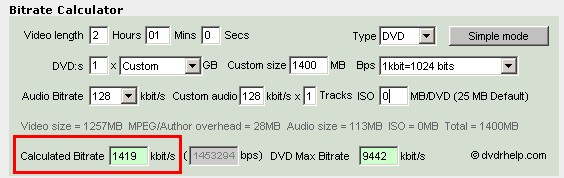I've been trying to make some 2 CD rips in XviD codec from DVD's using AutoGK but I keep getting video bitrates under 200 kbps. I tried lowering the audio from AC3 to MP3 at 128 kbps but the video bitrate is still awful. I was told the video bitrate should be over 500 kbps for a good rip, so how can I fix this? Or was I misinformed?
Thank you
+ Reply to Thread
Results 1 to 8 of 8
-
-
The movie is 2 hours and 1 minute. I made the resolution 672 x 288. 29.97 FPS. Two 700 MB CD's.
Anything else I left out that you need to know? I'm new at converting DVD to XviD. -
I would check the original to find out what the framerate is. If the original framerate is 23.976, keep it that way.
I can't think of anything else that could be causing this, if you are just using the basic settings. It might be worth reading a couple of the guides to see if they offer any ideas.Read my blog here.
-
Just to be clear. You are hitting the desired filesize (1400MB) or not? If so then the bitrate is not low, it is spot on and you can't fix it, you can only go for a higher target size or a lower resolution.
-
guns1inger, I did change the framerate from 23.976, so I'll re-rip it keeping the framerate intact.
jimmalenko, thank you. I was getting the bitrate from just right clicking the file!
Thanks to all of you for your help. -
guns1inger, I did change the framerate from 23.976, so I'll re-rip it keeping the framerate intact.
If you managed to do that by mucking about in the Hidden Options, I'd suggest you not. They're hidden for a reason. AutoGK will analyze the source and do what needs being done, without any help from you.
Similar Threads
-
convertx2dvd video bitrate can we fix?
By sumeshkri in forum Video ConversionReplies: 4Last Post: 11th Jun 2010, 16:50 -
DVD footage with low volume CAN WE FIX IT ??
By rockonvidtrade in forum AudioReplies: 7Last Post: 11th Jan 2010, 11:27 -
AutoGK audio bitrate problem
By Mdoodm1000 in forum Video ConversionReplies: 5Last Post: 14th Aug 2009, 21:43 -
How to reduce blocky artifacts in low res, low bitrate video
By The111 in forum Newbie / General discussionsReplies: 48Last Post: 20th Mar 2009, 18:29 -
Low bitrate source to High bitrate target
By sameerdhiman in forum Newbie / General discussionsReplies: 2Last Post: 7th Nov 2008, 23:54




 Quote
Quote