can anyone tell me whats causing this error on dvdshrink as i have loads of space on my drives
also is there any other program which can re-author dvd`s like join 2 together to fit on a dvd
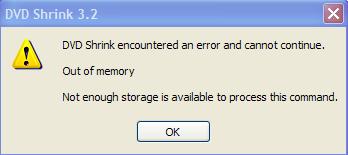
+ Reply to Thread
Results 1 to 20 of 20
-
-
While it mentions "Out of memory" I do believe it actually means you don't have enough hard drive space for the image to be created.
Depending on the compression needed, etc your more then likely going to need 4+ gigs of free hard drive space.
Try making sure you have the available space on your hard drive then use Shrink again.
[Edit]
Opps just saw you state you have enough hard drive space.....try shutting some of your other processes down to free up more system memory as you didnt mention how much of that you actually have.
[/Edit]
Sabrowww.sabronet.com - It's all you need...to know -
It isn't your hard drive which had run out of space, it is your RAM plus paging file and no matter how big you make them both, you will still tun out of space. Copy protection is causing DVDShrink to fill up memory rather than write to hard drive. You need a plug-in to enable DVDShrink to work with a copy protected file. I now have so many plug-ins I can no longer remember what they're called or where I got them fromOriginally Posted by natty

-
I read awhile back that deleting all the contents in the C:\All Users\Application Data\DVDShrink folder cures this but you might also try DVDFab Decrypter or Ripit4Me.
As for joining multiple titles you could try TDA. -
Yes but ARCCOS will cause an error such as "Failed to open..." or "Failed to parse I/O..." .Originally Posted by ntscuser
-
Before you give up, try re-authoring and shrinking only the movie. I've encountered this problem before and this resolved the problem. You won't have menus and extras, but you will have the main feature.
TANSTAAFL -
as soon as I drop movie into main dvd window of dvd shrink ths is when I get error I have only included main movie
-
At least so far, there is no such thing as "a no go dvd". Giving up makes those copy-protection weasels happy. You don't want to see them happy do you?Originally Posted by natty
fritzi93 was right. That error message means you got a bad rip. I know this because I have gotten that exact error message before, but only when I was trying to feed a bad rip to DvdShrink. The current first line of defense against a bad rip is to use the freeware program RipIt4Me. It's free, easy to use, and cuts right through the weasel garbage. If you haven't tried it yet, please do so. I would hate to see a happy weasel beat you without a fight.
If you run into a problem after using RipIt4Me, post back with what the problem(s) were, and we can explore other options you can try. -
well RipIt4Me isnt going to be much good for me as it uses dvd decrypter and I already have files on my hard drive as Audio and Video folder where the Video folder has the vobs
-
How is your hard drive formatted, NTFS or FAT32? If FAT32, file sizes are limited to 4GB or less and any file larger than 4GB will give you the error you received. Be sure the DVDShrink option to limit output files is set to 'Split VOB files into 1GB size chunks' is checked. (EDIT, Preferences, Output Files).
-
I would try DVDFab Decrypter,if that or FixVTS doesn't help then reinstall DVDShrink and disable burning with Nero.
BTW...you can run the files through DVDFab Decrypter by choosing the source button. -
Indeed it will. I think the point here is, even if he fixed the files, would they open after having errored out the first time? Unless the analysis files are deleted, that is.Originally Posted by MOVIEGEEK
 Only ever had to do that a couple times, so it's difficult to generalize.
Pull! Bang! Darn!
Only ever had to do that a couple times, so it's difficult to generalize.
Pull! Bang! Darn! -
natty,
Repairing a bad rip is seldom worth the time and energy, especially considering the quality of the final product of your efforts. Re-ripping the original (using RipIt4Me) is the quickest, easiest, and most reliable way to create your backup. If you're feeling adventurous, by all means try any ripping method you want, except whatever you used for the first rip. That way doesn't appear to have worked so well. -
I have given up on this as like someone said is it worth the time and energy thanks all anyway. maybe one day there will be a fix for this error. or its a bad dvd
Similar Threads
-
dvdshrink
By Faerel in forum Newbie / General discussionsReplies: 7Last Post: 2nd Dec 2010, 00:07 -
SVCD2DVD when going to DVDShrink & DVDShrink Re-Author Problems in Vist
By pcandmac2006 in forum SVCD2DVD & VOB2MPGReplies: 2Last Post: 23rd Jan 2009, 20:33 -
Once I've used DVDshrink, then what?
By craniac in forum Newbie / General discussionsReplies: 3Last Post: 18th Nov 2008, 18:17 -
DVDshrink error
By rubberman in forum ComputerReplies: 1Last Post: 3rd Sep 2008, 23:51 -
Get many error messages, AviSynth error message and meGUI error
By MKVcrazy in forum Video ConversionReplies: 0Last Post: 25th Aug 2007, 17:41



 Quote
Quote
