I'm using the following guide:
http://www.users.bigpond.net.au/sauron/CONVERTING%20PAGE%201.htm
Off course I changed all the framerates and stuff so it isn't NTSC to PAL but PAL to NTSC.
On the last page when I convert to AC3 using AC3Machine that AC3 is the same lenght as the NTSC converted video. But the AC3 audio plays funny. The only way I can explain it is the audio kinda sounds like Alven & The Chipmunks are talking instead of humans.
I tried using BeSweet to convert the audio from 25fps to 29.970fps but it isn't working with BeSweet. If someone could please help. I've been trying to get this to work for 3 days now. Because my dvd for some reason won't play it in AC3 I'm trying to do the converstion to MP2. But like I said BeSweet won't convert the audio from 25fps to 29.970fps. Any help is truelly appreciated. Thanks in advance.
+ Reply to Thread
Results 1 to 29 of 29
-
-
Convert to NTSC 23.976 instead of 29.97 and you wont have that big audio speed change....chipmunk sound.
or use DGpulldown, convert the video to 25 fps mpeg2 and then apply dgpulldown and change the video properties to 25 to 29.976 playback and you don't have to change the audio speed.
see https://forum.videohelp.com/viewtopic.php?t=304449&highlight=dgpulldown -
It won't let me convert from 25fps to 23.976 using BeSweet or AC3Machine. Also BeSweet won't let me convert the audio at all. I used AC3Machine to convert the audio from 25fps to 29.970 but it wont let me convert to 23.976 for some reason.
Edit: AC3 aint converting at all anymore for some reason. -
Don't convert the audio at all. Leave your video at 25 fps progressive, just resize it to 720x480. Then use dgpulldown to add pulldown flags. The running time will remain exactly the same so there's no need to alter the audio.
NTSC movies on DVD are usually stored at 23.976 fps progressive. There are pulldown flags that tell the DVD player how to create the 59.94 fields per second required by the TV. Dgpulldown just uses a different sequence of pulldown flags to create the same 59.94 fields per second from a progressive 25 fps video.
See these guides:
https://www.videohelp.com/guides.php?tools=764&madeby=&formatconversionselect=&howtosel...or+List+Guides -
I'm trying to do it the way in the guide I posted does it. Because that is how I got the audio and video to be the same lenght. I guess I'll give it a try. Also I am trying it that way because I already have the video encoded to NTSC(29.97) 720x480.
Edit: Now it's letting me convert in BeSweet. I'll try converting the audio to 23.976 but won't it make the audio longer than the video.
I tried converting the audio to 23.976 but it isn't the same lenght as the NTSC Video file. -
Does that mean I can only go from PAL to NTSC (23.976) and cant make it go to NTSC (29.97) instead like I wanted to do?
-
Standard definition NTSC TV runs at only one speed: 59.94 fields per second. With video that's encoded at 29.97 fps each frame is split into two fields (each field is half the picture, one with all the even scanlines, one with all the odd scanlines)then the fields are sent the TV one at a time (29.97 * 2 = 59.94). 23.976 fps video uses a 3:2 pulldown pattern. That means half the frames are sent for 3 fields, and the other half for 2 fields (23.976 * 2.5 = 59.94). In the end, both will have exactly the same running time (unless you did something wrong in your conversion). So adjust your audio for 23.976 fps (from 25 fps).
How much different is the running time after converting the audio? Both the audio and video should be 4.27 percent longer than the orignal PAL video.
You can send 25 fps video to the TV by performing a 3:2:3:2:2 pulldown (this is what dgpulldown does). 2/5 of the frames are sent for 3 fields, 3/5 for 2 fields, and one of every 1001 fields is skipped (25 * 2.4 = 60, adjusted for the dropped field: 60 * 1000 / 1001 = 59.94). If you use this pulldown pattern you don't have to change the audio length. You don't even have to reencode the audio if it's DVD compatible. -
The whole project is in 2 parts.
Part one goes from PAL 47:30 to NTSC (29.97) 39:37
Part two goes from PAL 53:41 to NTSC (29.97) 44:47
But that's after using VirtualDub to extract the audio and convert it using the method I posted in the original topic and using that guide. -
Hi-
You didn't follow the guide before. You extrapolated from an NTSC2PAL 23.976->25fps guide, and you extrapolated wrongly. You have 2 choices, both of which mean starting over.
One is to resize to 720x480 keeping the video at 25fps and the audio unchanged and then running DGPulldown for 25->29.97fps.
The other is to slow both to 23.976fps, and then running regular pulldown for 23.976->29.97.
Both types of pulldown will add extra frames in the form of duplicate fields to bring the output up to 29.97fps. They aren't newly encoded frames but a kind of software added into the video stream that tells the player how to output the fields in the manner already described by jagabo.
Neither of these methods involve converting the video to 29.97 encoded frames per second or speeding the audio up to the same length. As you've already noticed, shortening the audio's length by that much gives it an unnaturally high pitch. I'm surprised you didn't notice 29.97fps movement as being equally unnatural and speeded up. You've been given good advice so far, but you seem to be discounting and ignoring it. -
The correct way to go from progressive PAL to NTSC (when not using the dgpulldown method) is to reduce the frame rate to 23.976, not speed it up to 29.97. Therein lies your problem. A 4 percent decrease in speed isn't very noticable (in fact, in most cases you are restoring the original 24 fps frame rate of film). A 20 percent increase is.
You might be able to salvage your 29.97 fps file with DVDPatcher. It can change the frame rate to 23.976 without reencoding. I've never tried it though. -
Good point. I hadn't thought of trying to fix the 29.97fps one. He might also be able to fix it by running pulldown on it for 23.976->29.97fps. If he does use DVD Patcher, and it's successful, then he'll have to apply pulldown afterwards.
-
I wasn't discounting it. I was just wondering if there was a way to do it without having to reincode. The reason I wanted to do it at 29.97 is because I noticed on TMPGenc that it shows NTSC DVD Template as having 29.97fps and the only one it shows as having 23.976 is NTSC VCD. This is my 1st time trying to go to NTSC from PAL which so far is more complicated then I thought it was going to be seeing as most of the stuff I get is in PAL format for some reason or another. But I've already reincode the source file at NTSC but left it at 25fps and going to try that dgpulldown method and see what happens. If it doesn't work right then I'm gonna go ahead and use this other method that I found changing it to a NTSC Xvid using mainly VirtualDub and then checking if the audio is still in sync and then just incode the new NTSC Xvid file. But that's if this method you showed me doesn't work. Thanks for the help guys. This is my 1st time because before my DVD Player would play anything I burned without any problems. But now I don't any audio coming out when I convert the PAL to AC3. But I believe it's because I have a different DVD Player. For some reason my other one won't work. It just spits the DVD right back out. Thanks again for anyone who responded. I'm new to framerate converting. Just wish me luck. I'll post on my results when I am finished. Right now I am using TMPGenc to Simple-Demux the video.
-
Ok I finished trying to do it using the dgpulldown but when I try to author it in TMPGenc DVD Author 2.0/Tsunami-MPEG DVD Author Pro it says the Video GOP is too long. How can I fix this. It only shows this after i use the dgpulldown.
-
How can I fix this. It only shows this after i use the dgpulldown.
Applying pulldown, any kind of pulldown, increases the number of displayed frames per second, and the number of fields per GOP. You fix it by lowering the number of frames/fields per GOP. I don't use TMPGEnc, so someone else will have to tell which setting you have to change. By the way, did it tell you this when you opened the video in it, or during or after authoring? Some warn you at the beginning but you can go ahead and author, maybe successfully, and maybe not.
You'll probably have to reencode. -
It shows it as so as I try adding the file to the DVD Author. In the instructions it doesn't say anything about this or have to encode it so it won't say this. I'm using this guide now http://www.johnisme.com/avi1.shtml I wish who ever wrote this guide would have put in the info so the video GOP is set write. Seeing as they didn't even mention it in the guide.
-
Guest34343Guest
There's a file in my distribution that talks about GOP size. But I'll add an explicit note in my help file. To be perfectly safe, encode with a GOP size of 12.
-
So exaclty how would I do this when using TMPGEnc Plus or TMPGenc Xpress 3.0
-
I don't know about TMPGEnc Express, but in TMPGEnc Plus it's on the GOP Structure tab of the Settings dialog.Originally Posted by richard_m_morales
-
I know where it's at but how would I set it exactly. Like with I's and P's and such.
-
Try setting "Max Number of Frames in a GOP" to 15, and "Number of P Pictures in a GOP" to 4. Leave the others at their defaults. That should give you "IBBPBBPBBPBBP". After 3:2:3:2:2 pulldown you'll have 32 fields per GOP.
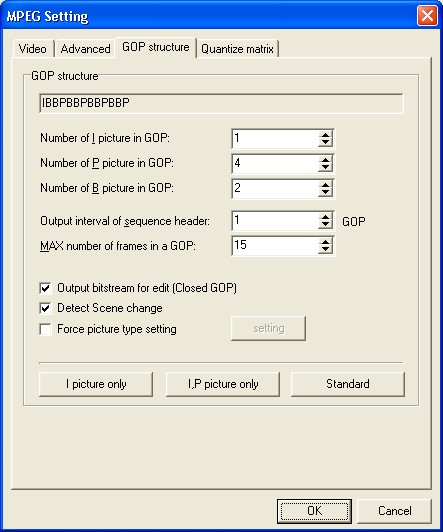
-
No, as neuron2 says, to be safe it has to be 12. (30/25) x 15 = 18 frames = 36 fields. You may be able to get away with that, but it's better to err on the side of caution.
Edit: I just authored an NTSC DVD whose source was an NTSC DVD that used a PAL master. I used the RePAL filter on it and got a 24.975fps result. N/M in CCE was set to 4 = a 12 frame GOP. Using 24.975->29.97fps in DGIndex, and then Muxman to mux, I got this:
Bitrate - avg: 3852676, min: 812737 (lba 2050324), max: 10241461 (lba 69834).
Shortest GOP has 14 fields, longest GOP has 29 fields.
That's the kind of thing you'll get using a real PAL DVD or 25fps AVI as a source to convert to NTSC, and is as it should be.
2nd Edit: I ran a short test setting N/M to 5 = a 15 frame or 30 field GOP and encoded for 25fps, running DGPulldown for 25->29.97fps afterwards:
Shortest GOP has 17 fields, longest GOP has 36 fields.
Yes, it'll pass, but 12 is the better setting, in my opinion. -
You mean.
IBBPBBPBBP
I 1 + 3 P.
Also that works thanks.
Got any good guides for doing a movie with subtitles i have subtitles in SRT and the video is Xvid in OGM. -
Ok but when I put max 12, I at 1, and P at 3 it gives me:
IBBPBBPBBP
But it works either way I've noticed.
How about if I'm going from 23.976 to 29.97 using DGPulldown then what do I set the GOP up as when converting.
Also thanks for all the help. -
Hi-
How about if I'm going from 23.976 to 29.97 using DGPulldown then what do I set the GOP up as when converting.
Same thing. Change it only if encoding for 29.97 directly. If you want to see how it turned out, open the finished result in ReStream and look at "Fields Coded" in the Group Of Pictures section. It should show IBBPBBPBBPBB (I hope ).
).
Similar Threads
-
Changing AVI Properties (Resolution, FPS etc) NTSC>PAL
By skywalka in forum Video ConversionReplies: 4Last Post: 7th Mar 2011, 21:45 -
PAL XVID to NTSC DVD?
By stanley_a in forum Video ConversionReplies: 4Last Post: 31st Dec 2008, 18:52 -
mencoder options NTSC 29.97 -> PAL 25 fps with a/v sync
By menket in forum Video ConversionReplies: 3Last Post: 8th Oct 2008, 08:04 -
FPS NTSC & PAL Film/Digital
By flamingo in forum Newbie / General discussionsReplies: 5Last Post: 13th Nov 2007, 14:21 -
FPS..NTSC & PAL Standard Cinema Film/Digital
By flamingo in forum TestReplies: 0Last Post: 9th Nov 2007, 09:30







 Quote
Quote