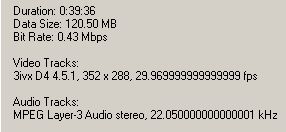Is there a way to lighten/brighten video files without them becoming pixelated? For instance, I have an AVI file that is too dark to watch. I've tried resampling (converting) it to MPEG1 and VCD formats with a program that allows you to increase the brightness during conversion. However, the converted file becomes noticeably pixelated in the process. Is there any way to convert an AVI file without it becoming pixelated in the process? Sometimes MPEGs are too dark as well but I've yet to find a program that allows you to resample them - period.
+ Reply to Thread
Results 1 to 25 of 25
-
-
VirtualDub Mod for works well for me. Try the included 'Levels' filter first. It's not a simple as just 'lightening'.
When you lighten a dark scene, the dark part doesn't often have much video information. When you lighten it too much, you will get the problems you describe. You can use a noise filter to to clean it up a little after lightening. Or use a filter like MSU Deblocker that is made to reduce blocking. With filters, less is better. Too much filtering and you will lose resolution and make things look worse. There are many filters available for VDM or VD at http://neuron2.net/weblog/index.php I use the 'White Balance' filter a lot for color, gamma and some other simple adjustments, also.
If you go the VirtualDub in the 'Tools' page to the left, you will see quite a few guides listed to the lower part of the page. You may find a few that address your problem. -
I use MPEG Streamclip. There's an "adjustments" dialog that permits you to bump the brightness and saturation. Start with 20% brightness and 30% saturation and let us know how it goes. You may set in/out points so multiple tests should be pretty quickly evaluated.
-
Rumple:
I used MPEG Streamclip using the settings you suggested. I need to bump up the brightness further but the quality was not affected (no pixelation) so that's good. However, I can't hear anything (there's no sound)... -
What's the audio? AC3? Can you hear the audio when you play it in MPEG Streamclip?
-
Rumple:
I have no idea what the audio is. How can I find out? Also, there is still no sound when I play it back in MPEG Streamclip. -
Does the original file have audio? What app do you use to play it?
MPEG Streamclip should have a "show info" in the File menu. (It does in the Mac version.) -
Yes - the audio on the original file works fine. I usually use Media Player Classic to watch video files. According to MPEG Streamclip the audio type is "MPEG Layer-3 Audio stream"
-
What is the audio you are specifying for the encoding? I believe you should see a number of choices. Perhaps the one you have chosen is something for which you have no decoder? Try using another of the choices in the popup menu for the audio.
-
I've tried three different audio settings since the first attempt and not one of them has any sound during playback. Damn - WTF?! The only thing I can see is something wrong at the bottom of the MPEG Streamclip window. There are two drop-down boxes: Audio PID and Audio Mode. The Audio PID default is 0. The Audio Mode default is "-" (a dash(?)). There are no other choices available in either of the drop-down boxes. If it weren't for this problem it does a great job of brightening the files without pixelating them. What a shame...
-
I'm stumped, as well. I use the app in OSX and, if MPEG Streamclip will play the source video's audio properly, it always does the transcode, as well.
Perhaps you have a "passthrough" setting you haven't tried? It exists in the OSX version of the app; I'm not sure about what you'll see in the Windows version. -
You gave me an idea for something to test. I hadn't actually "played" the source file in MPEG Streamclip before I resampled it, so I tried it. Guess what? There is no audio during playback with the source file either! So, that tells me that there's something wrong with the program itself that's preventing the audio from being played/rendered in the first place. I've also just noticed that the majority of the options under the File menu are greyed out (see attachment). This may have something to do with the fact that there's no audio during playback in general.
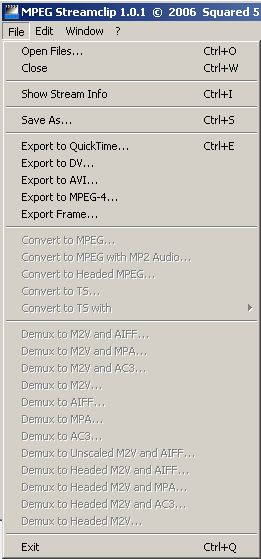
-
Well, the audio is, indeed, MP3. Does MPEG Streamclip play any other files that have MP3 audio?
Have you installed either QuickTime or the QT alternative?
- Apple QuickTime 7 free player (http://www.apple.com/quicktime/download/standalone.html)
- KL QuickTime Alternative 1.61 or higher (http://www.codecguide.com/download_qt.htm) -
I tried another AVI file with MP3 audio and there was no sound. I installed QT Alternative.
-
You installed QT Alternative before you tried another AVI file? You rebooted between? (Just trying to get a handle on the situation.)Originally Posted by Bodrey
Are you getting any other audio out of your system? Other audio formats playing? -
Sorry - I should have been clearer in my last response. I had already installed QT Alternative before I tried playing back the original AVI file and another video file with MP3 sound. The sound in the original AVI file that I've been trying to resample with MPEG Streamclip works fine when I play it back in WMP or Media Player Classic. The problem clearly lies with the MPEG Streamclip program itself. I just can't understand why it's not able to render any sound, even during playback. Is there another program besides MPEG Streamclip that I could try? This program has some bugs, obviously.
-
As I use a Mac for all of my conversions, transcoding, etc., I had only suggested MPEG Streamclip because I knew there was a Windows version of it.
It is possible that MPEG Streamclip may -require- the real QuickTime (which I know many PC users do not like at all). You might send off an eMail to the developer and point him to this thread so that you don't have to repeat everything in your eMail. Perhaps there's another codec (specifically for mp3 audio) that will work with MPEG Streamclip. As you've already determined, it handles video quite nicely.
I do wish you good luck and will continue to subscribe to this thread in case someone posts something that might generate the solution for you. -
I installed the real QuickTime and played with its audio settings. Still nothing - no sound. I give up with this program... pos
-
I'll suggest you eMail the author and let him know of your troubles; at least you will have done your due diligence - he can't know of your problems without your telling him, right? He might even come up with a suggestion that works.
-
Hmmm...too bad. Do you have a way of posting that file (or a portion of it) so I could DL it and try plaing with it?
-
Nah - it's too big. Besides, I don't have it anymore. I discovered today that MPEG Streamclip is able to play MPEG files fine (video AND sound), just not AVIs.
Similar Threads
-
Best luma brightening filter for VirtualDub?
By callmebc in forum EditingReplies: 19Last Post: 27th Jan 2013, 15:25 -
How to increase Video Sound Levels on AVI Files or wmv files
By lovebeing in forum Newbie / General discussionsReplies: 2Last Post: 28th Dec 2010, 09:25 -
Brightening a DVD
By RAN1DOM2 in forum EditingReplies: 3Last Post: 9th Aug 2009, 16:20 -
brightening dark MPEG-2 skin tones without brightening anything else
By rch15 in forum EditingReplies: 4Last Post: 18th Aug 2008, 02:53 -
brightening color
By Russo in forum Newbie / General discussionsReplies: 4Last Post: 8th May 2007, 15:44




 Quote
Quote