i want buy a card to cap in high quality and that card is Canopus ADVC-100 or 110
but i cant whach tv with that.is there a solution for this?
i know i can watch tv with Hauppauge WinTV PVR-350 or 250.but i think i cant get same quality after convert it XviD in 2 mbps bitrate.
if i can get same quality after convert both to Xvid then i buy Hauppauge WinTV PVR-350
if not i want to say me how can i watch tv with Canopus ADVC-100 or 110?
i have to decide so please help me
+ Reply to Thread
Results 1 to 18 of 18
-
-
I have the ADVC-100 and can recommend it whole-heartedly as far as capture quality goes, but I don't think it's exactly designed for watchng specifically as it has no tuner capabilities at all. You would need a VCR or some other device to control the tuning plugged into it, and then you would need a DV-capable program with a preview screen to be able to watch it.
If in doubt, Google it. -
you will need an additional device to be able to watch TV and/or watch and capture video simultaneously. See list of devices here:
https://www.videohelp.com/tools?s=5#5
I use Scenalyzer. -
th for your help and
is this device use cpu that much or not?Originally Posted by DVWannaB -
yes it does use the cpu but very little. it is hardly noticeable, because the ADVC-100 is doing most of the work.
-
is it possible that i buy a tv tuner with ADVC-100 and can watch and record?
or do you a capture card that has a dv conventor and tv tuner that is in the same quality as ADVC-100? -
How do you get your TV? Are you only watching on the computer? No TV?Originally Posted by AllstarElyar
1. Over the air you need a tuner and antenna. A VCR tuner can work.
2. If cable, connect S-video or composite plus audio to the ADVC-100.
3. If satellite, connect S-video or composite plus audio to the ADVC-100. -
AllstarElyar:
If this helps you at all, here is how I use my AVDC 100.
My Directv receiver composite video output is connected to the input RCA connections of my VCR, then the VCR composite outputs (video and audio) plug into the AVDC 100.
The firewire port/cable from the AVDC-100 then connects to the firewire port on the computer.
With this arrangement, I can watch TV in a window on the computer screen.
I need to use the channel changer remote of the Directv receiver box to switch different channels. The computer doesn't control this.
But, I can capture either live tv or play a tape and capture that instead.
See if that helps you any.Whatever doesn't kill me, merely ticks me off. (Never again a Sony consumer.) -
Here is my typical hookup for the ADVC-100.
Using this connection I can watch off air TV, cable (HD or SD), computer or VCR playback on the TV.
The computer can use the cable, TV or VCR tuners for live TV recording. The IEEE-1394 path from the cable box allows HD (1080i or 720p) recording but I usually record HD through the ADVC in letterbox SD 720x480i.
There are also YPbPr paths from various computers via ATI or NVidea HD Adapters to allow HDTV playback to the TV from the computers. There is also a VGA HDTV path from the computer to the HDTV using Powerstrip software.
Not shown is full audio distribution.
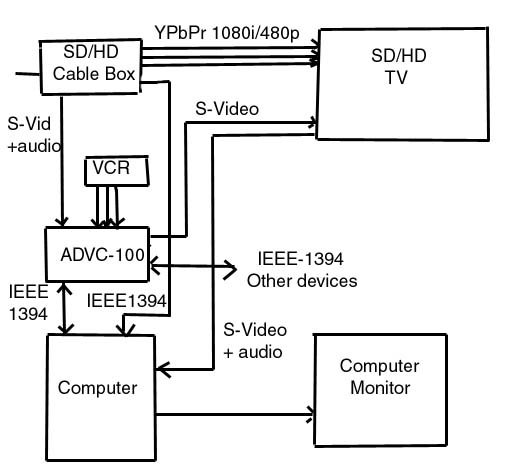
PS: WinDV works fine for watching TV on the computer but I can also watch via VLC or my ATI All-in Wonder MMC software. -
thx but i dont have a VCR and there isnt any HD here
so i just have a analoge cablo tv,ADVC-100 and a computer.
and is softwares like WinDV & Scenalyzer will be usefull.And dont use cpu that much
if so i watch tv with a software.Or buying a tv tuner is must for watching tv on pc? -
If you have a cable box it can act as your tuner. If not you will need a vcr or other external tuner that can tune the cable channels. If you are using the ADVC as the cablebox to computer interface, then any DV format capture software like WinDV can be used as a viewer.Originally Posted by AllstarElyar
cable--->CableBox--->ADVC-100<---->IEEE-1394 port on the computer or
cable--->VCR<--->ADVC-100<---->IEEE-1394 port on the computer -
am i understand correctOriginally Posted by edDV
you say that if i connect analoge cablon tv to my ADVC(havent bought yet)
and then connect ADVC to pc,the ADVC will be a cable box and i can watch tv with WinDV?
and do you see a obvious different between the quality of a mpeg-2 hardware and a DV conventor like ADVC? -
You need a cable box from the cable company, or a vcr to act as tuner. The cable box will output composite or S-Video (plus audio) to the ADVC. The ADVC will convert these analog inputs to DV format and send that to the computer over the IEEE-1394 link. You will change channels on the cable box.
The other alternative would be a tuner/MPeg-2 encoder card from Hauppauge.Recommends: Kiva.org - Loans that change lives.
http://www.kiva.org/about -
I set the channels using a VCR and I am using a Hauppauge PVR 500 card.
I can watch TV (full screen) and record anything (un-expected stuff) any time. Also I can schedule recordings.
Let's say I buy a Canopus ADVC. Will any of the softwares listed above (or any other) allow me watch live TV full screen (recording at the same time or not), record stuff at any time I want and even schedule?
I want something that will work exactly like my Hauppauge card. All the same things I do. But capturing DV instead of MPEG2.
Any chance? Maybe a dif card. -
I think either you did not read the previous responses, or you did not understand them at all.
A capture card is just that: it captures whatever is sent to it. It has NO TUNER, thus it cannot choose what signal to receive. Entiendes? It is NOT related to a TV tuner other than TV tuner can capture its own input (whatever you have linked to it, cable TV or antenna or satellite or whatever).
So if you want TV capability, KEEP the tuner in your system, and ADD the other card. They can co-exist. -
Originally Posted by Caple
I don't recall any internal tuners that trancscode to DV format. There was a DV transcoder box for Mac that had a NTSC tuner but that was long ago and I haven't heard much about it in years. There may be a multistandard VCR or DVD recorder at the high end that will output DV format over IEEE-1394. Check JVC and Panasonic.
D-VHS VCRs have tuners and output MPeg2_TS over IEEE-1394. I don't think any of those output DV format.
It is possible to control an external cable box or VCR with an IR control box like IR Blaster and PVR software but I don't know of a complete packaged solution for DV. You might need to write your own macros or scripts. For timed recordings I currently use my ATI All-in Wonder or Beyond TV working with an MPeg2 encoding card similar to Haupauge.
For rare timed DV recording I leave the cable box on a channel and control WinDV from Windows scheduler or another macro program. I've done the same with CapDVHS for HDTV MPeg2_TS stream capture. It would be possible to use Windows Scheduler with IR Blaster to change channels.
http://www.iopus.com/guides/winscheduler.htm
http://www.uei.com/html.php?page_id=87 -
Forget about tuners, I don't need it.
Nevermind. Thanx for the replies.
BTW, "entiendes" is spanish, not portuguese. -
I was under the impression that Portuguese is 80% similar to Spanish.

Similar Threads
-
Can I use a U.S Canopus ADVC-100 in the U.K?
By jedi55 in forum Capturing and VCRReplies: 33Last Post: 6th Oct 2012, 19:26 -
Canopus ADVC-100 vs Canopus ADVC-110
By tarrickb in forum Camcorders (DV/HDV/AVCHD/HD)Replies: 20Last Post: 16th Oct 2010, 21:52 -
Microsoft DV Camera and VCR/ Canopus ADVC 100
By BonnieW88 in forum Capturing and VCRReplies: 0Last Post: 27th Feb 2010, 18:26 -
Canopus ADVC-100 and PCI Firewire card
By spiderbaby in forum Capturing and VCRReplies: 12Last Post: 5th Mar 2008, 09:39 -
Canopus ADVC-100 outputs
By datman in forum Capturing and VCRReplies: 2Last Post: 7th May 2007, 19:24




 Quote
Quote