if it was 20 episodes i'd be ok. what's the best way to get 21 avi episodes converted to dvd? if there were only 20 i'd do 4 per dvd but i'm not sure what to do about the 21st.
any ideas?
+ Reply to Thread
Results 1 to 10 of 10
-
-
Put 7 per disc, 3 discs.
352x480 with good bitrate of about 3300k avg VBR
It's 3 hours per disc, a perfect setting.Want my help? Ask here! (not via PM!)
FAQs: Best Blank Discs • Best TBCs • Best VCRs for capture • Restore VHS -
nice one. didnt realise i could get that many on a disc whilst making it good quality for a big screen.
cheers!
btw - that resolution would still be high quality for watching on tv wouldnt it?? -
That resolution is right around what it original was when recorded from tv or cable or satellite.
This is one reason downloads tend to look so bad. They upsize resolution and then rob it of adequate bandwidth, while over-compressing with some MPEG-4 codec. Backwards logic, or rather lack of logic.Want my help? Ask here! (not via PM!)
FAQs: Best Blank Discs • Best TBCs • Best VCRs for capture • Restore VHS -
cheers lordsmurf - i'll go with the 3 disc option then - it'll save me a few discs too!
-
damn. at 352 x 480 it's saying it'd be 1.6gb per episode.
how should i set it so i can get 7 per disc?
btw each episode is 50 minutes long -
3 episodes at 50 minutes each is a total of 2 hours and 30 minutes. If you use 256kbps audio (be it MP2 or AC-3 it doesn't matter ... the size is the same either way) then you need to use a video bitrate of approximately 3700kbps while using Half D1 resolution (which is 352x480 if NTSC or 352x576 if PAL).Originally Posted by eggedd2k
Here is a bitrate calculator showing how I got those numbers:
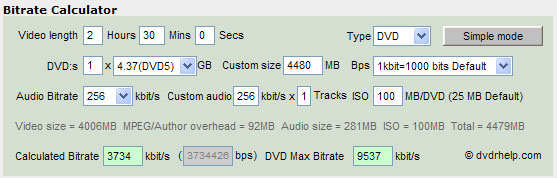
Now if you wanted to put 4 episodes per disc that would be a total of about 3 hours and 20 minutes. If you use 256kbps audio then you need to use a video bitrate of approximately 2700kbps while using Half D1 resolution ... however that is a rather low video bitrate.
Here is a bitrate calculator showing how I got those numbers:
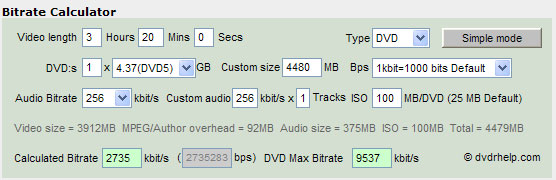
So in this instance you are better off with 3 episodes per DVD disc.
BTW it is "best" to do a 2 pass or mult-pass VBR encode. I would suggest using 3700kbps as your AVERAGE bitate and for the MINIMUM I would use 2000kbps and for the MAXIMUM I would use 5500kbps.
As I said ... I would use 256kbps for the audio and use the AC-3 format. 256kbps AC-3 is a great method for 2 channel mono/stereo audio. ffmpeggui is a good freeware program that can convert audio to the AC-3 format.
- John "FulciLives" Coleman
P.S.
LordSmurf probably thought you meant 30 minute TV shows which are usually only something like 22 to 23 minutes long after you cut the commercials.
Here is a link to a bitrate calculator ---> CLICK HERE
Oh and one last thing I should point out ... you can only have 16x9 WS anamorphic if you use Full D1 resolutioin (720x480 for NTSC or 720x576 for PAL). You can still have widescreen when using Half D1 but it has to be 4:3 Letterboxed not 16x9 WS anamorphic. If the source material is widescreen and you want to make the DVD discs 16x9 WS anamorphic then you have to use Full D1 resolution and to get the image to look good you will have to limit yourself to only 2 episodes per DVD disc.
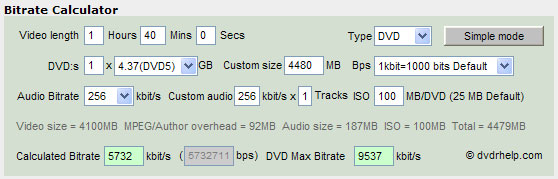
In this example I would use a MIN bitrate of 2500kbps ... an AVG of 5700kbps ... and a MAX of 8000kbps."The eyes are the first thing that you have to destroy ... because they have seen too many bad things" - Lucio Fulci
EXPLORE THE FILMS OF LUCIO FULCI - THE MAESTRO OF GORE
-
Yeah, I thought you meant 22-minute shows (30 with commercials).
You don't want to force more than 3 hours per disc.
Just use whatever is needed. It takes what it takes. Forget "disc count".Want my help? Ask here! (not via PM!)
FAQs: Best Blank Discs • Best TBCs • Best VCRs for capture • Restore VHS -
If you want more than 3 hours per disc you need to use cce but it is not adviseable unless you go dual layer. PS www.svp.co.uk have now gone £9.99 for 10 discs!
The first under £1 disc (effectively) for dual layer in the uk.
It does not mean a lot but well it was bound to come but somehow it does not seem so exciting anymore!!! -
Bulkpaq = low grade CMC = crap for £10 = waste of moneyOriginally Posted by markc32
If you want good DL, get the Verbatim 10-pack for £15.25
That's about the same price as it is in the USA (10 for $30), unless you catch a good sale.Want my help? Ask here! (not via PM!)
FAQs: Best Blank Discs • Best TBCs • Best VCRs for capture • Restore VHS
Similar Threads
-
Need to burn TV episodes to DVD
By harishkumar09 in forum Authoring (DVD)Replies: 44Last Post: 3rd Mar 2013, 06:35 -
DVD episodes to MPTS
By waveqam in forum Video ConversionReplies: 3Last Post: 15th Apr 2009, 17:37 -
DVD shrink missing episodes
By CraftCove in forum DVD RippingReplies: 3Last Post: 3rd Dec 2008, 00:53 -
Looking for guide: TV Episodes to DVD!
By munchgrunch in forum Video ConversionReplies: 3Last Post: 16th Jul 2008, 00:19 -
How do you author many episodes to 1 DVD-R?
By 1980sumthin in forum Newbie / General discussionsReplies: 4Last Post: 2nd Nov 2007, 23:49




 Quote
Quote