I pulled a 13G avi file off my dv camera. The playback is flawless. I used Vegas to make trasitions and to cut out parts of the video.
I then used tmpe to convert the file over to mpg with the help of the articles on here. The playback is awful. Can anyone help me with this?
The picture below is the gspot info. I also tried to pull it into Nero after altering the file, and it also looks very bad. Please help someone. If more pictures or info is needed I can provide.
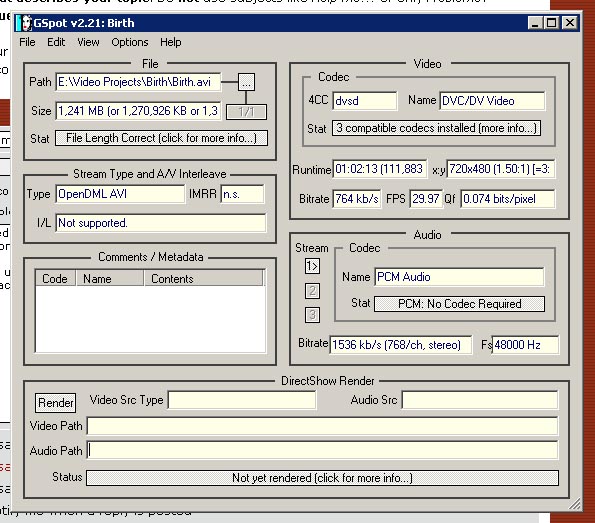
+ Reply to Thread
Results 1 to 9 of 9
-
-
Looks like your bitrate is WAY too low. An hour of video can easily be encoded with a 8,000 bitrate, and still fit on a DVD. You're at 764.
 44E
44E -
Here is one of the original small files... is 3238 kb still to low? Did I pull the Files off wrong?Originally Posted by 44echo
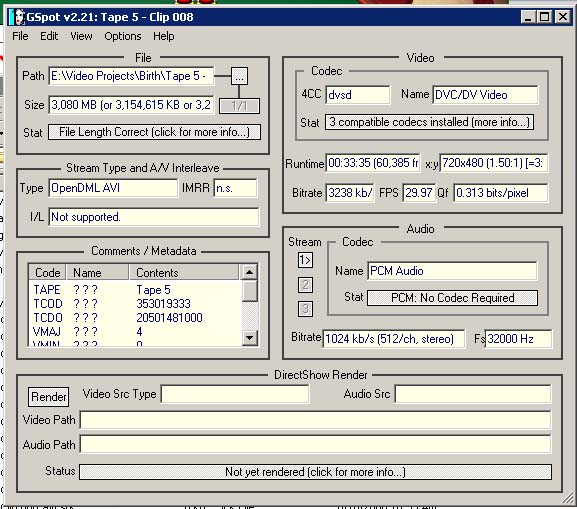
-
I tried to do that, but it says I need to register the mpeg conversion tool. So I was trying to find a way around that.Originally Posted by aedipuss
-
There is no right or wrong with bitrate, anymore than there is a precisely correct amount of ketchup for your fries. Season to taste.
More bitrate makes a larger file, but of better quality.
Most people would agree that 700 is WAY, WAY to low. 3000 is still on the low side, maybe at the outside edge of what would generally be considered acceptable. But this is a judgement call.
The maximum, allowing for encoder excesses and fudge factor, would be approximately 8500. See what size and quality this gives you, if it fits on one disk, you are all done. If not, then you get to decide to remove some video, reduce the bitrate, or use more than one disk.
The number necessary will vary with subject. A football game would require a lot more bitrate to look good than 2 hours of watching grass grow. Unless the grass is high and the wind is blowing, or you don't use a tripod. It's all related to motion. -
why are you saving the movie from vegas as a low bitrate avi? either save it as a full bitrate dv or directly render to mpeg2 for dvd. the intermediate low bitrate step will kill any quality you could hope for before you even get to the mpeg2 encoding.
--
"a lot of people are better dead" - prisoner KSC2-303
Similar Threads
-
Pls Help convert my 3gp file to mpg or avi
By Nanflexal in forum Video ConversionReplies: 2Last Post: 1st Jun 2009, 16:58 -
pls or m3u to avi
By py52126 in forum Video ConversionReplies: 1Last Post: 20th Jan 2009, 15:35 -
DVD cannot be read after written - Pls Help
By its_me in forum DVD & Blu-ray WritersReplies: 6Last Post: 11th Jun 2008, 03:25 -
ratio / format / codec problems, pls help!
By phaedrus in forum Video ConversionReplies: 5Last Post: 8th Jun 2008, 07:57 -
mkv to avi , help pls
By a_n00b in forum Video ConversionReplies: 3Last Post: 4th Jan 2008, 05:17




 Quote
Quote