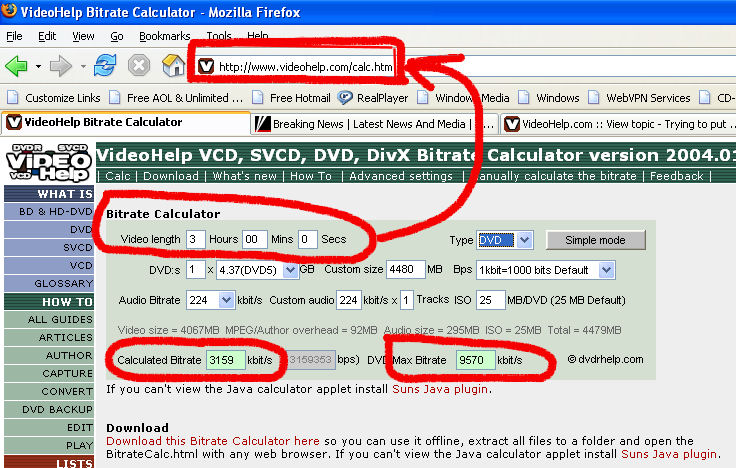I have some dvds that show on the case that it can hold 480 min of video on the disc. So far I'm only fitting 60min. I want to put 3hrs on one dvd how can I do this, and can it be done without losing the quality of the original. Thanx All.
+ Reply to Thread
Results 1 to 6 of 6
-
I reject your reality
and substitute my own.
- Adam Savage -
- Mythbusters - -
yes, you can fit 3 hours /DVD with pretty good quality. Just USE GOOD dvd encoders where you can set the output file size like tmpgenc xpress.
which tools do you use now???
what is your source video? -
Actually I use tmgenc 3.0, I like the interface. The source video is dv, but converted to dvd format in tmpenc. Using tmpgenc there has been an instance to where I encoded video over the 4.7gb limit at 9200kb bit rate. When I adjusted it to fit below the 4.7gb, it lowered the bitrate to about 8400. Would this be what I have to do to get it to fit 3hrs on a dvd. Also how low can the bitrate be before the image would degrade. Thanx
I reject your reality
and substitute my own.
- Adam Savage -
- Mythbusters - -
A DVD actually holds about 4.37GB. You can use a bitrate calculator in 'Tools' to the left <<<<< to find the bitrate to make your video fit on a DVD. If you want to see what the quality will be, encode a short clip of maybe 5 minutes at the bitrate you have chosen. How low you can go depends on what you want it to look like and the quality of the original video file.
-
Just put the three hours of video into Xpress and it will autoadjust the resolution down to 352 by 480 and set the bitrate for you.
that will happen when you click the set output tab and choose NTSC DVD. You should choose quality rather than speed too.
Similar Threads
-
SUPER: How to best convert a video to fit X megabytes (ie 1hr to 700 MB)???
By trale in forum Video ConversionReplies: 1Last Post: 14th Oct 2010, 22:31 -
need help with HDConvertToX to make avi that is 1hr+ playable in DVD
By lett303 in forum Video ConversionReplies: 0Last Post: 6th Oct 2010, 15:30 -
Captured HD Video - want to put on DVD in HD quality
By Coroner in forum Newbie / General discussionsReplies: 6Last Post: 7th Dec 2008, 16:32 -
Home video too big for DVD. How do I put it on 2 DVDs?
By Saaski in forum Newbie / General discussionsReplies: 12Last Post: 14th Jan 2008, 17:00 -
Can I put multiple video files onto one DVD?
By flameout in forum Authoring (DVD)Replies: 4Last Post: 17th Jul 2007, 16:12




 Quote
Quote