im converted a womble mpeg(im not sure if it is mpeg2 or mpeg1) file which has size of 1gig+ to mpeg1(size reduced to around 500MB after conversion) using mainconcept mpeg encoder but the audio was out of sync. what went wrong?
this was my setting in womble when i cut the commercials and save it.
this original mpeg file (saved after removing the commercials) played just fine with no out of sync problem. so it's in mpeg2 right? i have converted and mpeg2 to mpeg1 using mainconcept?
+ Reply to Thread
Results 1 to 7 of 7
-
hacking the Net using typewriter :D
-
just use videoredo plus instead of mpeg video wizard (womble products) and it will
keep your audio in sync, guaranteed! cool thing, after done with videoredo plus, you
can run the file through mpeg video wizard to add transistions, effects,etc and the audio
will now stay in sync! get the videoredo plus full function 30 day trial...you'll love it. plus
it has automatic commercial detection/removal feature! -
what can i use to check my source?
hacking the Net using typewriter :D -
any tutorial how to use DGIndex and TMPGEnc Mpeg Editor to fix out of sync file?
hacking the Net using typewriter :D
Similar Threads
-
audio sync problem, how to work out progressive audio sync delay
By jolt321 in forum Newbie / General discussionsReplies: 13Last Post: 10th Apr 2012, 22:09 -
MKVvextract stretches extracted audio/Audio not in sync with video
By cgo in forum Video ConversionReplies: 16Last Post: 15th Jan 2012, 18:15 -
How to sync the dubbed audio to make a dual audio .avi
By Scotter in forum AudioReplies: 4Last Post: 24th Dec 2011, 16:17 -
An app to visually sync audio to video similar to Subtitle Edit visual sync
By cinesimon in forum AudioReplies: 3Last Post: 6th Sep 2011, 08:54 -
SOLVED: Audio out of sync or no audio - mkv/h.264 to avi/xvid
By dwoozle in forum Video ConversionReplies: 3Last Post: 2nd Feb 2009, 17:14




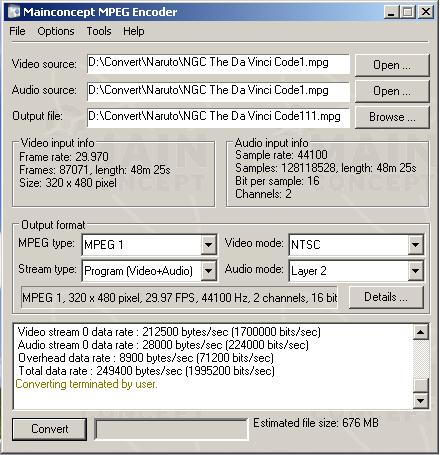
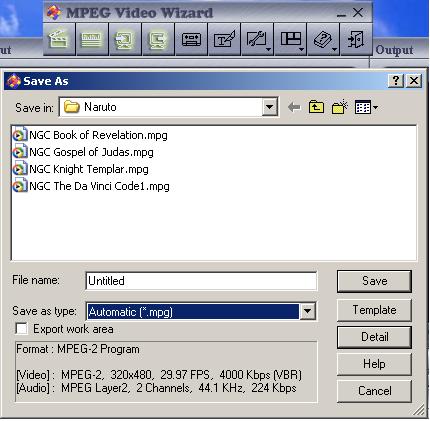
 Quote
Quote