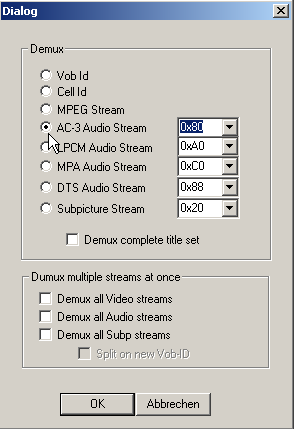I have a recording in dvd format, that is vob, ifo and bup. The recording is old 8mm clips that has been converted to dvd format or rather recorded in dvd that is. So now I want to edit theese clips, cut join and put in music in some places and so on. I have Pinnacle Studio 9 to use, but it can't edit directly in vob files. Observe that the the dvd is non-crypted since its my own personal recordings. The only information I get is to convert the dvd vobs to mpg or avi, then do all the editting and convert back again. So now to my question, do I really have to do this and loose maybe some quality for every step or isn't there a much easier way of editting in the vob files directly. I mean there are dvd cams out so there must be an easier way to edit in home video dvd's, if you know what I mean.
Thanks for all help.
+ Reply to Thread
Results 1 to 14 of 14
-
-
You might be able to use something like VideoRedo Plus, which can open VOBS and do cut/join operations without having to loose quality from re-encoding each clip. I'm not really sure what audio software would work best for working on VOBs though so you might need to do some looking.
I'm not sure if this would work for sure without messing up the DVD navigation but I do know each VOB cannot exceed 1GB. -
Use this guide :
https://forum.videohelp.com/viewtopic.php?t=291744 (add chapters to mpegs)
All you need to know is included in it , no quality lost ...
Any file vdub/mod can read/open will work .
------------------------------------------------------------------
As for your need's to include other thing's , such as including audio from any other source ... that's a real trick ... get it wrong , and you get audio sync problem's .
Best :
After you have demuxed the video title vob's into final cell's , place those you wish to change audio into another folder .
Demux here .
Use besweet to convert audio stream's to wav .
Use audiocity to open each , you will now add a copy under the original
This copy is the one you can edit , fill with audio from another audio clip , but it should be the same fequency you are dealing with in the original audio clip or you can end up with more problem's .
Once the second (copy) is filled entirely from start to end (same play time length now as original) , you remove the original from audiocity .
Now save this one , and if the frequency matched , and play length is the same , you should have no audio sync issue's . -
Yes. Download the 30-day trial (last I knew, the trial version was fully functional) of Womble's MPEG Video Wizard here http://www.womble.com/download/index.html. It will open vob's directly. You can either choose to use Video Wizard to do your editing (its a nice little program that includes a title editor, 2d and 3d transitions, and ac-3 support among other things) or you can simply use it to rewrite the vob as an MPEG-2 file. As long as your VOB file is DVD compliant, your file will be stream copied. That is, no quality will be lost. Let me repeat, there will be no quality loss in going from VOB to MPEG-2.Originally Posted by aslan
If you are comfortable with Pinnacle, and if Pinnacle supports MPEG-2 editing (I don't use it so I don't know...), you can then use the newly created MPEG-2 file from Video Wizard. If Pinnacle doesn't support native MPEG-2 editing (that is, if the program wants to convert your MPEG-2 to AVI first), I would use Video Wizard from start to finish instead. Or, if Pinnacle will re-encode your finished MPEG-2 file, I would again use Video Wizard instead.
I use Video Wizard all the time (literally every day) to edit VOB's and MPEG-2 files and have never experienced audio synch problems. I really don't understand why people don't recommend it more often (perhaps because its not free after the trial period???) I see a lot of people just regurgitating the "mpeg-2 isn't suitable for editing" line, when it really is not true for the kind of editing you (or I) want to do. Video Wizard also includes a demuxing tool so you can put whatever audio track you want with whichever video file.
Of course, if you do use Video Wizard you still have to find an authoring app to actually create the DVD. Maybe someone else can recommend a good free authoring app (I use DVD Workshop 2.0 - not free!). Or, I just noticed that Womble has released a new version of Video Wizard that actually includes authoring capabilities called MPEG Video Wizard DVD. Maybe you should check that out instead. It looks like it comes in a trial version as well. -
1.Pinnacle Studio sucks(sorry but IMO it's the worst NLE software out there).
2.Use DVDDecrypter in IFO mode to rip the DVD to one VOB,if the DVD was recorded in DVD-VR mode use FixVTS.
3.Use NeroVision Express 2+ or Ulead VideoStudio 8+ to edit,author and burn.*
*just an example,there are many more expensive video editing programs out there that will also work. -
I have to say, mpeg video wizard was exactly what I was looking for, it works fine. I downloaded the one with dvd function, it does not burn and the dvd menu systems are rather easy and poor.
Do you know if there is an easy way to extract the sound from a certain part of the clip?
Originally Posted by MOVIEGEEK -
If the file is MPEG/AVI use Goldwave,if the file is a VOB use VobEdit to demux then use Goldwave.Originally Posted by aslan
If you want audio from a DVD read this guide: www.dvd-guides.com/content/view/136/59/ -
Thank you all, very good tips.
One more question thoug. The easiest way to convert an vob file to avi or mpg? -
Womble Mpeg Video Wizard can easily edit your VOB files and output them as Mpeg files. MVW is a bit expensive, but it is worth every penny and it has a 30 day free trial.
-
I'm sorry to say, but I can't get your guide to work. The only file I get is a VOB file from dvd decrypter but only with sound, not an .ac3 file that it should as it says on the guide. What can I do wrong, I done it exactly like the guide?Originally Posted by aslan
-
Mpeg video wizard is a fine tool, it has everything that I', looking for, but I do have a problem. I am also using dvd pro lab for making more proefssional looking menus and I just copy the clip after encoding it with mpeg wizard, no problems, the problems appear if I try to use a filter for the video, that is change the brightness color and so on.
When I then export the file, I choose automatic, thats it. It takes a while for the movie to be converted to a mpg file. When I then do the copy to dvd lab pro and then burn it, it is full of notches (cuts), and the movie doesn't move smoothly. Any tip how to overcome this problem?
Similar Threads
-
edit audio in MP4 clips
By panjilaras in forum Newbie / General discussionsReplies: 2Last Post: 5th Dec 2010, 23:52 -
editing DVD (vob) clips and creating a new DVD with menus
By gappman in forum Newbie / General discussionsReplies: 1Last Post: 5th Sep 2008, 09:30 -
Edit VOB files and save to dvd
By NickyJ in forum Newbie / General discussionsReplies: 9Last Post: 1st Jul 2008, 13:59 -
How to create a DVD from .vob clips?
By portyporty in forum Authoring (DVD)Replies: 11Last Post: 12th Jan 2008, 16:00




 Quote
Quote