A media content producer might be asked by a client to help prepare MP3 files which can be used to promote the client's DVD on the Internet. Or, in some places it may be perfectly legal for the owner of a DVD to transfer the audio to an iPod for personal use. Anyway, this short article assumes you have a good reason for wanting to know how to convert audio from a DVD to MP3, and that such knowledge will be used lawfully.
It has been suggested to rip the main DVD title, including the video, to hard drive, then use ffmpegX to convert the audio from the VOB to one long MP3. I suggest a different approach based on certain assumptions:
- that the user's resources are tight (not much disk space)
- that they want to end up with multiple MP3's such as individual songs
- that they may find ffmpegX difficult to download, install, and use
Here's one alternate approach:
- Use Yade X (freeware) to rip the audio only (which is probably .ac3) from the DVD. To do this, choose Save Streams from the Yade X menu, and cancel out of every save dialog except the one for the .ac3 audio. Cancel out of .m2v, which is the video, and cancel out of .spc's, which are subtitles. If the DVD has more than one audio track, and you're not sure which one you want, try ripping just a single chapter first. If you get three different .ac3 files, it could be that the first is stereo, the second is 5.1 surround, and the third is the director's commentary. The stereo file would be a good choice for converting to MP3.
- You can open the .ac3 files saved by Yade X in MPEG Streamclip (freeware) and listen to them. Once you have the file you need, use Streamclip to set in/out points for each segment you want to make into a separate MP3. Choose Demux to AIFF from the File menu, and repeat until you have a folder containing all the segments in AIFF format.
- If these rough edits are good enough for your final MP3's, then drop the folder into your iTunes library, set iTunes prefs to encode MP3 at 44.1 kHZ and a bitrate you like, and convert.
- If the rough edits are not good enough, then first use Audacity (freeware) to trim the endpoints and add short fade-ins/fade-outs. Save as AIFF files, then drop into iTunes, etc. (Or, if you have the LAME encoder installed, you can probably save to MP3 right from Audacity.)
- If you're doing this work for a client, be sure and add appropriate title, artist, and copyright tags to the MP3s in iTunes.
Simpler Methods
There are other tools that can do the job. You could try this method:
- Use Mac The Ripper to rip an .ac3 audio track from the main title to hard drive.
- Use mAC3dec (freeware) to convert directly from .ac3 to .mp3.
- Use MP3 Trimmer (shareware $11) to extract the segments you want from the single long MP3, with fades on the start/end points. Get MP3 Trimmer here:
http://www.deepniner.net/mp3trimmer/
OSEx Method
OSEx is an older ripper (non-Intel) which has some unique features. I believe you can tell it to rip the audio from a title as separate chapters. If the chapters on the DVD correspond nicely to the MP3s you want to make, this could be a fast, easy method.
- Use OSEx to rip audio from the title as separate chapters (multiple .ac3 files).
- Drop the .ac3's onto mAC3dec's window, set it to MP3, and convert.
- Use MP3 Trimmer in batch mode to fade in/fade out the endpoints of each MP3 to avoid clicks.
-Pianoman
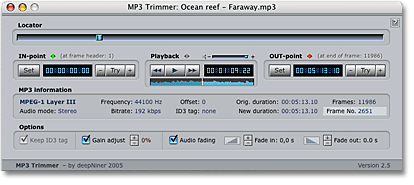
+ Reply to Thread
Results 1 to 3 of 3
-
-
This is a good thread you have started Piano!
"Everyone has to learn, so that they can one day teach."
------------------------------------------------------
When I'm not here, Where can I be found?
Urban Mac User -
Thank, Terry! It's not often I get the nod from you with my hackish freeware/shareware solutions, so today is a red letter day for Pianoman.

Similar Threads
-
Mp3 to Mp3? Audio Compresstion / Down sampling?
By YuJay in forum AudioReplies: 7Last Post: 7th Dec 2008, 13:05 -
question about how to extract mp3 audio from DVD
By jimdagys in forum AudioReplies: 5Last Post: 17th Apr 2008, 11:19 -
DVD Audio from mp3
By TechJD in forum Newbie / General discussionsReplies: 3Last Post: 31st Jan 2008, 14:12 -
Burning mp3 audio files onto a DVD
By DKRoff in forum AudioReplies: 4Last Post: 23rd Oct 2007, 06:05




 Quote
Quote