I have a DVD that I made last month and I wanted to extract out the audio and put it on an mp3 player. I used PgcDemux and extracted the audio track. I thought I would get mp3 audio but I got something else (see screenshot). What kind of file is this? Why doesn't Gspot even give the audio bitrate of the file? This audio file plays fine on the computer, but I doubt that it will play in an mp3 player. My question is, why didn't PgcDemux give me mp3? My next question is, what software can convert this file to mp3 that will play in an mp3 player?
**EDIT** I found this shareware DVD Audio Extractor (from sticky on this forum) and it seems to be doing the job (more complicated than I thought) of extracting audio directly from DVD and converting to mp3, all in one step. Still wondering, however, if it is possible to convert the below Gspot file to mp3.
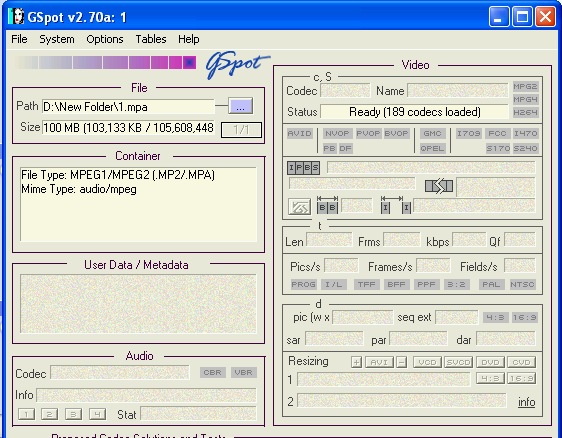
+ Reply to Thread
Results 1 to 6 of 6
-
-
Mpeg-1 Layer 2 audio. MP3 is not a DVD compliant audio stream, so whatever software you used to create the DVD converted it to something that is. The allowable formats for DVD are
Uncompressed PCM
AC3
DTS
Mpeg-1 Layer 2 (strictly only required to be supported by PAL players, but many NTSC players will handle it)
Anything else must be converted to one of these.Read my blog here.
-
Any decent MP3-player should playback an mp2 without a complaint
if you just rename it from ***.mp2 into ***.mp3 (the specs determine
that every mp3-decoder must be able to decode mp1 and mp2 as well). -
Got it. That is interesting about the audio formats. I can't even remember when I authored the DVD anything about choosing mp2. Also, I'll try to rename the mp2 file as you suggested and see if my mp3 player will play it. In the meanwhile, I am using the software DVD Audio Extractor to extract and convert the DVD to mp3, just in case the renaming mp2>mp3 doesn't work.
-
Interesting. Are they required to support all sample rates too? (the DVD MP2 will be 48 KHz)...Originally Posted by Midzuki
-
The spec states that they are supposed to support sample rates of 32 KHz, 44.1 KHz and 48 KHz and bit rates from 32 to 320. I wouldn't hold my breath that all MP3 players adhere to the specs though. I've known of a lot of things that claim to play MP3 files that have problems with sample rates other than 44.1 KHz and lower limits on the bit rate than 320.Originally Posted by olyteddy
Similar Threads
-
Question how to extract audio from mpeg4
By jimdagys in forum AudioReplies: 5Last Post: 5th Mar 2012, 12:57 -
How to Extract /Convert RMVB Audio Files to MP3 or WAV?
By devilcoelhodog in forum AudioReplies: 6Last Post: 28th Dec 2011, 11:07 -
Exact audio copy refuse to extract to Mp3 now
By Blå_Mocka in forum AudioReplies: 8Last Post: 14th Nov 2010, 05:19 -
How can I extract mp3 audio from .mov container without re-encoding?
By Danteism in forum MacReplies: 16Last Post: 3rd Jul 2010, 05:11




 Quote
Quote