I have a Toshiba set-top DVD recorder and I like to record onto DVD-RAM then transfer the .VRO file to the PC, rename to .mpg then edit it and burn to DVD with chapter points/menus.
I regularly get problems with "Data Error: Cyclic redundancy" when attempting to transfer the file from DVD-RAM onto PC. Have tried different media and even bought a new Plextor DVD drive, but still get the problem. It doesn't happen every time, which makes it all the more frustrating.
Any ideas what the problem is? Is it down to the huge file size, or do I have a problem with the files being somehow corrupted by the set-top recorder?
+ Reply to Thread
Results 1 to 9 of 9
-
-
OK just thinking out loud here - I often leave the recorder running when I'm out or otherwise busy, so when I return to it there is an error stating not enough disc space, when in fact the programme I was recording was less than the length of the disc, so I know it's recorded what I wanted. Is there a chance this could cause the file to be incorrectly truncated in some way, the file totally filling the entire disc - thus meaning an error when I try to copy it to the PC? Maybe I should make sure I'm always there to press 'stop' or set the timer to end the recording if I can't?
-
Does the disc play correctly in the recorder? Does your Plextor drive support DVD-RAM? Most don't.
Google is your Friend -
Yep, you need a real DVD-RAM drive & on top of that DVD-RAM drivers, if your OS doesn't have them.
-
Yes the discs play OK on set-top. Yes my DVD drive on the PC supports DVD-RAM (I specifically bought it for that). As I said in the original post, the problem doesn't happen every time - sometimes it works perfectly, thats why I was confused.
-
redlester - Blunty put, DVD-RAM is a dead format. I'd recommend avoiding it as much as possible because it doesn't really offer you anything useful except some editing functions that you don't seem to be making any use of. Can't you just record to DVD+RW or DVD-RW and just transfer those to your PC? It'd be a lot easier. DVD-RAM discs are very difficult to find in America right now. I have a DVD burner on my PC that supports it, but I've never even used it. If it's really a big deal to you, you might try posting in the DVD media forum here or the DVD players forum if no one in this particular forum has any better suggestions for you.
-
DVD-RAM is far from dead, more companies produce RAM compatible burners every year, not one company that's produced RAM burners has dropped the format. RAM discs can be bought at Wal Mart, I wouldn't call that hard to find. The only time I've had problems was with some cheap Optodisc RAMs, the Panasonic discs I've had since 2001 still perform flawlessly.
-
The whole point of DVD-RAM is durability, something that CD rot has shown us we have to worry about when it comes to our DVD-/+Rs
-
Try downloading freeware DVDInfoPro and running the test shown below with the disk showing CRC error. You should be able to see as in the example below where the errors are occuring.
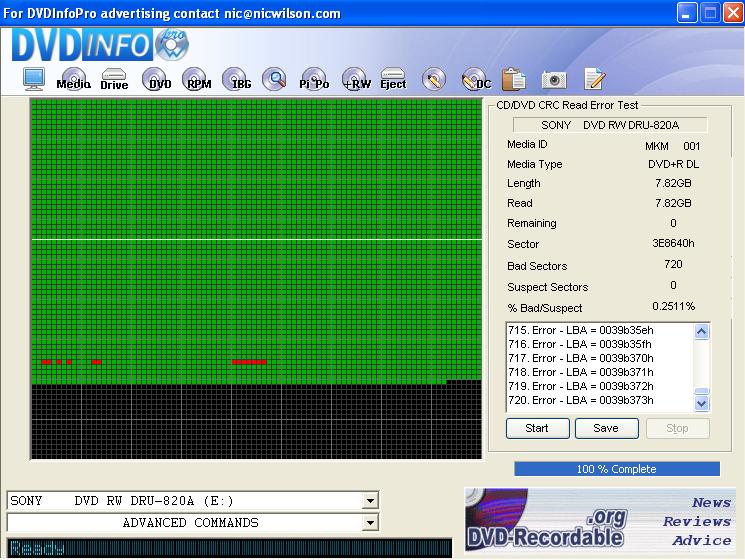
Similar Threads
-
Future of DVD-RAM?
By JamesGT in forum MediaReplies: 25Last Post: 28th Sep 2015, 20:23 -
Problems copying .VRO files from DVD-RAM -- SOLVED!
By usually_quiet in forum DVD RippingReplies: 14Last Post: 2nd Jun 2011, 17:30 -
DVD Ram Drive
By gemma-the-husky in forum DVD RippingReplies: 5Last Post: 26th May 2008, 19:49 -
Dynamic RAM preview off in Vegas, could it cause rendering problems?
By Srivas in forum EditingReplies: 0Last Post: 8th Dec 2007, 04:19 -
What's wrong with this DVD-RAM?
By Shengton in forum DVD & Blu-ray WritersReplies: 2Last Post: 30th Sep 2007, 10:27




 Quote
Quote