Hi, I'm a newbie in need of help!
I want to connect my VHS video recorder so that I can view old video tapes on my PC, hopefully with a view to burning some to DVD later.
My PC has an 'ATI All in Wonder 9800' card /Athlon 3200 processor/ 1GB Ram....so I know the PC can handle it.
I have 'Roxio Suite 8' and Windows Media Player.
I've connected the VHS unit to the PC via the '4 head input block' that came with the graphics card. This is from Scart at the VHS unit to Audio and Video (phono type) cables at PC end. The 4 head block connects to the graphics card.
I'm playing tapes, and there's a picture but no sound.
My scart to phono only has 2 leads at phono end (one video, one audio) but the 4 head block seems to want TWO audio leads.
Is this why there is no sound?
Also, can I ask, would quality be better via a 'Scart to S-Video' adapeter?
Please help before I go mad!!!
Thanks,
Rob
+ Reply to Thread
Results 1 to 21 of 21
-
-
You have to connect it the video card to the soundcard. It doesn't process the incoming audio signal but passes it to the soundcard. There should be a little mini-plug that came with it that you can connect to your aux input on the soundcard on the back of your machine. I forget the exact setup as it's been a while since I had mine but that's what you need to do.
You can connect it internally too.
It will only be in mono, get a RCA stereo to mono adapter. That or capture as mono, if you don't it will only play in one speaker.Originally Posted by rob1974 -
Hi,
Thanks for the speedy reply. I've found the little plug...
But I'm a tad confused...do you mean connect the '4 head input block' to the soundcard?
I've done this but still no sound...
Have I misunderstood? -
Just get some seperate RCA cables and connect from your Audio Out L/R on your VCR, to your sound cards L/R Audio IN . Then you will get stereo sound. You will have to make sure that your capture software has the option or preference set to tell it where the audio is coming from, and you will need to go to the advanced features for your sound card controls, and make sure that the line in is not muted, and set the level to about 3/4 as a starting point. You may need to adjust it a little more or less to get the desired audio level, without getting hiss or distortion.
Rob -
Thanks guys, I really appreciate your help.
I've taken your comments on board, but when I look, my VCR only has a scart adapter at the back (no others at all, such as phono) and my sound card only has 2 ports, a microphone and line-in. So I plugged the 'ATI 4 head block' to the 'line in' on sound card.
Then I've checked the settings on soundcard. Nothing muted, accept analogue and digital.
Also I've altered settings on 'Roxio' between line-in, aux, mono, stereo etc etc, but STILL NO SOUND!!!
Aaaargh!
Any further ideas? -
In general, if there's only 1 AUDIO OUT (source), but you have 2 AUDIO IN (input), plug the source into AUDIO IN (R) (right channel).
Or you can get a mono splitter from Radio Shack or something.
On the other hand, have you ever used your All-in-Wonder for this purpose before? Is there a wire going from your AIW to your sound card, as there's where the sound input is likely to end up?
And finally, look under sound devices in Device Manager. If there is more than one? I haven'ted installed an AIW before so I don't know of that sound device (if it IS a sound device) counts separate or not. -
Thanks.
No I've never used my PC for this purpose...I've read that it's capable of this which is why I decided to try it.
At the moment there's nothing (as far as I'm aware) linking the AIW graphics card to the sound card.
However, the sound card is connected to the VCR via the '4 head block' as the first person recommended.
I'm no computer whizz, so I don't really know what I'm looking at in Device Manager. If I look under Sounds, Video and game controllers there's a list of items.
Sound card is Realtek AC 97, says its working properly. -
No the puple block gets connected to the the AIW. there's another short cord, it's the one with the black end circled in red. You need to connect that end to your soundcard and wahtever is on the other end to your AIW.Originally Posted by rob1974
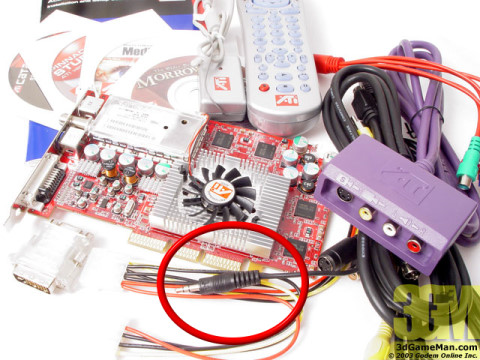
-
Thanks guys, I really appreciate your efforts here....
I've found one cord with an end that fits the sound card.However, there are also 3 other cords attached to the same item...2 phono females and an s-video female. (See pic below) .The other end does fit the AIW, so I connected it and left the other 3 dangling!
But there's still no sound!
Have I got a cord missing or is my sound card broken?
I can still play music cd's and play DVD's with sound...and get the PC sound effects on games...so does that rule out a dodgy sound card?
Thanks,
Robert
thingy.jpg -
You might have to run the Initialization Wizard in the TV tuner section of Multimedia Center, and choose the line in as your Audio Input.
Hope this helps...just a thought
mastersmurfie -
On the sound card, that goes into the "Line in" plug, and then open the sound card's mixer and make sure that Line-in is NOT muted. Try again.
-
You are almost there. On the Black cable that you have just found, there is one male plug which goes into the Line-in on the sound card. Then you run the Initialization Wizard and select the sound source. Do this with an input running, you should hear the audio. This is with the source audio connected to the purple, four-head input device.
Now if you have run the audio directly to the sound card and still do not hear audio, check the Windows Audio settings and also make sure the card is not set to output 6-channel, on many cards this disables the Line-in as it is used for output. I would get this working first, it just eliminates one connection. -
Thanks again guys but still no sound!
I've checked that the line-in isn't muted.
I've connected the new black cable as mentioned by Nelson37.
I've then adjusted input to line-in. Still nothing.
I've then checked the Control Panel.....speakers were set to '5.1 surround sound' as these are the speakers I have. So I turned it to standard speakers, and mono also.
But STILL NO SOUND!!!
Could my sound card be broken? Would I still hear my CDs and games like I do ?
Please help...I must be nearly there!! -
This should be spelled out in detail in the AIW manual. You probably need to reinstall MMC to get the audio path defined.
Yes it could be broken. ATI encourages you to read the manual first by making service calls long distance and making you wait.
To test the sound card, feed the same input with a CD player and see if it is working. -
Run an audio input directly to the sound card's line-in and verify that it works, first step.
Then connect the ATI plug and run the audio to the purple box, then run the Initialization Wizard. I have never had to re-install when changing audio cards or connections.
Double check the setup for your sound card to make certain the line-in is switched on, also check this is Volume settings. Make sure you see Line-in and it is not muted. -
Hi Again.
OK, I have an 'iRiver' device which is like an iPod. It has a line-out and a double ended mini jack.
So I connected the mini jack from line-out on iRiver to sound card line-in. (and pressed 'play' of course). And there's still no sound.
Unfortunately I don't have a CD player with the right connection, but shouldn't the sound still come through with the iRiver?
If i connect the same thing to my HiFi, the sound is there OK.
Hmmm.
Also I noticed that if I connect my satellite dish to the AIW there's a picture but no sound.
And also, I used 'Audio Capture' on Roxio and when I attempted to click on 'Line In' for the iRiver, it reverted itself back to stereo.
But if my sound card is broke, how come I can hear audio CDs, DVDs and also Windows sound effects???
The sound card is a 'Realtek 97' as displayed in Device Manager. Looking at website it should be OK for this function..... -
You seem to be going round and round.
Is your soundcard a separate plugin sound card or an onboard sound card function?(built onto the motherboard)
You said you have a micropone input. Does that work? If you don't have a microphone, plug your iriver device into it. Does that work? If it does, it will probably be loud and distorted. That is OK. You are interested in seeing what works, not perfection at this point.
Just because you can hear audio CD's, DVD's and windows effects through the card does not necessarily mean that the soundcard isn't broken. Generally, those are digital streams from the devices and computer that it is reproducing and not analog signals.
Generic soundcards are cheap. Why not buy another one and try it out.
Everything everyone else has told you was correct. If those suggestions haven't fixed your problem, then chances are your card is not completely working. You need to get that working correctly before attempting to get the video audio to work.
When you say that Line is not muted....... are you sure it is the record line that is not muted, not the playback line. As harley2ride mentioned, you have to go to the advanced features to check the record functions. -
Did you go through the MMC setup initialization and tell it about your sound card and "line in"?
So your sound card isn't switched to line in or the sound system is faulty. If you did the MMC setup, MMC would select line in and regulate record volume.
To set it manually bring up the Volume control, then Options Record and select line in.

If you don't set the MMC software properly, you will have to select line in manually every time you want to view video. -
Hi again,
When I go to the 'Recording Control' as pictured above, it won't let me select the box for line-in, like you have.
I can only select 'stereo mix' or 'SPDIF'...none of the others, although others are listed as above...
Any ideas on this? -
Call your computer or motherboard manufacturer. First make sure your bios and audio drivers are updated and installed. That is the first thing they will tell you to do.Originally Posted by rob1974
-
It sure as hell sounds like you are set to output 5.1 audio, this disables the line-in jack as I mentioned before. RTFM for proper setup, update drivers is also an excellent idea.
Similar Threads
-
Urgent help! Can't hear sound in audacity!!!
By Artas1984 in forum AudioReplies: 2Last Post: 17th Sep 2011, 14:28 -
I cannot hear anything from christv pvr 4.99 and up....
By MidnightMike in forum Capturing and VCRReplies: 0Last Post: 19th Feb 2009, 08:44 -
Cannot Hear Audio on AVI
By Squid_uk in forum Newbie / General discussionsReplies: 4Last Post: 25th Sep 2008, 10:05 -
cannot hear vocals only music
By nirbhayn in forum Newbie / General discussionsReplies: 4Last Post: 15th Jul 2008, 09:48 -
Medion MD 96340 Laptop-Anyone hear of?
By jbitakis in forum Newbie / General discussionsReplies: 8Last Post: 1st Nov 2007, 21:17




 Quote
Quote