ok i just got a jvc dr-m100s and i am starting to record the video from my comcast motorola dvr box. Now i have a problem setting up all these connections. The JVC manual said to connect the DVR's output's to the tv's input and also to the JVC's input. Ok i tried that and the JVC's menu, display etc. does not show up on the TV.
So here is what i have to do :
Connect the DVR's output to the JVC's input and then connect the JVC's output to the TV's input. And this lets me watch, record tv and see the menus on my tv through the JVC's output and input.
As i am not to familar with dvd recorders, i just have a quick question.
Ok since i am not hooking this unit up as the instruction manual says because it doesnt work, and since the JVC has to recieve the video from the DVR and not only record it but also output it to the tv, does this mess with my recordings?
I watched a recording i just made and the video doesnt seem to skip or anything bad, but what about the quality? i dont have nothing to compare the quality, so would this setup mess with the quality(considering the jvc has to do two tings at once with the video it is receiving from the dvr?)
+ Reply to Thread
Results 1 to 9 of 9
-
-
It's actually not that complicated
Connect the DVR to an input on the DVD recorder, connect the DVD Recorder to your TV.
Tune your TV to the correct channel or input to receieve video/audio from DVD recorder & tune your DVD recorder to the correct channel/input to receive video/audio from the DVR.
Not too difficult, I currently have this setup going with my DVR & DVD recorder, in addition to my XBOX & PS2.
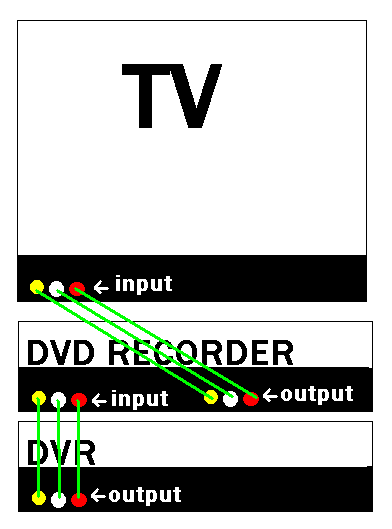

-
yes i know. that wasnt my qustion. thats the setup i use. my question is (since the dvd recorder is outputting video to te tv and recording that same video it has to do extra work and it might affect the dvd's recording
-
Your DVR should have multiple outputs and your TV multiple inputs. Output from your DVR to the TV and recorder or you may have to turn your recorder on to watch TV even when not recording.
I love children, girl children... about 16-40
W.C. Fields -
yes i did output from my dvr to my tv and rfecorder but whe i did that, the menus etc. from the dvd recorder dont displkay on the tv so i have to output from my dvr to my dvd recorder then output from my dvd recorder to my tv.
Does anybody wanna answer my question about the quality thing? -
The quality will have a slight drop-off as it converts from digital to analog and back again (assuming you have a digital cable/satelite box and your tv is digital), but the quality should still be quite good. I regularly record the Sopranos from my dvr to my panny recorder for friends at work to watch and they all say the quality is excellent on their analog tvs.
I love children, girl children... about 16-40
W.C. Fields -
This is how I have things set up with my Pioneer stand alone DVD recorder. The S-Video and analog audio from the Motorola box go to the Pioneer and then the Pioneer is connected to the TV using component video (and audio to my stereo receiver). I also have the Motorola box connected directly to the TV using Component video as this is the only way to get HDTV.Originally Posted by mikej3131
There are no quality concerns with recordings BUT here are a couple of things to consider:Originally Posted by mikej3131
1.) When watching TV and not recording ... does the JVC pass through a "clean" signal or does it process it first and then pass that through to the TV? I don't know as I do not have a JVC. Remember that the Motorola has component video out so you can connect it direct to the TV using that method.
2.) Analog cable channels MAY come in better for recording purposes if you use the tuner built-in on the JVC instead of using the Motorola box for the analog channels. This is true for me using my Pioneer DVD recorder. The cable line is split with one "raw" feed going to the Pioneer tuner (for analog channels) and the other "raw" feed goes to the Motorola box.
- John "FulciLives" Coleman"The eyes are the first thing that you have to destroy ... because they have seen too many bad things" - Lucio Fulci
EXPLORE THE FILMS OF LUCIO FULCI - THE MAESTRO OF GORE
-
this wouldnt affect my recordings either way, would it????When watching TV and not recording ... does the JVC pass through a "clean" signal or does it process it first and then pass that through to the TV? I don't know as I do not have a JVC. Remember that the Motorola has component video out so you can connect it direct to the TV using that method.
can i record wit just connecting the cable feed to the JVC recorder and no other cables????Analog cable channels MAY come in better for recording purposes if you use the tuner built-in on the JVC instead of using the Motorola box for the analog channels. This is true for me using my Pioneer DVD recorder.
Doesnt this mess with PQ quality also because the cable is not fully coming into one box, and is being split?The cable line is split with one "raw" feed going to the Pioneer tuner (for analog channels) and the other "raw" feed goes to the Motorola box. -
No this would not affect the recording quality.Originally Posted by mikej3131
When you connect the cable feed directly to the recorder you are using the built-in tuner and it is only capable of tuning in analog cable channels. With my Comcast cable TV that is all channels under 100 on the line-up. Channels above 100 are digital. Digital channels must go through the cable box.Originally Posted by mikej3131
No not really ... although it depends on the strength of your cable signal. If the signal is strong enough you should be able to do this without any issues. Of course there are also signal boosters things etc.Originally Posted by mikej3131
- John "FulciLives" Coleman"The eyes are the first thing that you have to destroy ... because they have seen too many bad things" - Lucio Fulci
EXPLORE THE FILMS OF LUCIO FULCI - THE MAESTRO OF GORE
Similar Threads
-
Canīt do a scan forward without messing the video
By dexter30 in forum Video ConversionReplies: 1Last Post: 1st Mar 2010, 08:56 -
pc-capture or dvdrecorder
By stompinne in forum Capturing and VCRReplies: 2Last Post: 31st Jan 2009, 21:29 -
Outputing HDV
By smith19 in forum Camcorders (DV/HDV/AVCHD/HD)Replies: 0Last Post: 26th Feb 2008, 10:16 -
DVDFab not outputing the correct bitrate
By David97 in forum Newbie / General discussionsReplies: 5Last Post: 9th Feb 2008, 16:08 -
DVDRecorder combo: bad qual recording: Defect or unit limitation: edited
By redraif in forum Newbie / General discussionsReplies: 0Last Post: 12th Jul 2007, 21:50




 Quote
Quote